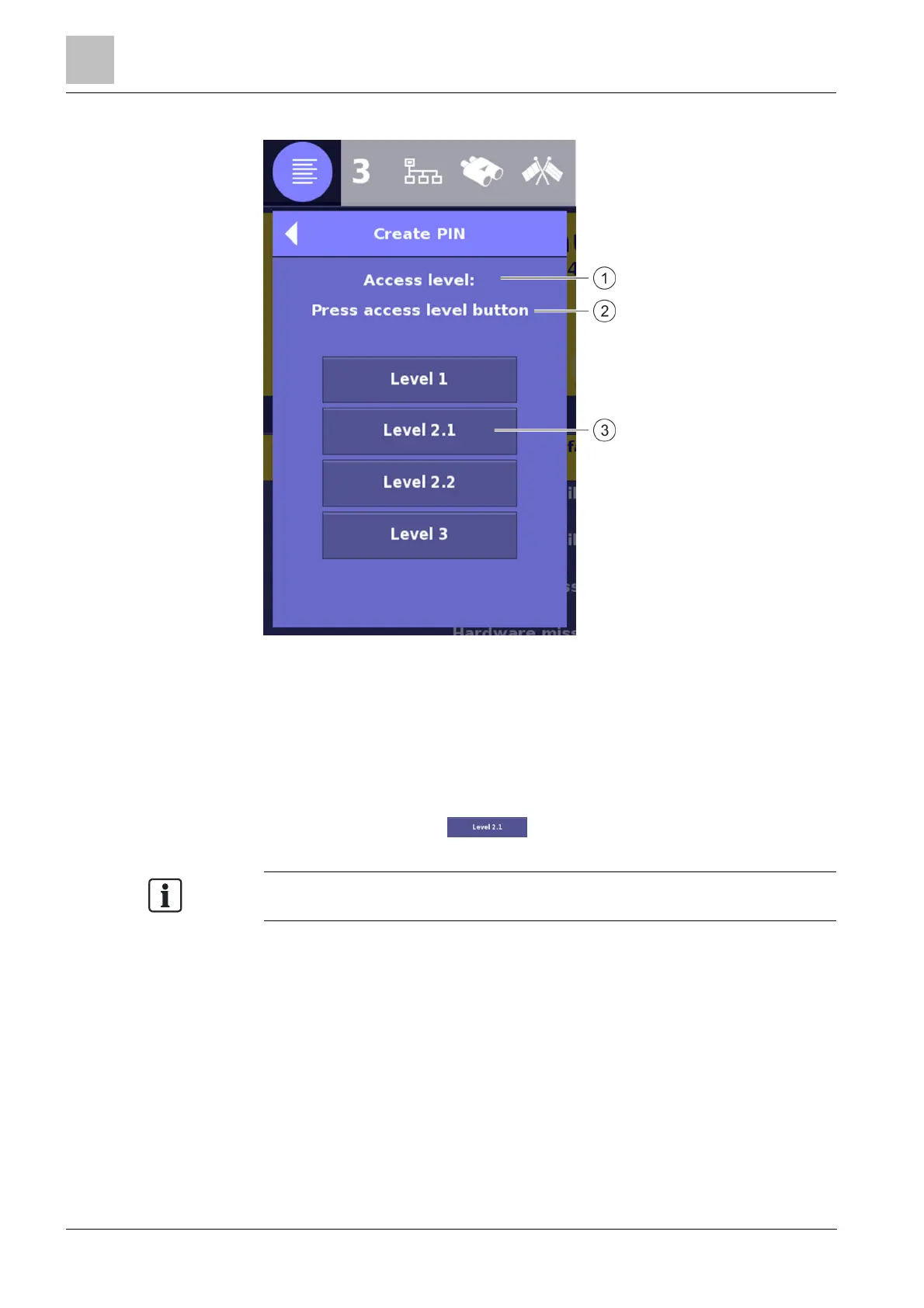3
Structure and function of the FT2080
46
Building Technologies A6V10380629_en--_a
Fire Safety 2015-09-10
'Create PIN' menu
Create PIN dialog window
1 Body text 1 3 'Access level' buttons
2 Body text 2
In the 'Create PIN' menu, body texts 1 and 2 are located underneath the header.
Input prompts and error messages are displayed on these two lines. The 'Access
level' buttons, for example , appear underneath.
ent on the Person Machine Interface must be configured in
SintesoWorks.
See also
2 PIN entry dialog window [➙ 71]
2 Manage PINs [➙ 144]