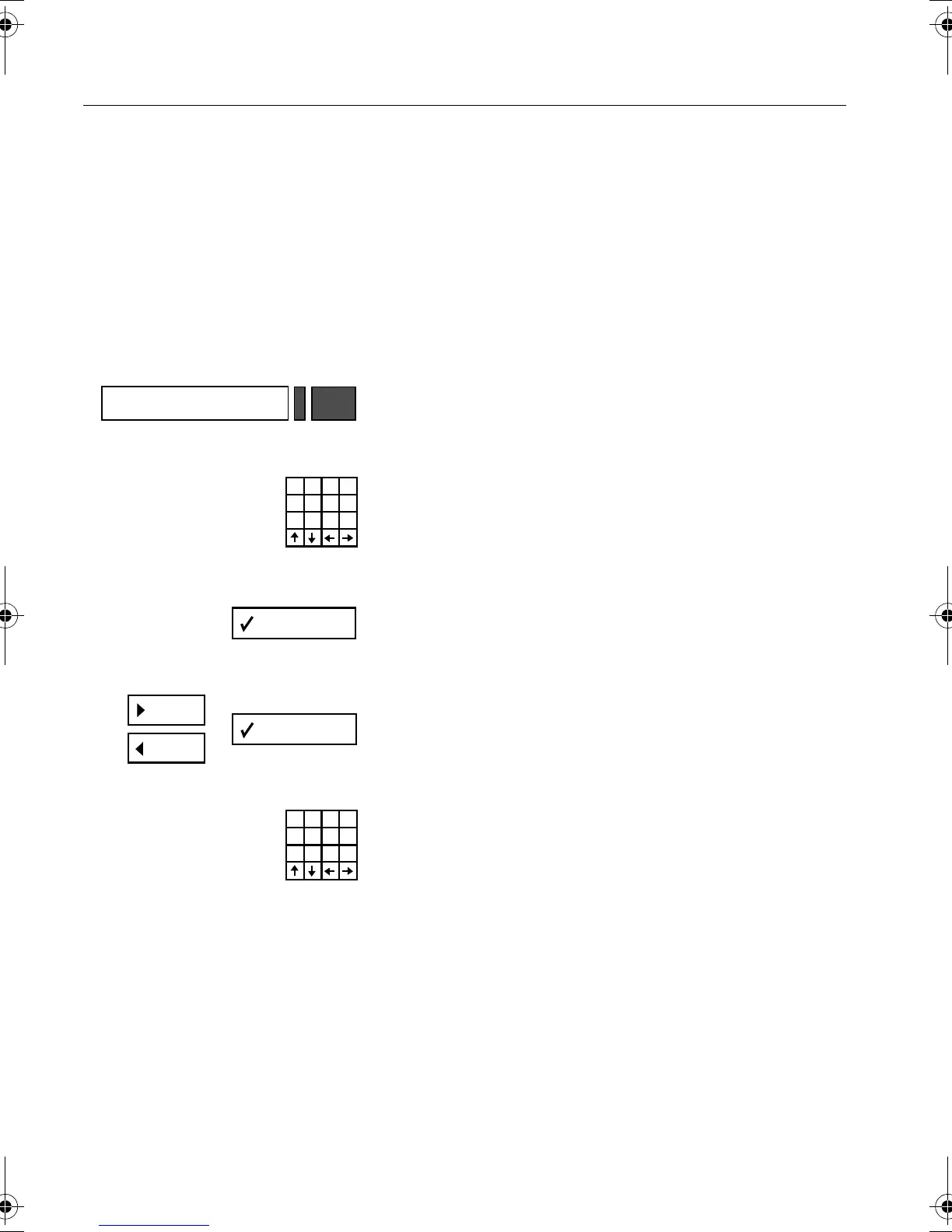The guest arrives (check-in)
16
Checking in a group
A special short-cut can be used for checking in a
group of hotel guests. You simply enter the name
of the group and the room numbers assigned to
the members of the group.
1.
Press the key.LED illuminates. Look at the display.
2.
Enter the name of the group on the alphanumeric
keypad (max. of 17 characters).
3.
Confirm the name of the group.
4.
Select required language and confirm.
or
Press the letter for the language required.
Check-In
AD
L
B
F
K
GHE
J
C
I
AD
L
B
F
K
GHE
J
C
I
Caracas.bk Seite 16 Donnerstag, 11. April 2002 4:22 16
