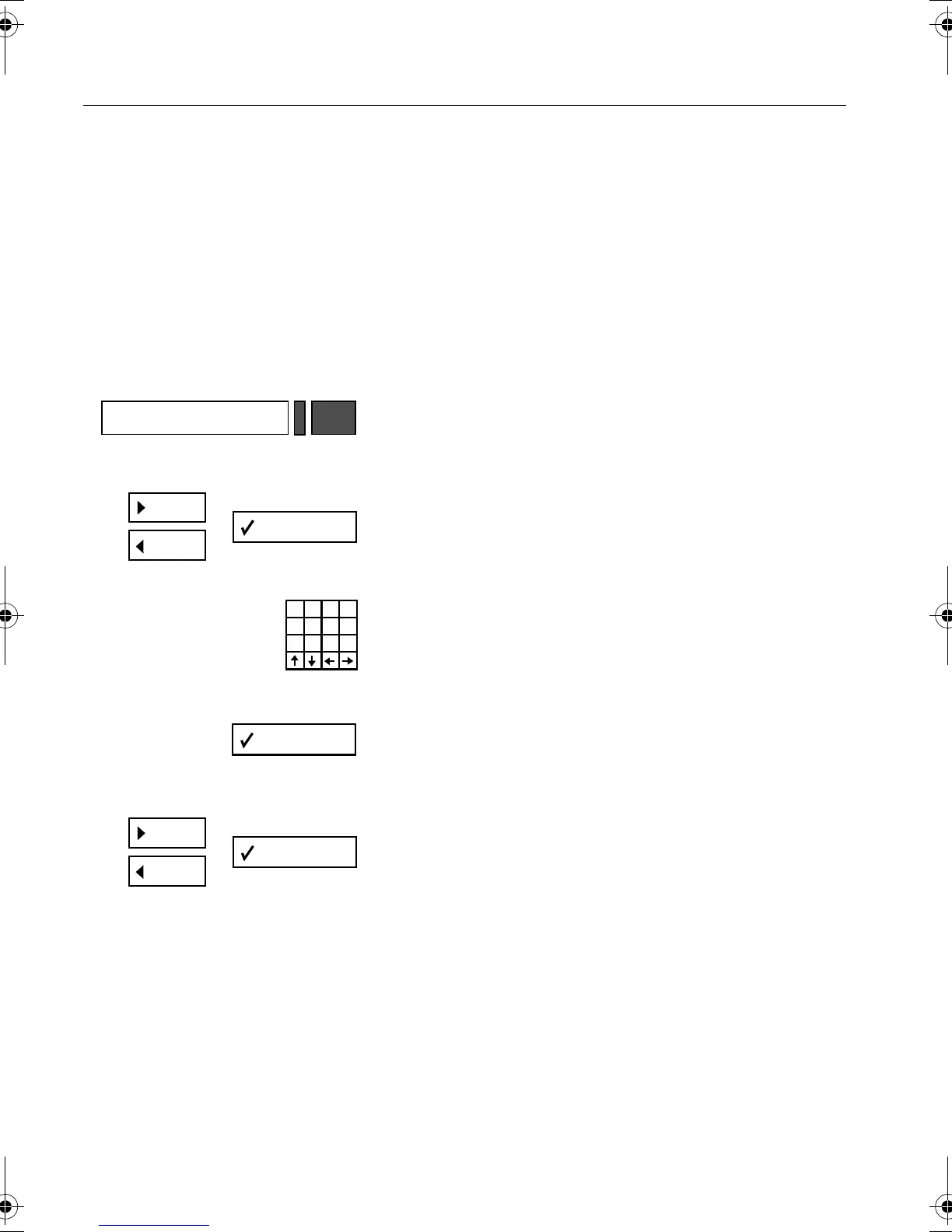Settings for HiPath Hotel Entry
62
Changing exchange rate
You can define the exchange rate between the first
currency and the alternate currency.
This function is only applicable if a second currency
has already been defined (
→ page 60).
1.
Press the key shown.
2.
Scroll until "Charge settings?" and confirm.
3.
Enter password
(maximum 5 digits, basic setting = 1 2 3
→ page 62).
4.
Confirm input.
5.
Scroll until "Exchange Rate?" and confirm.
The current conversion factor is displayed:
"∗ rate: xxxx.xxxxx" (= the first currency is multip-
lied by the rate displayed).
or
"/ rate: xxxx.xxxxx" (= the first currency is divided
by the rate displayed).
Settings
AD
L
B
F
K
GHE
J
C
I
Caracas.bk Seite 62 Donnerstag, 11. April 2002 4:22 16
