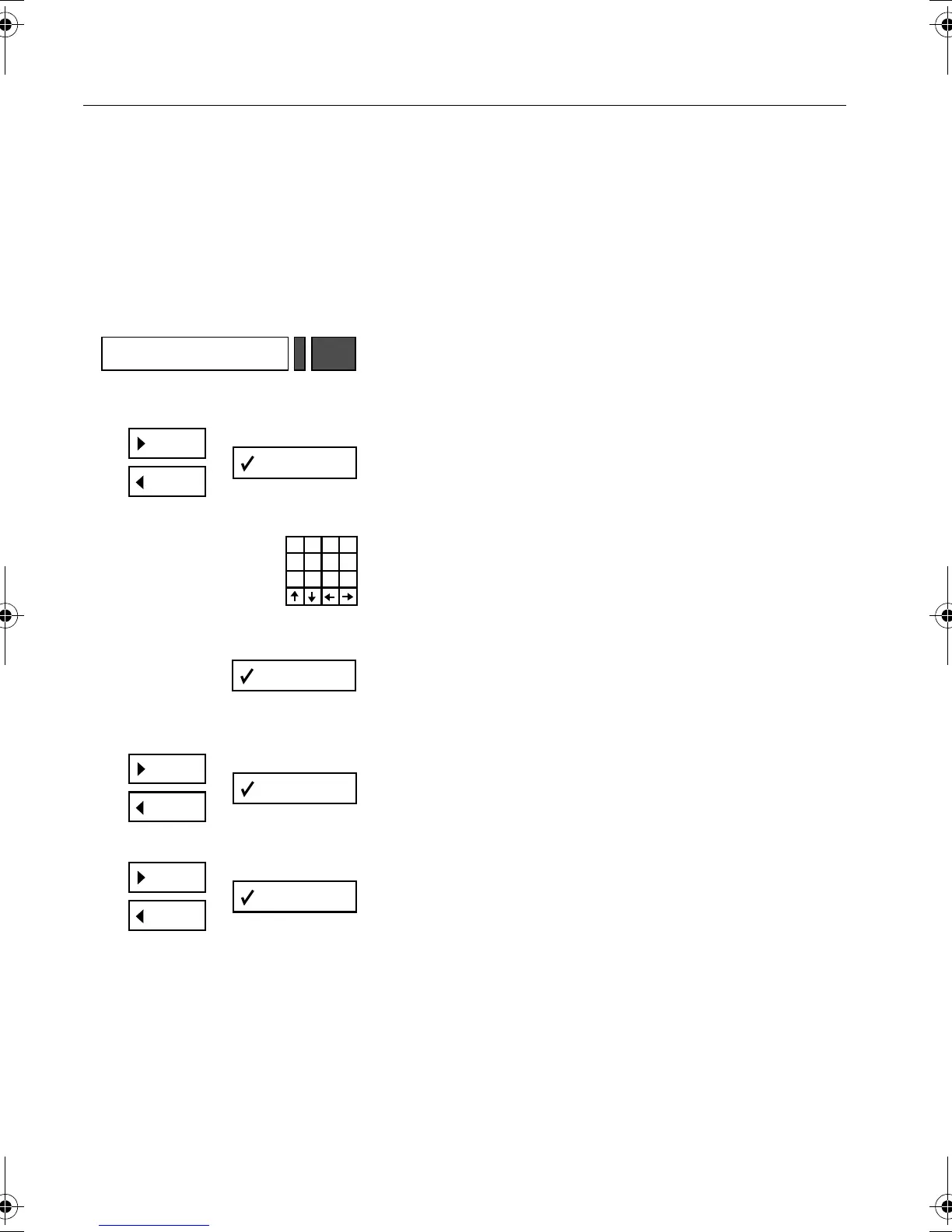Settings for HiPath Hotel Entry
60
Changing currency
The currency symbol that appears on the bill (e.g.
the local currency + EURO) can be changed.
1.
Press the key.
2.
Scroll until "Charge settings?" and confirm.
3.
Enter password
(maximum 5 digits, basic setting = 1 2 3
→ page 62).
4.
Confirm input.
5.
Scroll until "Currency?" or "Alternate currency?" and
confirm.
The current currency (e.g. DM) is displayed.
6.
Scroll until "Change currency?" and confirm.
Settings
AD
L
B
F
K
GHE
J
C
I
Caracas.bk Seite 60 Donnerstag, 11. April 2002 4:22 16
