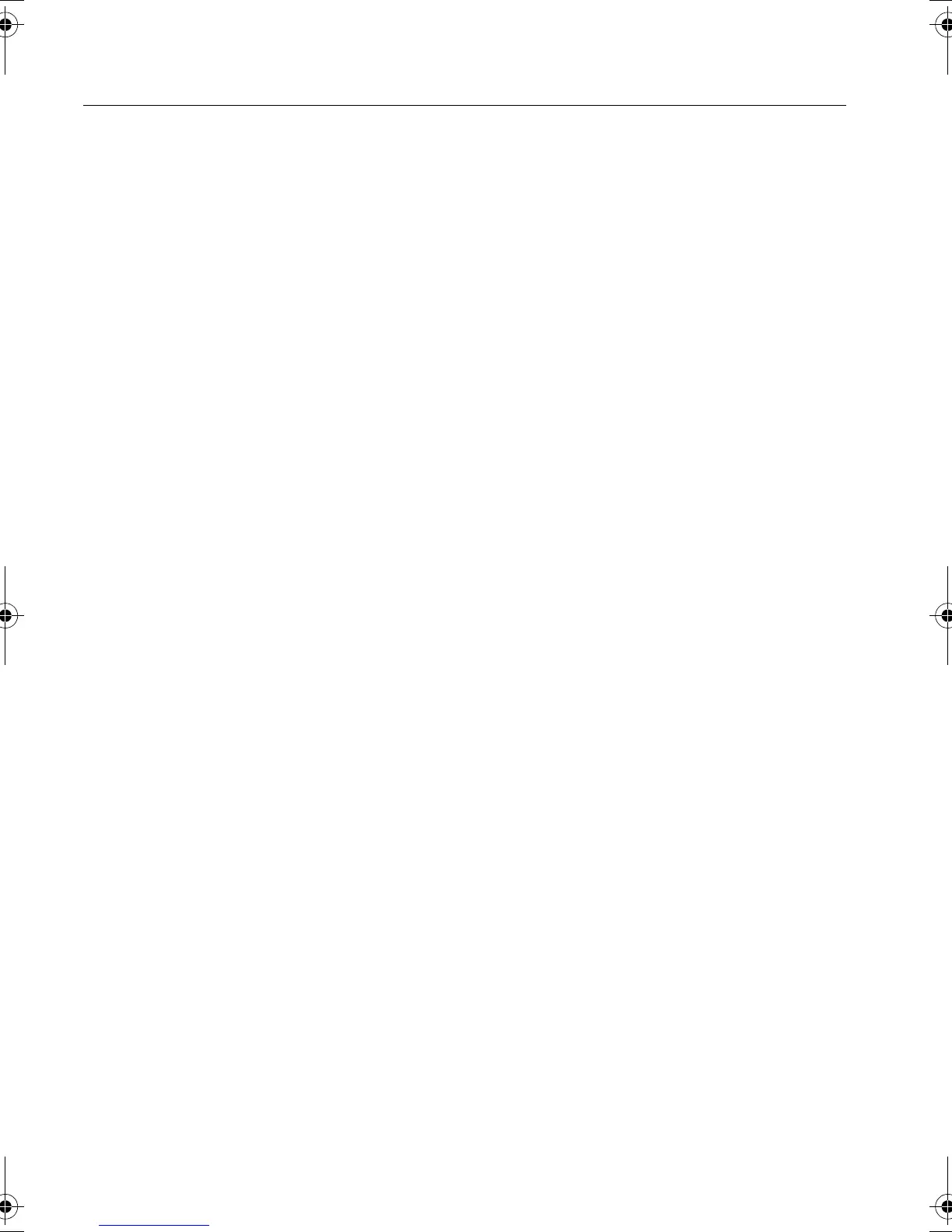Checking and changing features
32
Checking and changing features
Checking all rooms
You can check the features programmed on the
display and with the illuminated room key LEDs.
● The illuminated LEDs on the corresponding
room keys show that the feature is pro-
grammed for the relevant room.
● The numbers of all rooms for which the fea-
ture is programmed is displayed.
You can activate the following features by pressing
the appropriate keys:
● Room cleaned → uncleaned room
● Tru nk ye s →
Room with outside trunk access
● Tru nk n o →
Room without outside trunk access
● Wakeup ON →
Room with programmed wakeup request
● Wakeup OFF →
Room without programmed wakeup request
● Payment →
Room with outstanding bill, charges
● Check-in →
Occupied and free-but-not-cleaned room
● Check-out →
Free to be occupied, free-but-not-cleaned room
● Massage ON →
Room with message waiting
● Message OFF →
Room with no message waiting
Caracas.bk Seite 32 Donnerstag, 11. April 2002 4:22 16
