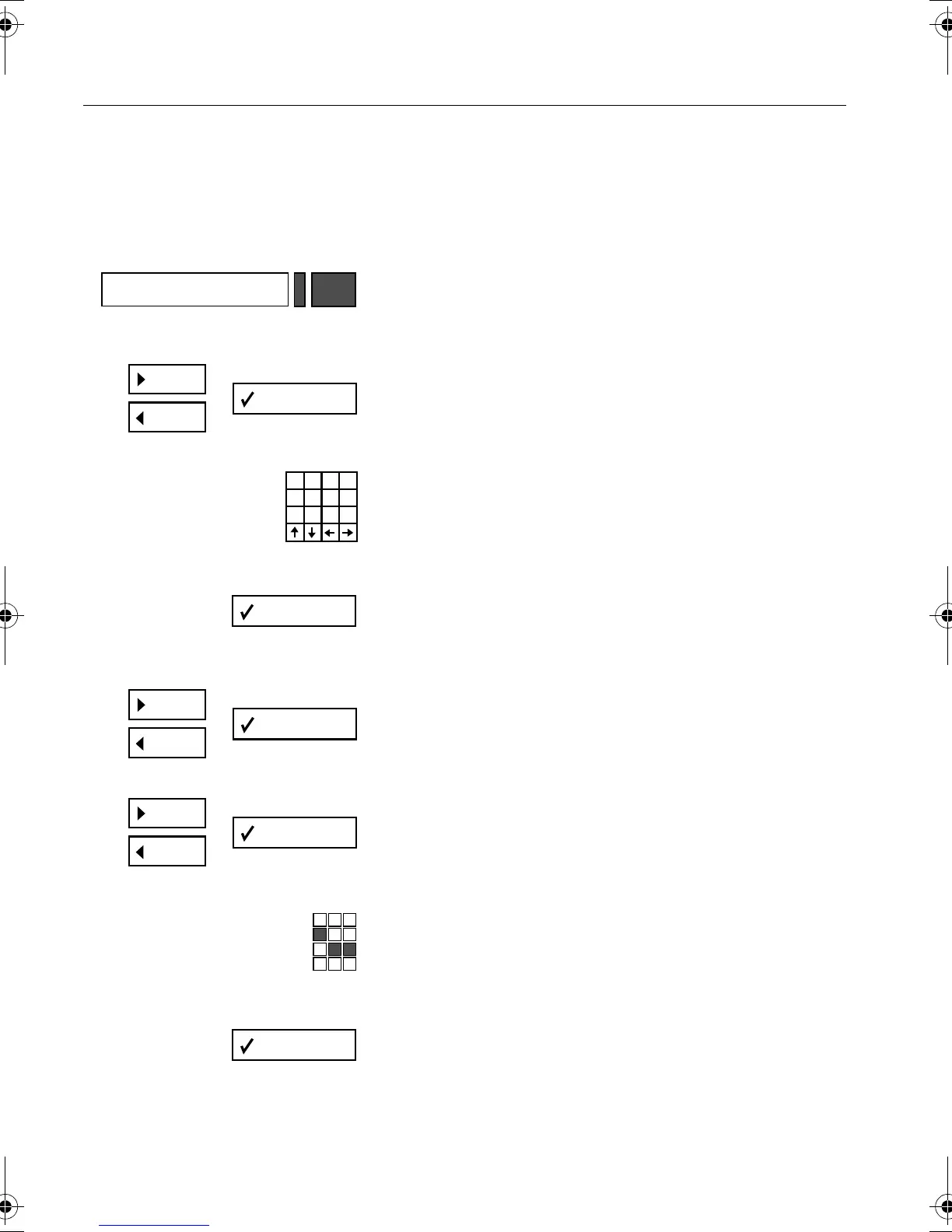Settings for HiPath Hotel Entry
58
Changing VAT rate
1.
Press the key.
2.
Scroll until "Charge settings?" and confirm.
3.
Enter the password
(maximum 5 digits, basic setting = 1 2 3
→ page
62
).
4.
Confirm input.
5.
Scroll until "VAT rate ?" and confirm.
The current rate is displayed.
6.
Scroll until "Change VAT rate ?" and confirm.
7.
Enter VAT rate
(max. 9999.999; press "∗" for decimal point).
8.
Confirm VAT rate.
9.
Settings
AD
L
B
F
K
GHE
J
C
I
Caracas.bk Seite 58 Donnerstag, 11. April 2002 4:22 16
