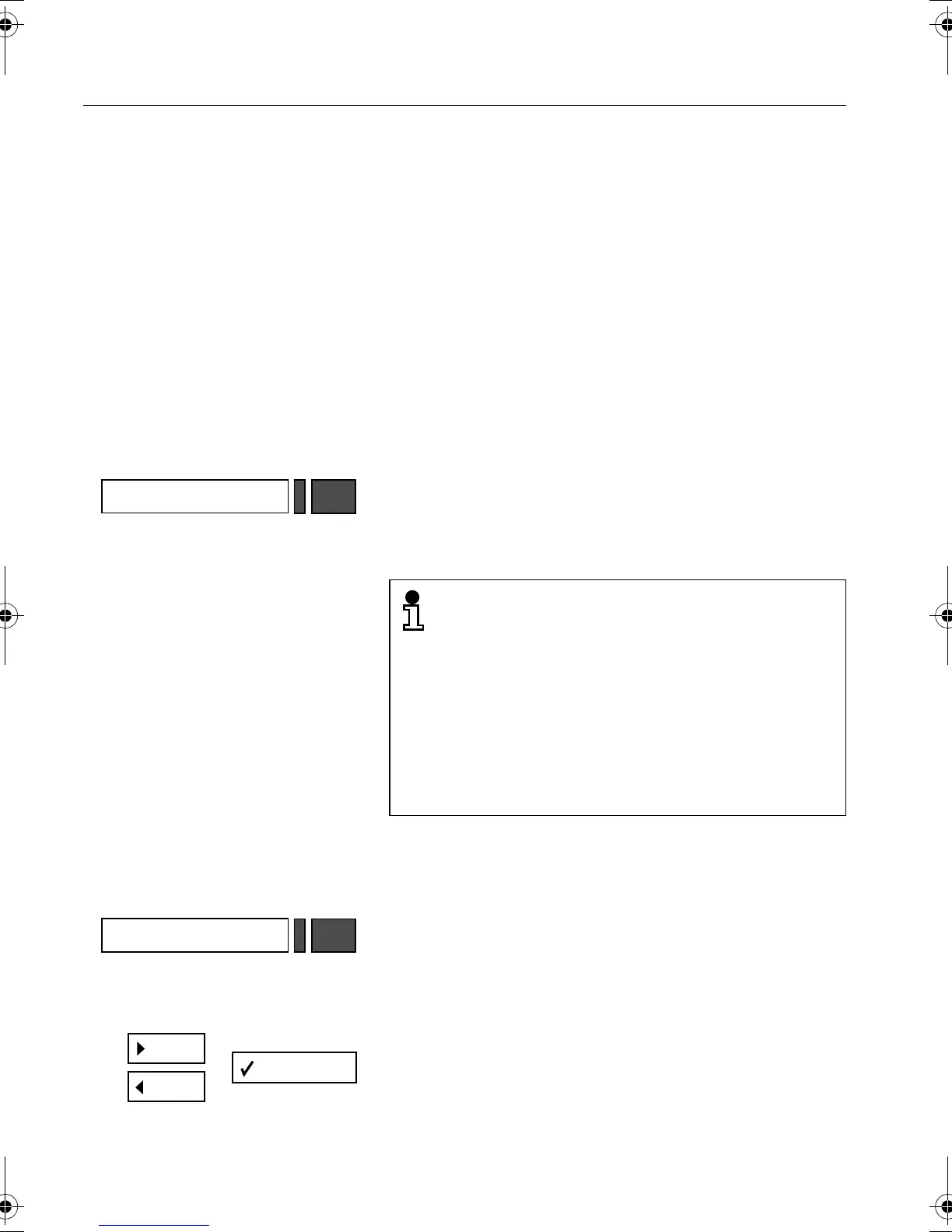The guest leaves (check-out)
18
The guest leaves (check-out)
Checking out a guest
When a guest checks out of the hotel, his or her
room is marked as being "not cleaned". All features
relating to the guest are reset to the default values
(e.g.the wake-up call is deleted). All the necessary
barring functions are activated according to default
values.
1.
Press the key. LED illuminates. Look at the display.
Check-out
If a room is free, the LED beside the corre-
sponding room key is illuminated.
The LED flashes if the room is free, but
has not yet not been cleaned.
The display can be suppressed (→ page
69).
The status of any given room can be called
up if it is not displayed (→ page 34).
2.
Press the keys showing the required room num-
bers.
(The room number can also be input using the key-
pad and confirmed by pressing the "Yes" key.)
3.
Scroll until the display shows the type of billing re-
quired ("With intemised bill", "With total bill", "With-
out bill") and confirm.
Room 16
Caracas.bk Seite 18 Donnerstag, 11. April 2002 4:22 16
