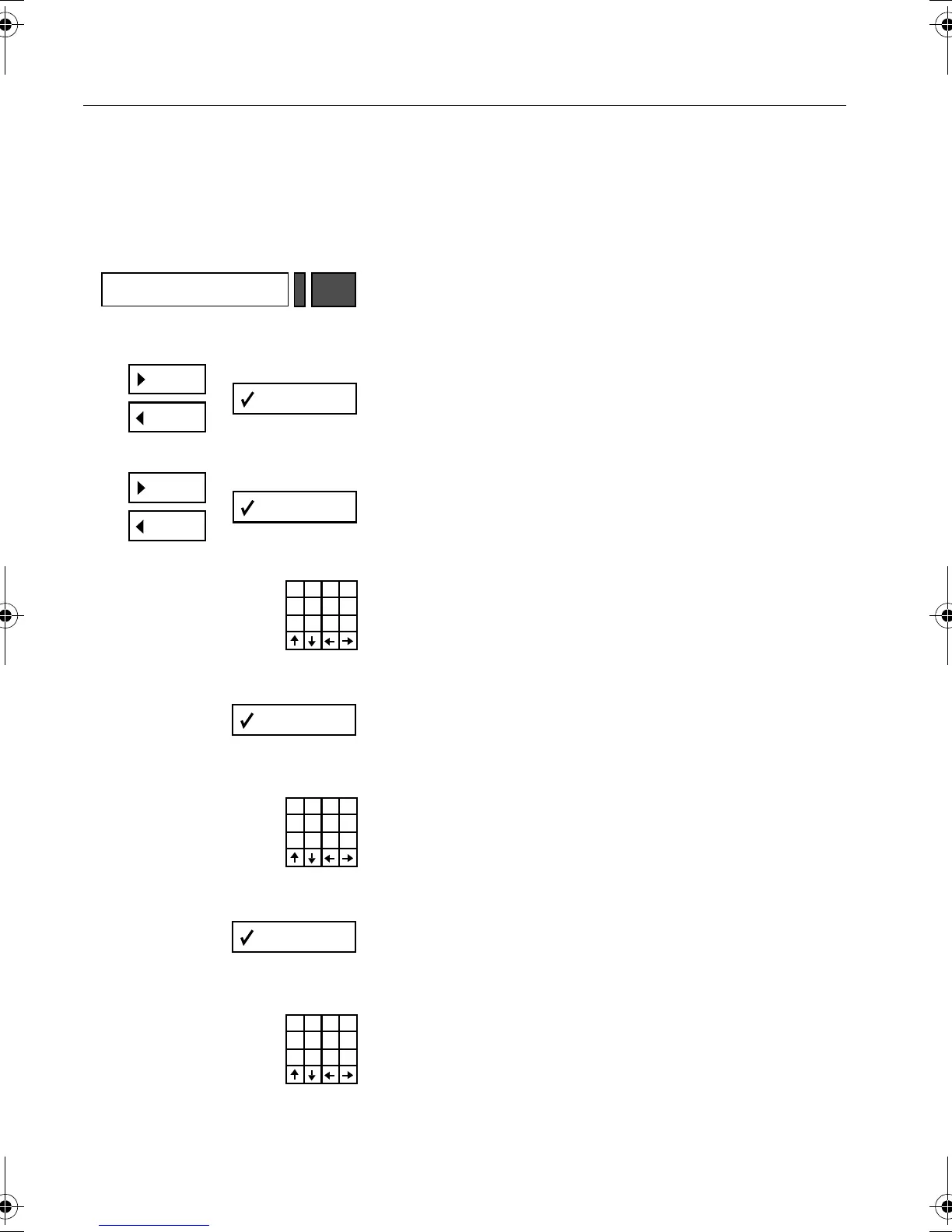Settings for HiPath Hotel Entry
42
Changing the password for the reception telephone
1.
Press the key.
2.
Scroll until "Reception telephone?" and confirm.
3.
Scroll until "Change password?" and confirm.
4.
Enter the old password
(maximum 5 digits, basic setting = 1 2 3).
5.
Confirm input.
6.
Enter the new password
(max. 5 digits: check letters, numbers, and special
characters observing upper and lower case).
7.
Confirm password.
8.
Enter the new password again to confirm it.
Settings
AD
L
B
F
K
GHE
J
C
I
AD
L
B
F
K
GHE
J
C
I
AD
L
B
F
K
GHE
J
C
I
Caracas.bk Seite 42 Donnerstag, 11. April 2002 4:22 16
