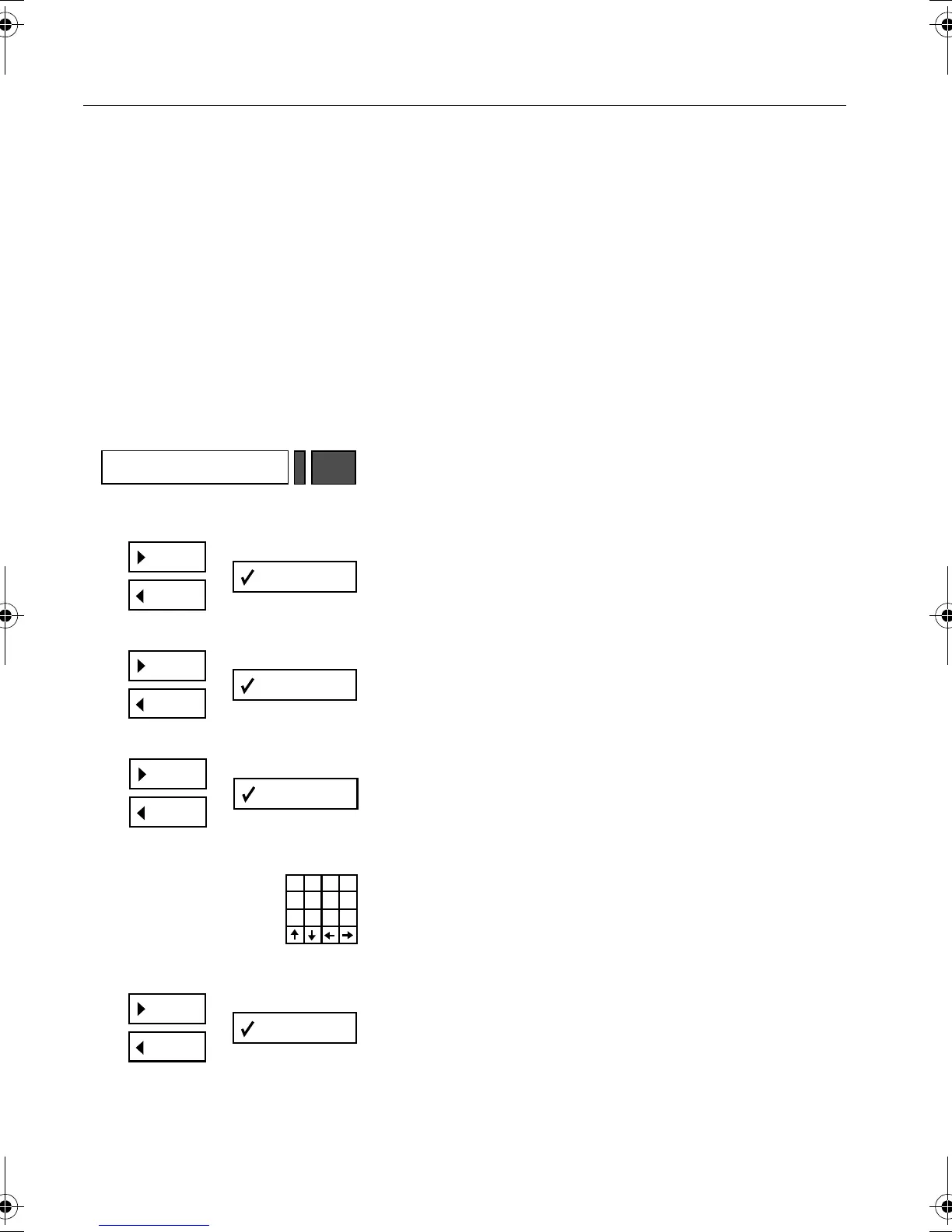Settings for HiPath Hotel Entry
70
Setting the default language
With this function you can set the default (stand-
ard) language for the complete system and for the
menu prompts. The guest’s preferred language is
programmed during check-in.
The new language is activated immediately after
"Quit".
1.
Press the key.
2.
Scroll until "Standard language?" and confirm the
current language is displayed.
3.
Scroll until "Change stand. language?" and confirm.
4.
Select required language and confirm.
or
Press the letter for the language required.
5.
To terminate input:
Scroll until "Quit?" and confirm.
Settings
AD
L
B
F
K
GHE
J
C
I
Caracas.bk Seite 70 Donnerstag, 11. April 2002 4:22 16
