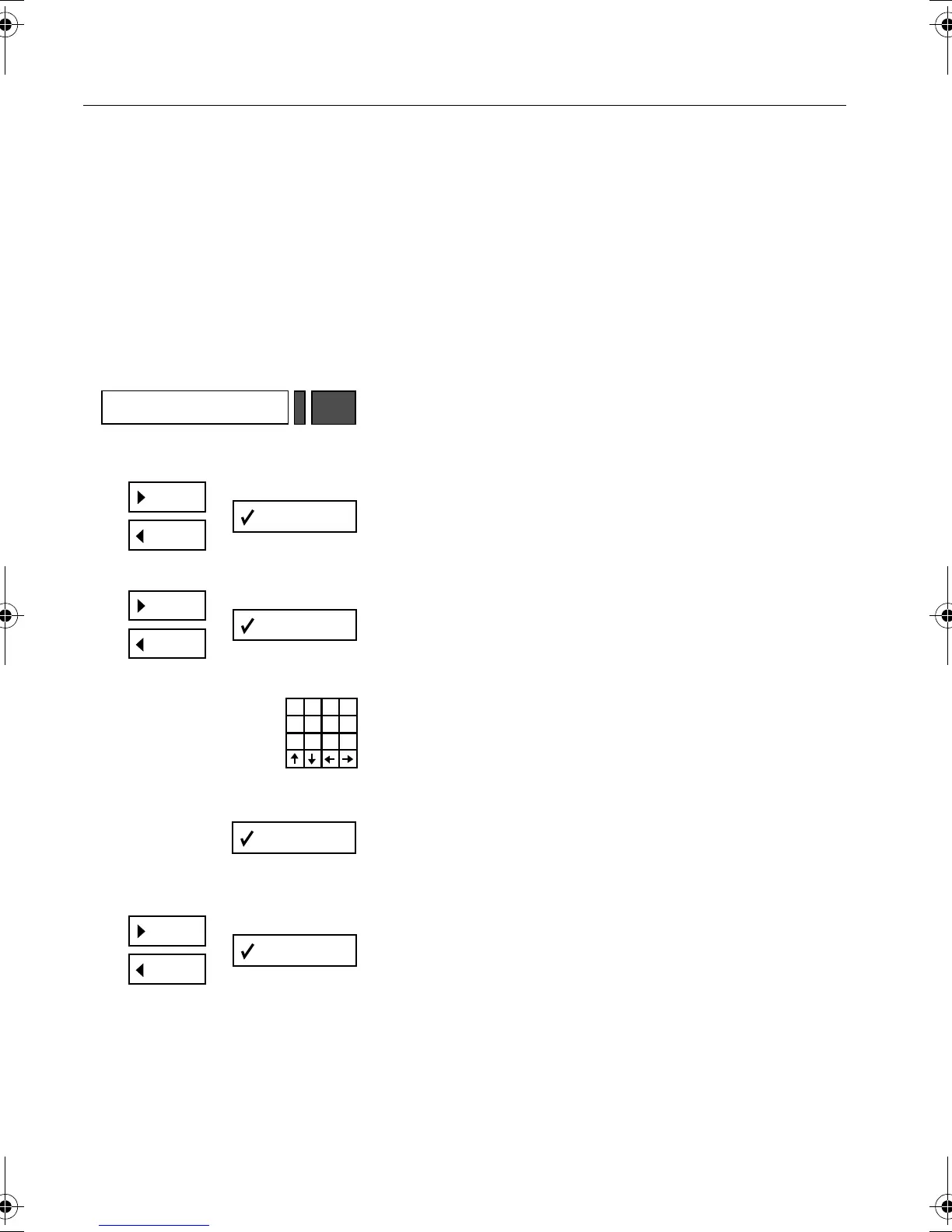Settings for HiPath Hotel Entry
72
Changing hotel data
If you are using paper with no letterhead or contin-
uous feed paper for printing, you can enter your
own letterhead with hotel data (name, address,
etc.). The letterhead then appears on your print-
outs.
1.
Press the key.
2.
Scroll until "Hotel name?" and confirm.The hotel
data is displayed.
3.
Scroll until "Change hotel name?" and confirm.
4.
Change the hotel name, using the alphanumeric
keypad
(maximum 4 lines each with 24 digits).
5.
Confirm changes.
6.
To terminate input:
Scroll until "Quit?" and confirm.
Settings
AD
L
B
F
K
GHE
J
C
I
Caracas.bk Seite 72 Donnerstag, 11. April 2002 4:22 16
