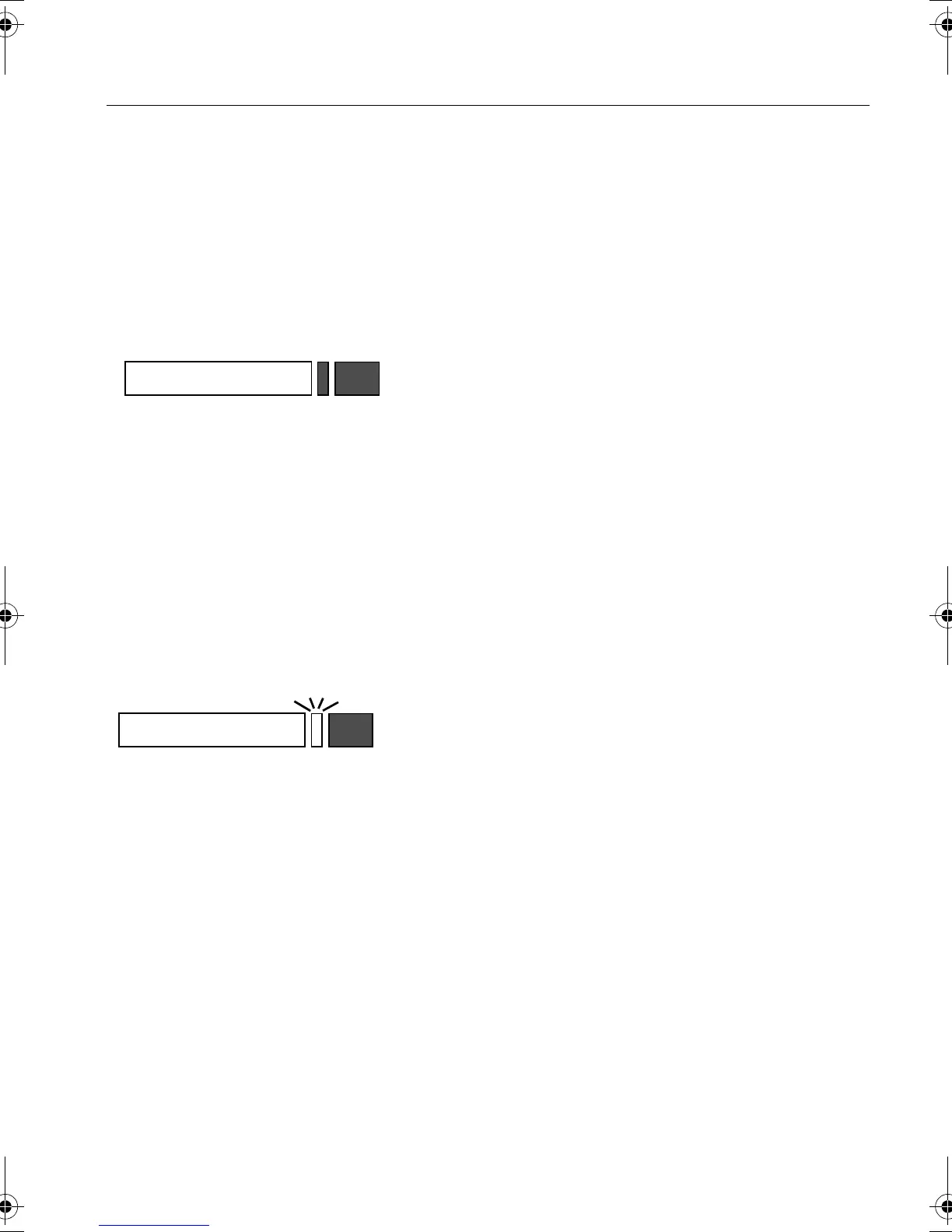Enabling/disabling payphones
29
Enabling payphones for more than one call
Prerequisite: the LED on the key assigned to the
payphone is not illuminated, the payphone is disa-
bled for external calls.
Disabling payphones for external calls
Prerequisite: the LED on the key assigned to the
payphone is illuminated or flashing, i.e. the pay-
phone is enabled for one or more external calls.
A bill is automatically printed out once the pay-
phone has been disabled.
1.
Press the "payphone" key twice within one second
- LED flashes.
The payphone is enabled for an unlimited number
of external toll calls.
Payphone ..
1.
Press the "payphone" key - LED goes out. The pay-
phone is now disabled for external toll calls.
Payphone ..
Caracas.bk Seite 29 Donnerstag, 11. April 2002 4:22 16
