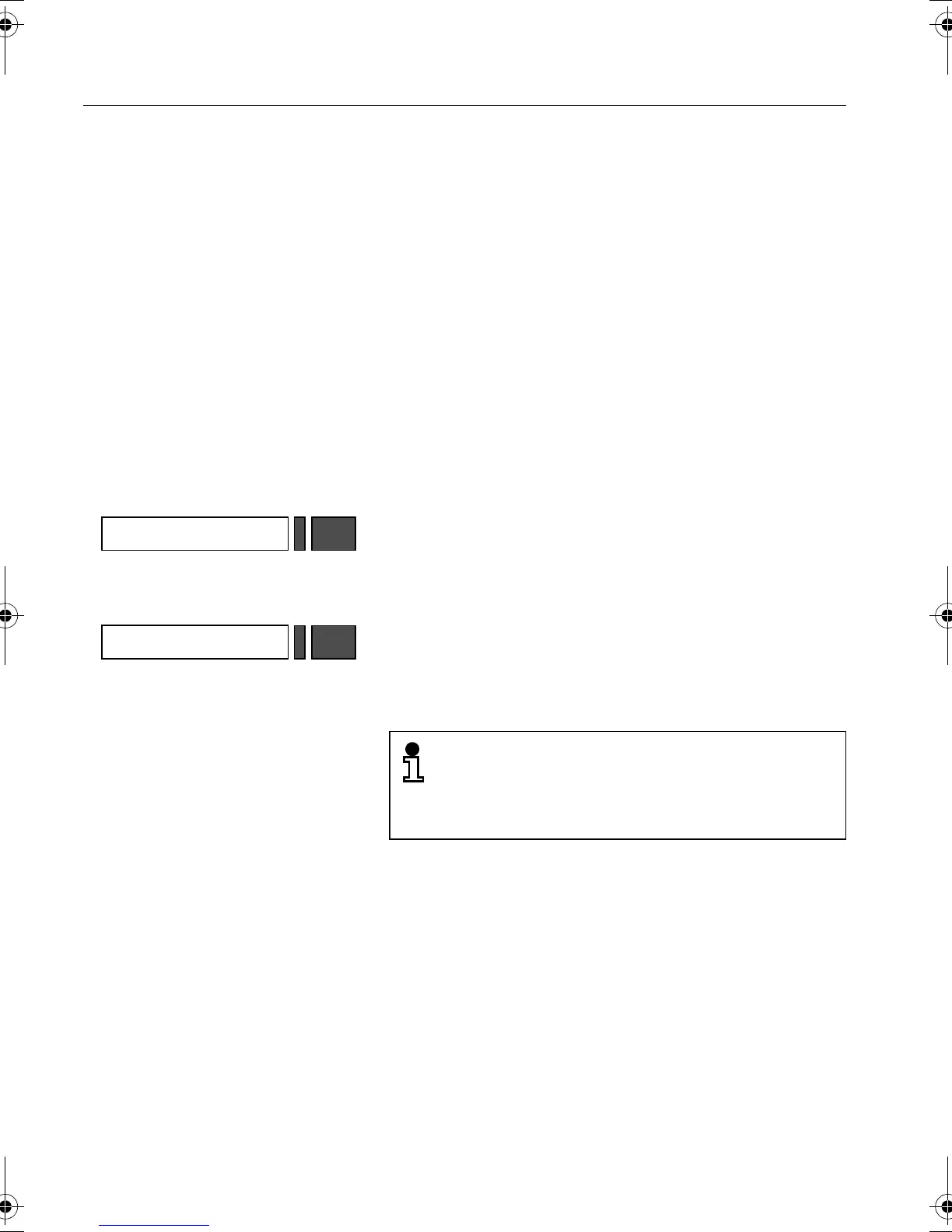Sending/deleting messages
30
Sending/deleting messages
You can signal that a message is waiting at recep-
tion on a guest’s room telephone.
Depending on the type of room telephone used,
this is signalled either by an illuminated (message)
LED or by a message on the display.
Sending a message
1.
Press the key shown.
(MWL=Message Waiting Lamp)
2.
Press the key assigned to the required room. A
light immediately lights up on the room telephone
to signal that a message is waiting.
Message ON
Room 16
Active message waiting signals are saved
for each room and are included on the
room list printout (
→ page 32) under the
heading MWL ("Message Waiting Lamp").
Caracas.bk Seite 30 Donnerstag, 11. April 2002 4:22 16
