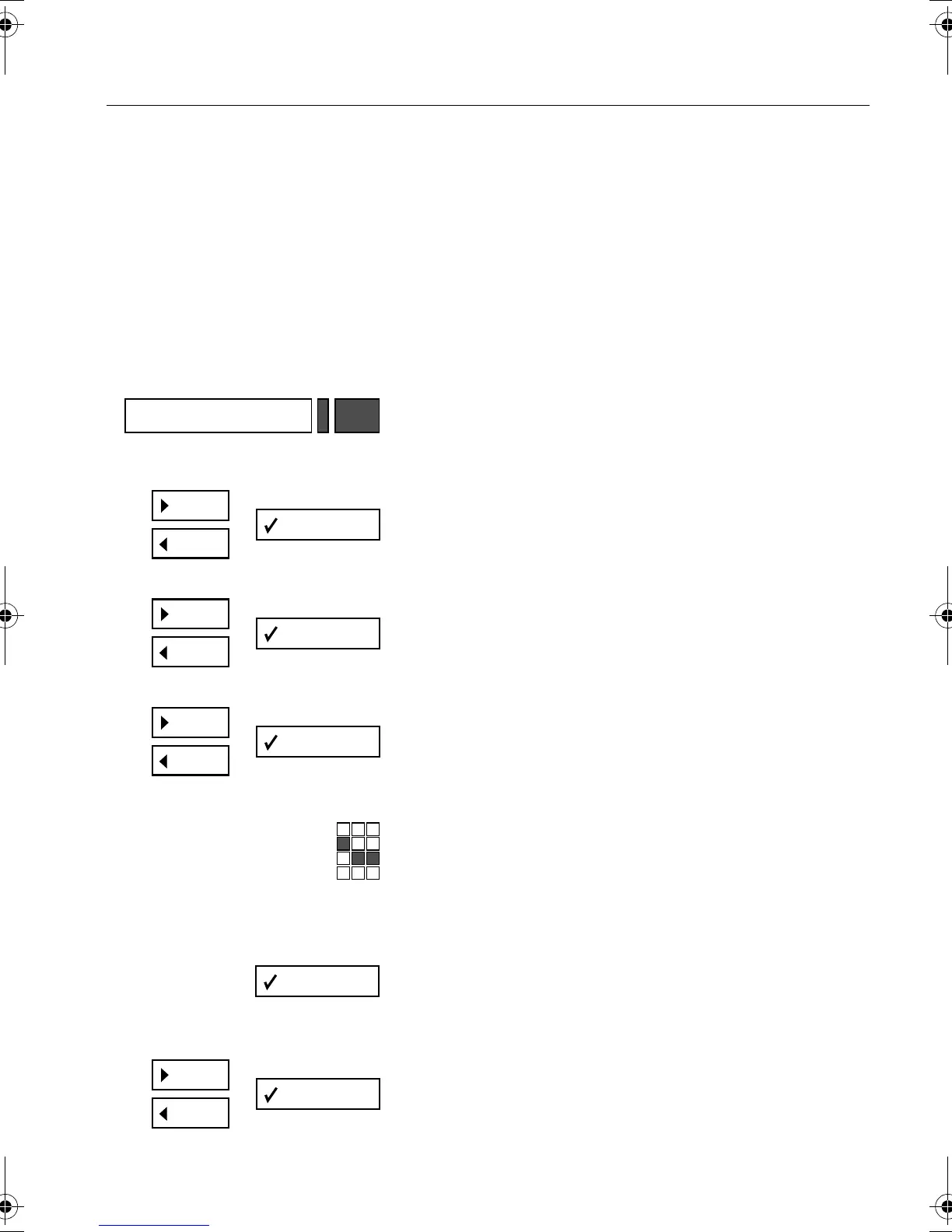Settings for HiPath Hotel Entry
67
Printer settings
Printing onto single sheets or continuous paper
The HiPath Hotel Entry printer must be set to sin-
gle sheets or continuous paper.
1.
Press the key.
2.
Scroll until "Printer settings?" and confirm.
3.
Scroll until "Line feed end?" and confirm. The cur-
rent line feed end is displayed.
4.
Scroll until "Change line feed end?" and confirm.
5.
For printing on continuous paper, enter a figure be-
tween 0..99. This specifies the line number where
the next printout begins. To print single sheets, en-
ter "∗".
6.
Confirm the line number.
7.
To terminate input:
Scroll until "Quit?" and confirm.
Settings
Caracas.bk Seite 67 Donnerstag, 11. April 2002 4:22 16
