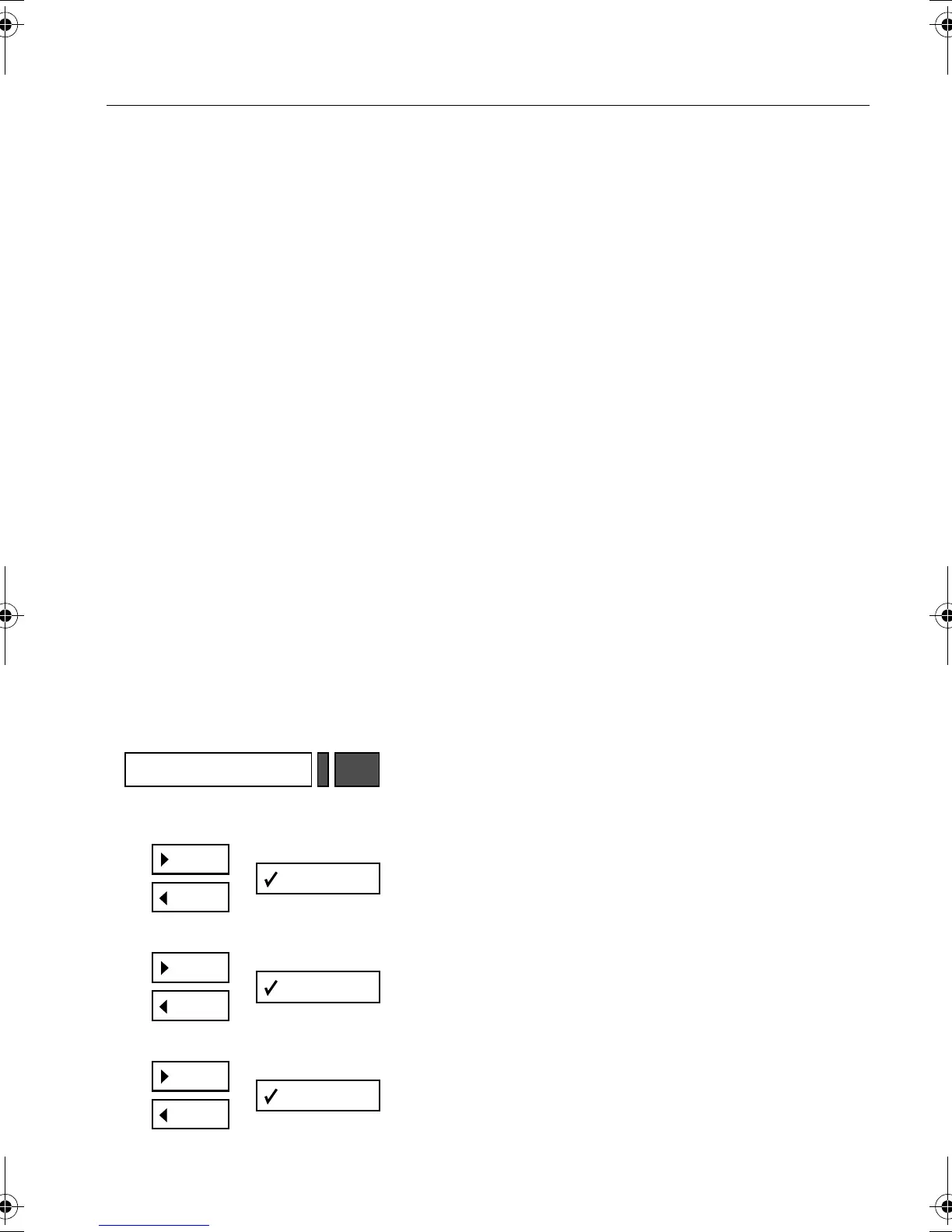Settings for HiPath Hotel Entry
69
Activating/deactivating automatic query
During check-in or check-out, the room button
lights on the optiset E key modules automatically
indicate if a room is free or occupied.
● At check-in
LED on = room is occupied.
LED flashing= room is free but has not yet
been cleaned.
LED out = room free.
● At check-out
LED on = room is free.
LED flashing= room is free but has not yet
been cleaned.
LED out = room occupied.
When you press the feature keys, corresponding
LEDs are also automatically activated
→ page 32,
page 34.
The automatic display can be switched on or off as
required.
1.
Press the key.
2.
Scroll until "Automatic query?" and confirm. The
current setting is displayed. "Automatic query: yes/
no" .
3.
Scroll until "Change automatic query?" and confirm.
4.
To switch over to "Yes" or "No": Scroll until "Quit?"
and confirm.
Settings
Caracas.bk Seite 69 Donnerstag, 11. April 2002 4:22 16
