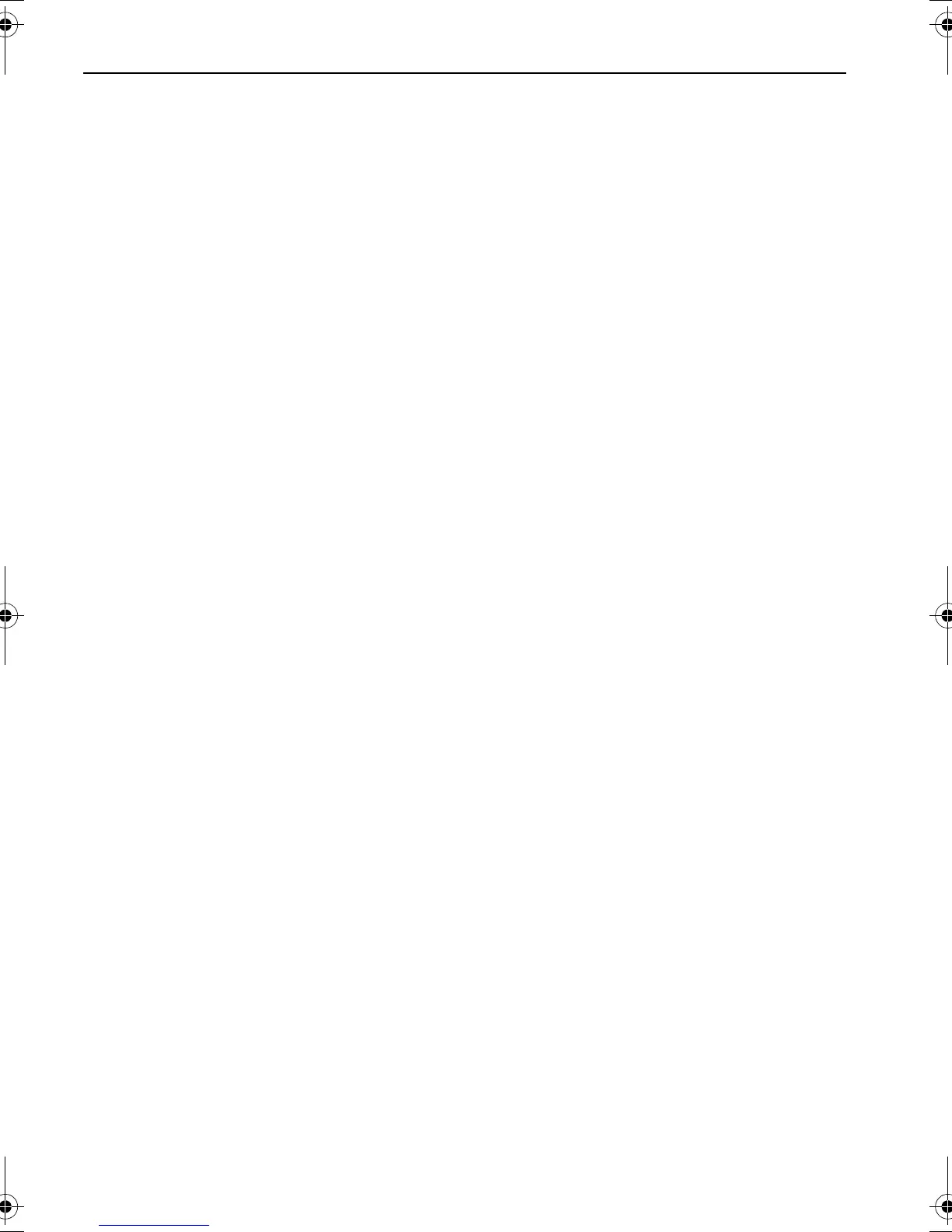Contents
4
Checking and changing features ..................................................................... 32
Checking all rooms .............................................................................................. 32
Checking individual rooms ..................................................................................... 34
Changing guest’s data ........................................................................................... 35
Changing guest’s name .................................................................................. 35
Changing guest’s language ............................................................................ 36
Defining outgoing trunk access ............................................................................. 38
Marking rooms "cleaned" ....................................................................................... 39
From the reception telephone ........................................................................ 39
From the guest’s telephone ............................................................................ 40
Settings for HiPath Hotel Entry ....................................................................... 41
Disabling the reception telephone ....................................................................... 41
Enabling the reception telephone ........................................................................ 41
Changing the password for the reception telephone ............................................ 42
Clearing call charge counters ................................................................................. 44
Changing passwords for call charge counters ....................................................... 46
Deactivating/retaining trunk access following payment ........................................ 48
Changing call charge rate ...................................................................................... 50
Changing minimum charges .................................................................................. 52
Changing check-in default settings ........................................................................ 54
Changing check-out default settings ..................................................................... 55
Changing display format ........................................................................................ 56
Changing VAT rate ................................................................................................. 58
Changing currency ................................................................................................. 60
Changing exchange rate ........................................................................................ 62
Changing password for charge settings ................................................................ 64
Loading room buttons ........................................................................................... 66
Printer settings ...................................................................................................... 67
Printing onto single sheets or continuous paper ............................................ 67
Defining print start .......................................................................................... 68
Activating/deactivating automatic query ................................................................ 69
Setting the default language ................................................................................. 70
Activating/deactivating acoustic alarm ................................................................... 71
Changing hotel data ............................................................................................... 72
Changing the basic settings .................................................................................. 73
Alarm messages ................................................................................................ 74
Deleting alarm message ...................................................................................... 75
Notes .................................................................................................................. 76
"Incorrect code" display ....................................................................................... 76
Index ................................................................................................................... 77
Caracas.bk Seite 4 Donnerstag, 11. April 2002 4:22 16
