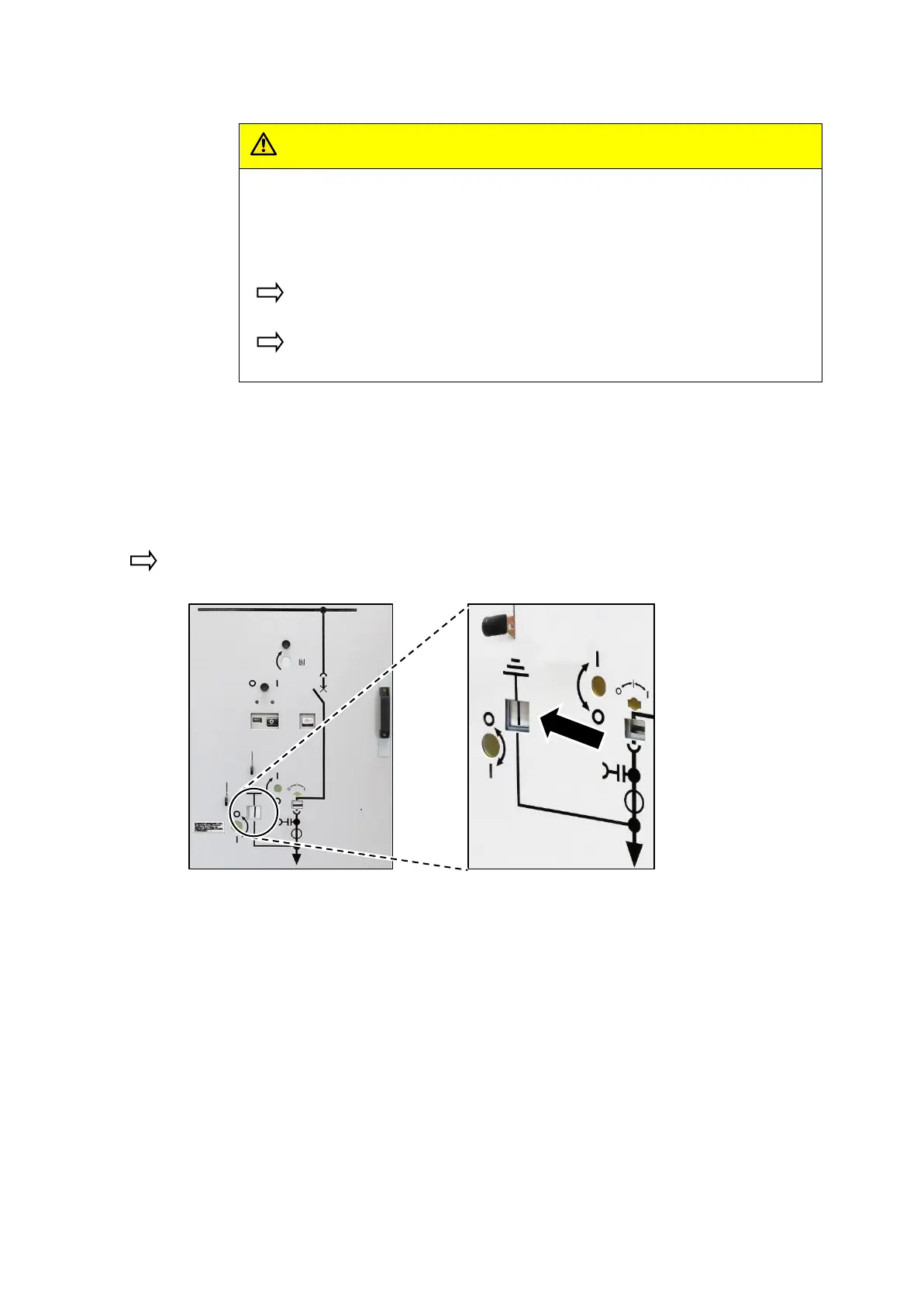Accessing the connection compartment through the rear
146 NXAIR / ≤ 40 kA 110-0084.9 / 15
9.2 Accessing the connection duct through the rear side of the panel
Sharp-edged sheets
If the covers have to be removed from the switchgear, sharp-edged sheets inside
switchgear can cause injuries by getting cut. Sharp-edged sheets inside the
switchgear can damage cables.
Put on personal protective equipment (e.g. cut-resistant gloves and arm
sleeves).
When working inside the switchgear, it must be observed that cables do not
touch any sharp-edged sheets. Cover sharp-edged spots, if required.
Preconditions
• If a withdrawable part / switching-device truck is inserted in the switching-device compartment:
• High-voltage door closed
• Withdrawable part / switching-device truck racked to test position
•
Feeder earthing switch in CLOSED position
Procedure
Verify that the position indicator of the feeder earthing switch on the high-voltage door shows
the vertical I position.
Fig. 215: Position indicator of feeder earthing switch on high-voltage door
