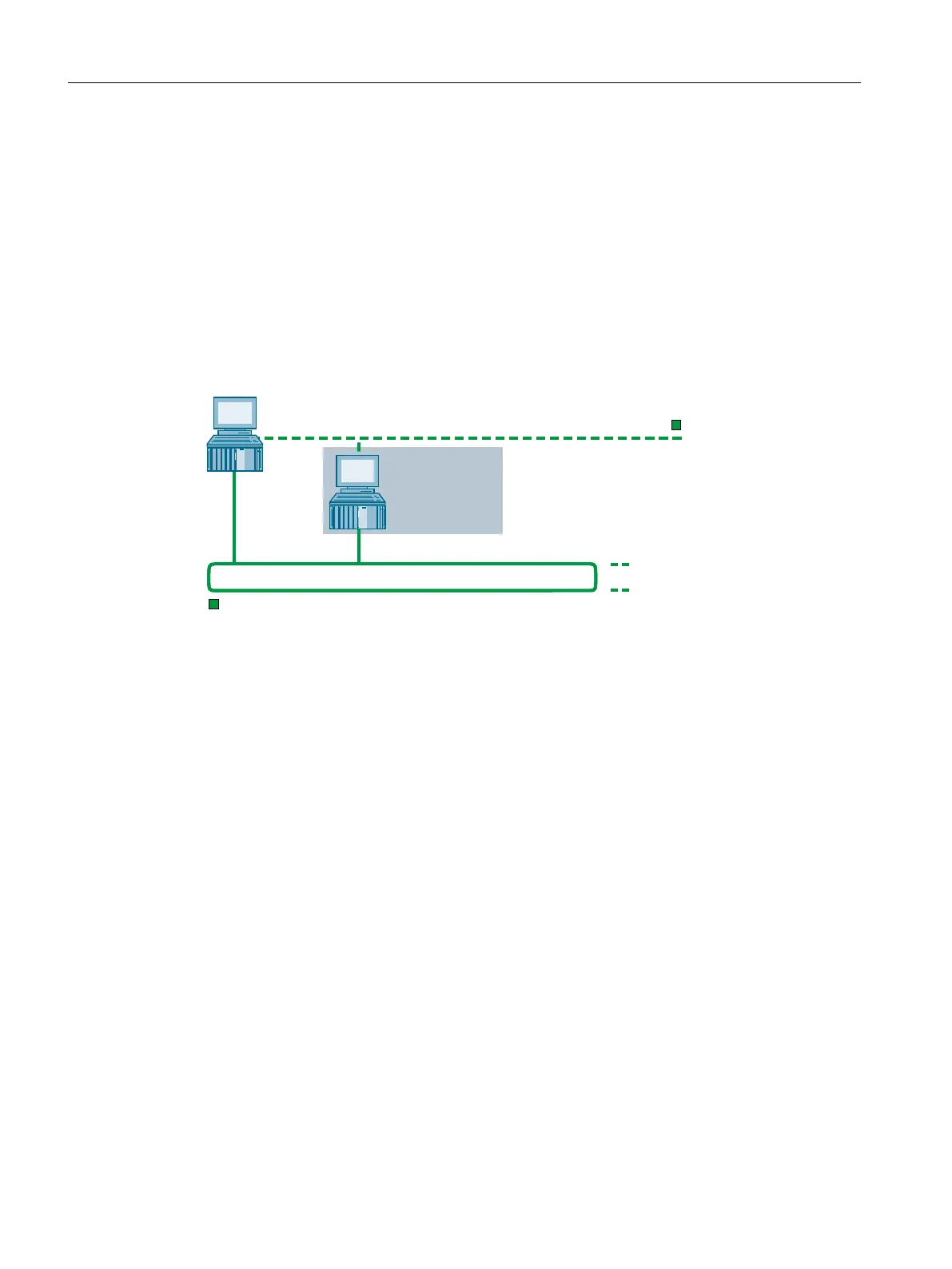● The OS single station system can also be used in combination with an engineering station
on a PC.
You can find additional information on this in the section "Combination of engineering
station and operator station on a single PC (Page 21)".
● You can also use the OS single station system in combination with an engineering station
and an automation system on a PC. This solution is offered as the SIMATIC PCS 7 BOX
RTX.
Example configuration
(QJLQHHULQJ
VWDWLRQ
26VLQJOHVWDWLRQ
V\VWHP
3ODQWEXV,QGXVWULDO(WKHUQHW
7HUPLQDOEXV,QGXVWULDO(WKHUQHW
Plant configuration with multiple OS single station systems
Configurations with OS single station systems are possible in SIMATIC PCS 7.
The following example shows the maximum configuration for single station systems:
● 1 redundant OS single station system (single station system + single station system
standby)
Options:
– SIMATIC BATCH
– Web server/client (maximum 3 Web clients per OS single station system)
– Communication with OS-internal OPC servers (OpenPCS 7 license required)
● 6 non-redundant OS single station systems (as reference OS from the OS single station
system)
● Process Historian
PC components of a PCS 7 system
3.7 Solutions for single station systems
PCS 7 - PC Configuration (V8.2)
30 Installation Manual, 03/2016, A5E36200050-AB