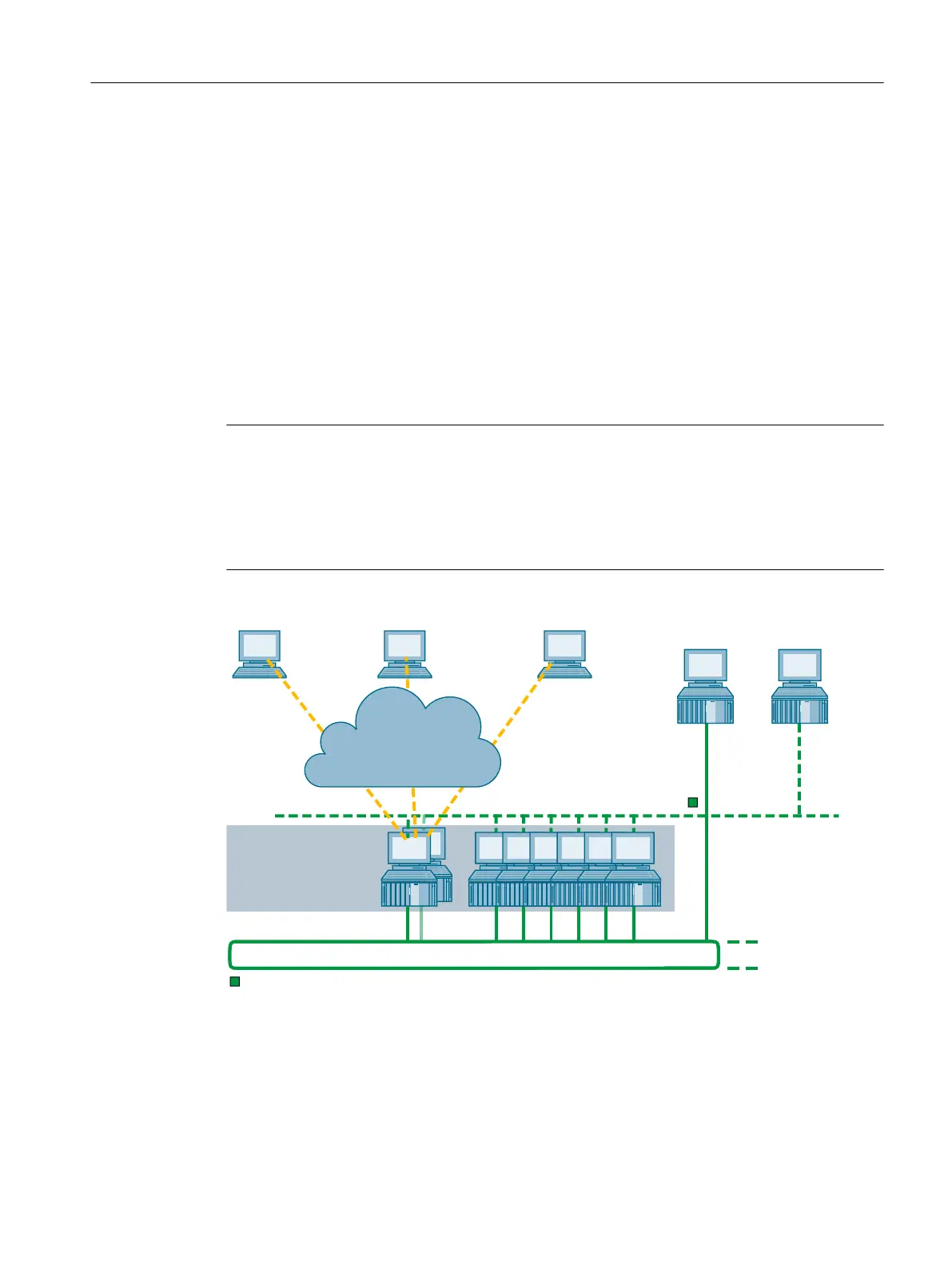Requirements:
● Operating systems:
– You can find information about this in the documentation
Process Control System PCS
7; PCS 7 Readme (online)
– When selecting operating systems, orient yourself with the configurations of the pre-
configured PC stations in
ST PCS 7
catalog.
● Automation systems (depending on the firmware version)
– S7 400 as of firmware version V6
– S7 400H as of firmware version V6
● Separate engineering station required.
Note
Displaying operator and OS process control messages
Locally generated operator messages and local OS process control messages are displayed
on an OS single station system.
A system-spanning overview of the operator and process control messages can be displayed
in the Process Historian / Information Server.
26VLQJOHVWDWLRQV\VWHPV
PD[3&VWDWLRQV
:HEFOLHQW:HEFOLHQW(QJLQHHULQJ
VWDWLRQ
:HEFOLHQW3URFHVV
+LVWRULDQ
6RIWZDUH3&6b:HEFOLHQW
,QWUDQHW,QWHUQHW
3ODQWEXV,QGXVWULDO(WKHUQHW
7HUPLQDOEXV,QGXVWULDO(WKHUQHW
Web option for an OS single station system
You can access the data of an OS using the Internet Explorer. You can find information on
this in the section "Remote access via the Web Option for OS (Page 37)".
PC components of a PCS 7 system
3.7 Solutions for single station systems
PCS 7 - PC Configuration (V8.2)
Installation Manual, 03/2016, A5E36200050-AB 31
