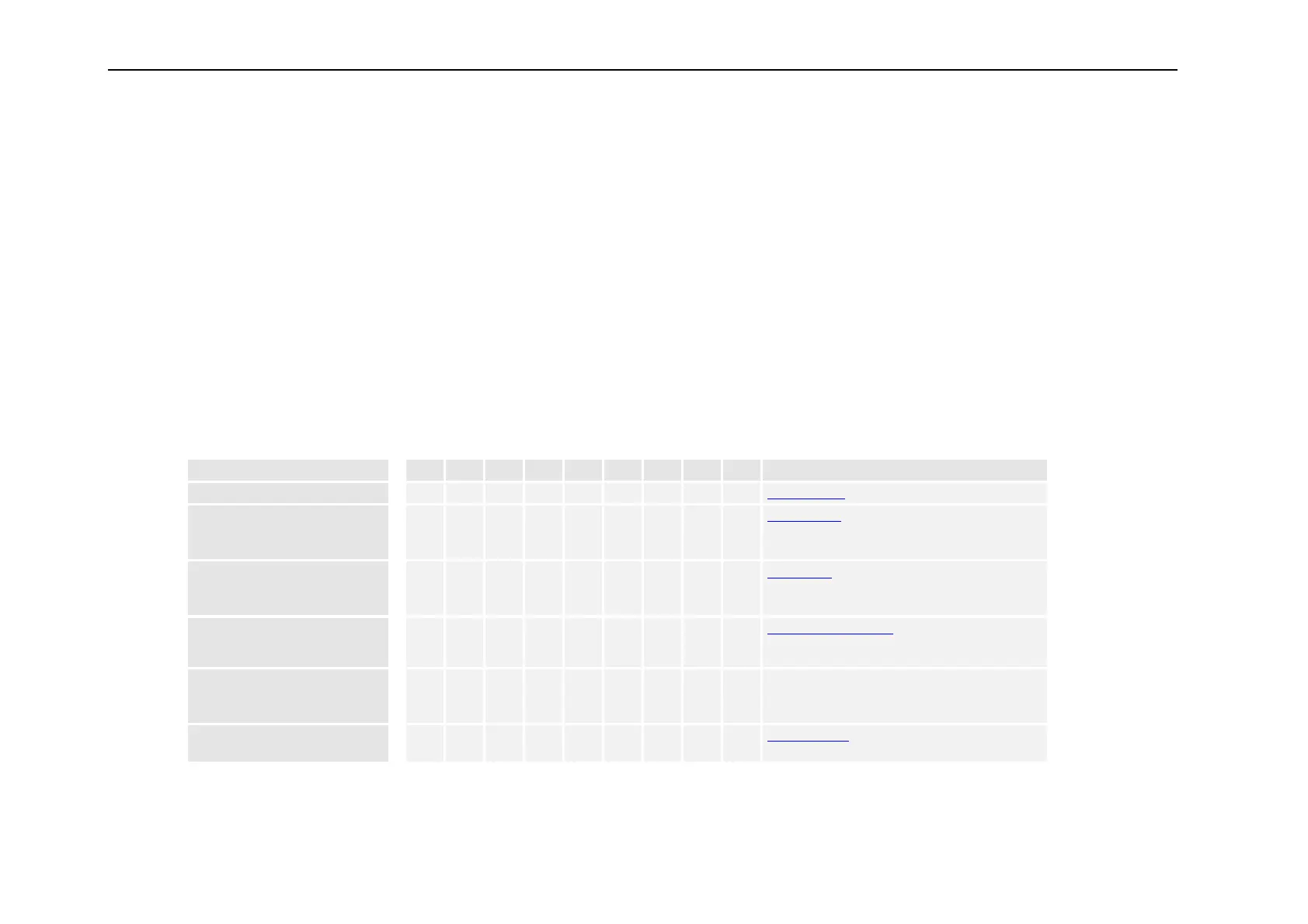Service
SICAM RTUs, SICAM AK 3 User Manual 213
DC2-028-2.03, Edition 07.2016
5.2 Checks And System Displays
During startup of the SICAM AK 3 system, checks of the hardware and the software are performed by the individual system elements.
If an error is detected, this leads
• to a signaling via the LED-displays
(an overview can be found below)
• depending on the seriousness of the error, possibly to an abortion of the startup
After error-free startup of a system element, further checks are performed.
5.2.1 Basic System Elements
Startup (step) RY ER W BBD INT ACT EXT CPY HLT Error
Power up or Reset
™ ˜ ™ ™ ™ ™ ™ ™ ˜
Module defect
Check code memory (flash
PROM)
™ ˜ ™ ™ ™ ™ ™ ™ ˜
PROM error (code)
• Module is shutdown
• Startup is aborted
Check data memory (RAM) with
address error check
™ ˜ ™ ™ ™ ™ ™ ™ ˜
RAM error (data)
• Module is shutdown
• Startup is aborted
Check of checksums of all param-
eter and firmware files on the flash
card
™ ˜ ™ ™ ™ ™ ™ V ™
Checksum error on the flash card
• Diagnosis information is set
Check whether all parameters of
the main processor (M-CPU) are
present on the flash card
1)
™ ˜ ™ ™ ™ ™ ™ V ™
Parameter files incomplete
• Firmware is shutdown
• Startup is aborted
Check whether all firmware files
are present on the flash card
1)
™ ˜ ™ ™ ™ ™ ™ V ™
Firmware code incomplete
