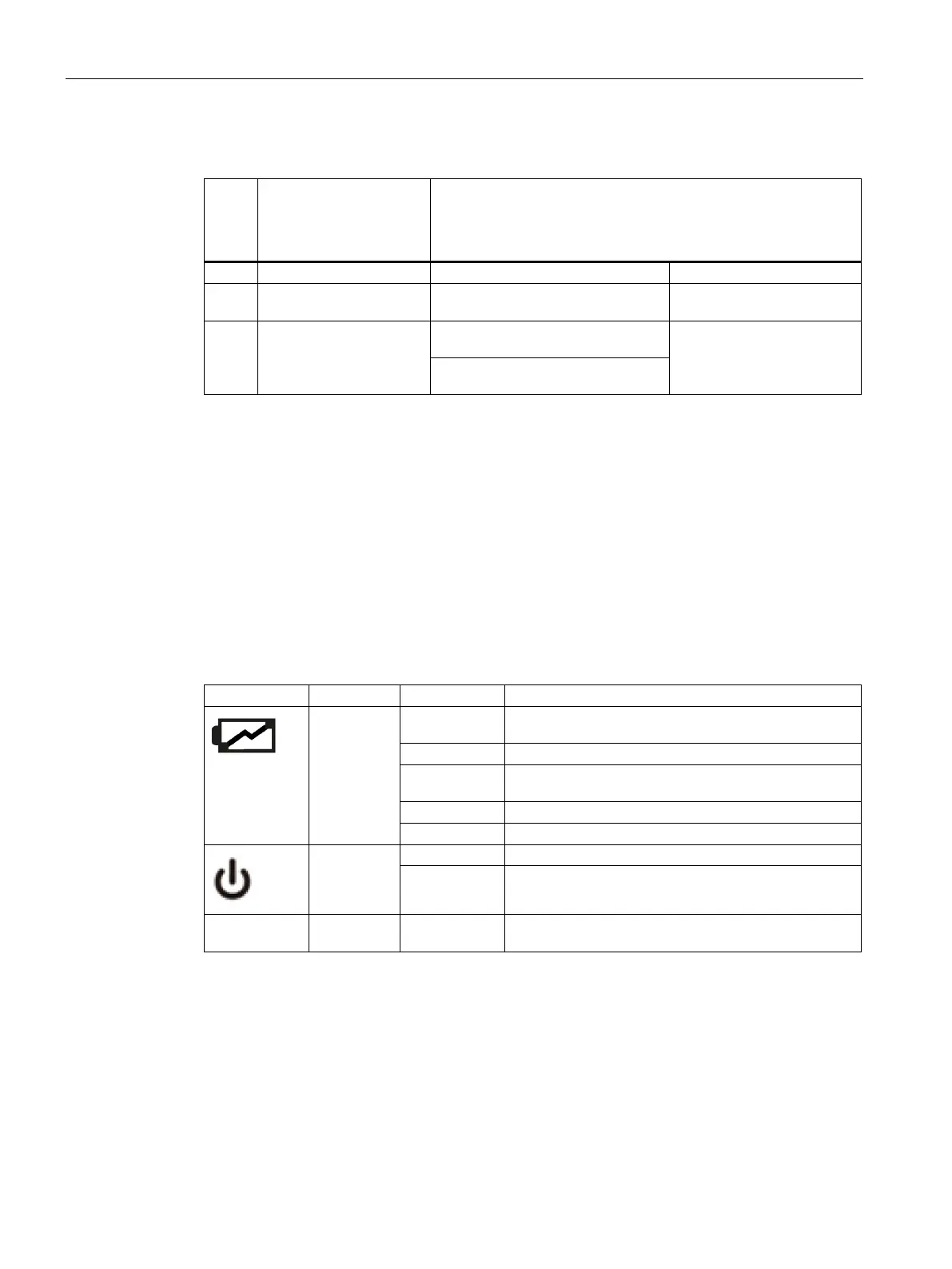Product description
1.3 External design of the device
MD-34A
14 Operating Instructions, 08/2023, A5E52427535-AA
The following table describes the different functions of the keys:
Key Function in "POST"
phase
(before Windows boots
Default Function in "WIN" phase
(after Windows boots up)
F1 Opening the Recovery
Start the Web browser
1
Touch Mode
screen
None (For devices without barcode
reader)
2
1, 2
(For
devices with barcode reader)
1
You can change the key assignment using the Programming function keys (Page 53),
"Settings > F1" menu.
2
To use this function, you must first disable the Barcode function in TotTab (Page 53).
1.3.2.3 Status displays
The status displays are located on the front of the device, see Exterior design (Page 10)
section.
System status displays
The system status displays indicate various operating states.
ble battery
Power supply unit is connected. Battery is being
charged.
Power supply unit is connected. Battery is charged.
Red illuminat-
Less than 10% battery remaining
Battery being swapped during the tablet in operation
Off Tablet is OFF.
Sensing the ambient brightness; the default setting is
Auto; it will adjust the LCD brightness automatically.
