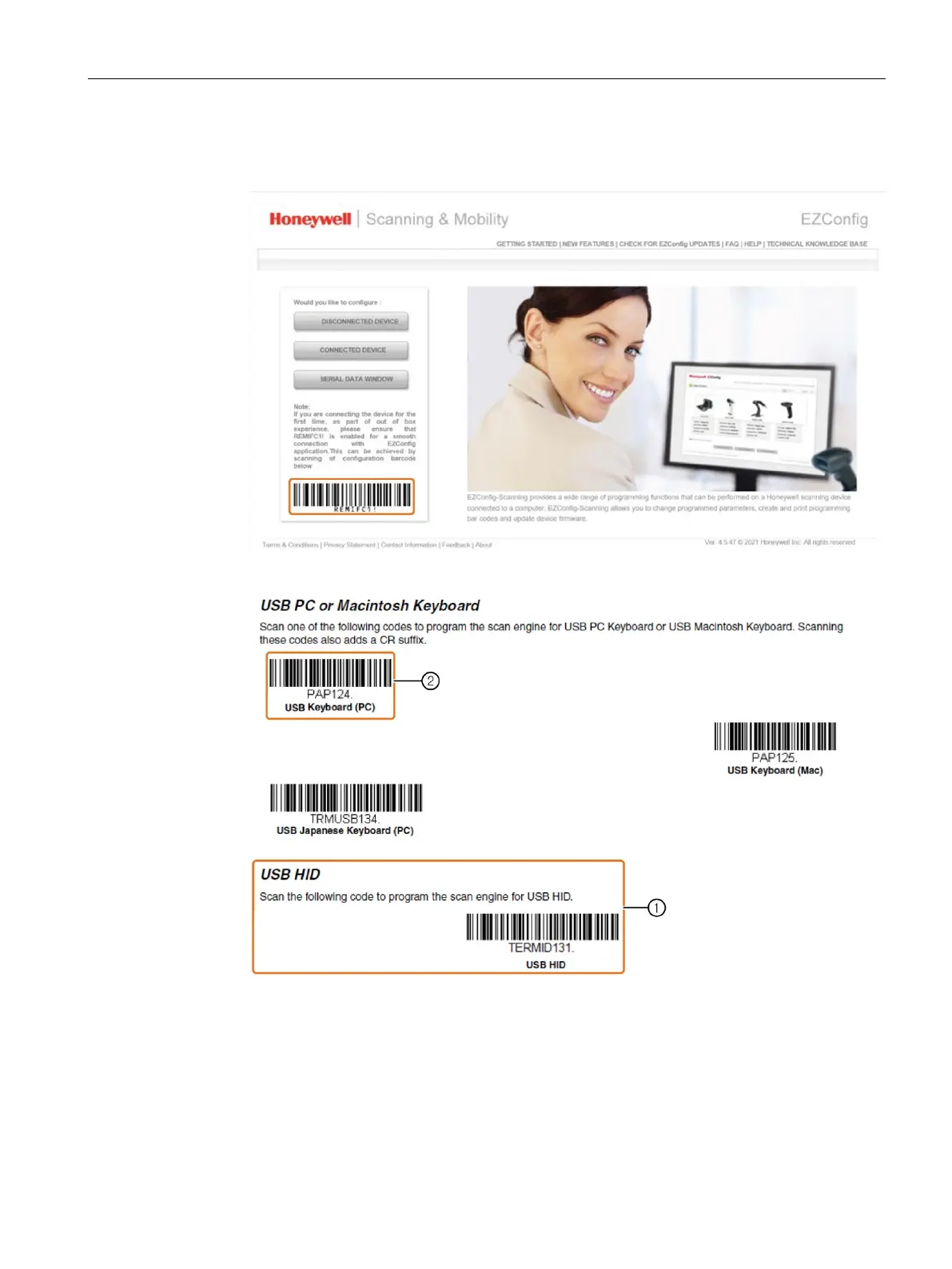Operating the device
5.2 HotTab
MD-34A
Operating Instructions, 08/2023, A5E52427535-AA
61
3. Use the device to scan the marked barcode shown as below on another MD-34A equipped
with barcode reader or a preprinted barcode.
4. Scroll down the page and scan the barcode shown below in the following order: ①, ②.
5.2.7.2 Connecting the Bluetooth barcode reader
A barcode label with a MAC address is attached to the tablet. You can use this barcode to
quickly establish a Bluetooth connection.
