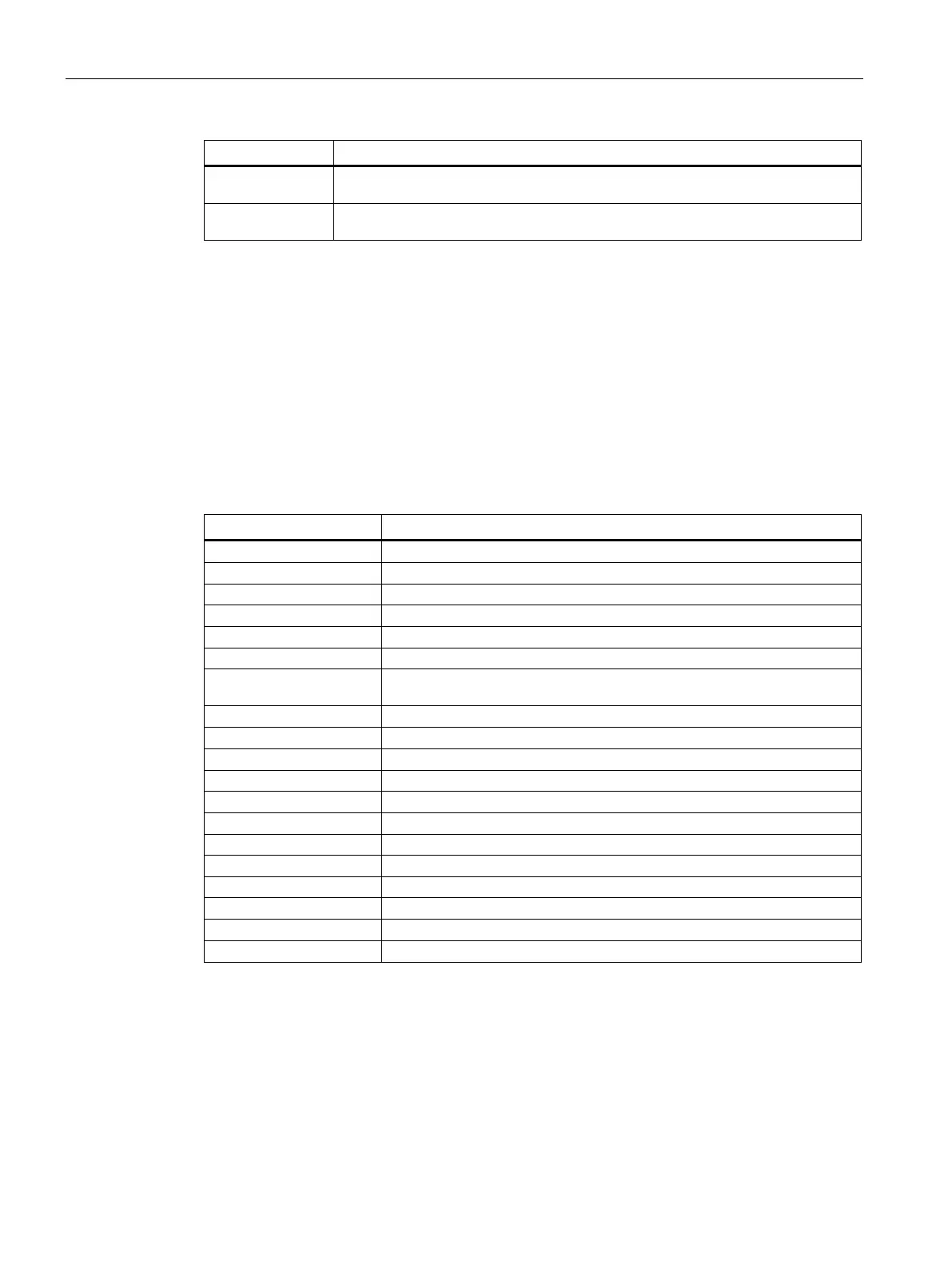Firmware/BIOS description
7.2 Configure firmware
MD-34A
72 Operating Instructions, 08/2023, A5E52427535-AA
Navigate to a submenu or a firmware setting. Confirm your selection with the
<Enter> key.
<Esc> A submenu or tab or the Setup Utility is exited. If the Setup Utility is closed after
the confirmation prompt, changes to the firmware settings are discarded.
7.2.1 "Main" tab
Calling "Main" tab
Select: "Setup Utility (Page 71)" > "Main".
Device information
You can find important device information in the "Main" windows.
Controller0 Channel0
Version of Graphic Output Protocol (GOP) driver
Calling "Language"
You can select the supported display language for BIOS.
