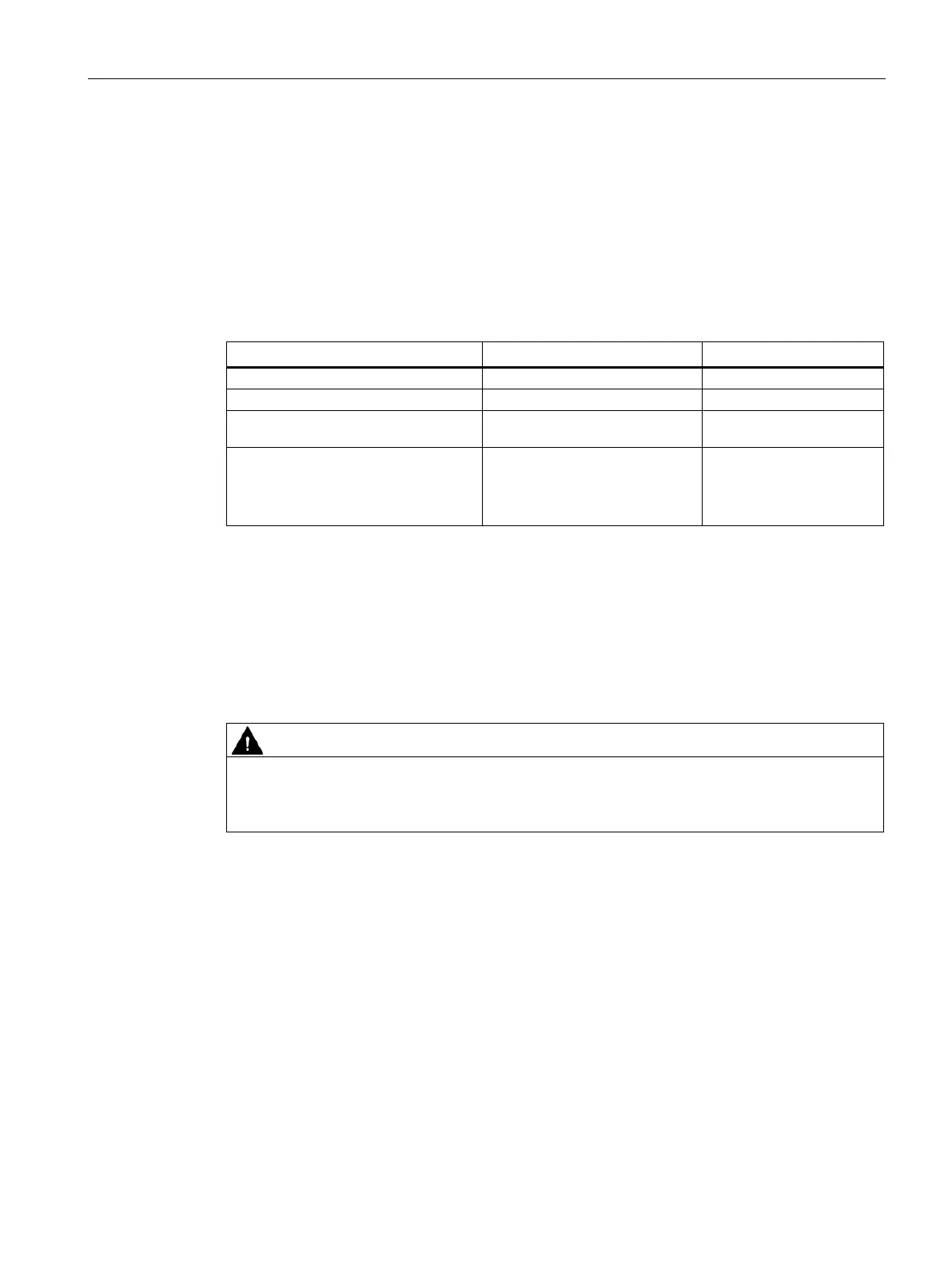Setting up and connecting the device
3.2 Setting up the device
MD-34A
Operating Instructions, 08/2023, A5E52427535-AA
33
COA label (Certificate of Authenticity)
The COA label (Certificate of Authenticity) is located on the rear of the device.
Write down identification data
1. Transfer the identification data in the table shown below into the "Value" column.
In the "Source" column you can find information on where you can find the required
value.
Product Key
(Microsoft Windows Product Key)
Menu "Advanced" > "Peripheral
Configuration"
3.2 Setting up the device
3.2.1 Replacing the battery
Observe danger notices
Observe the notes and information on proper use and disposal of the battery in the "Notes
on battery operation (Page 23)" section.
Requirement
1. Switch off the tablet. Wait until the tablet has shut down completely.
2. Remove all cables connected to the tablet.
3. Flip the tablet over and set it down on a soft surface with the rear side facing up.
