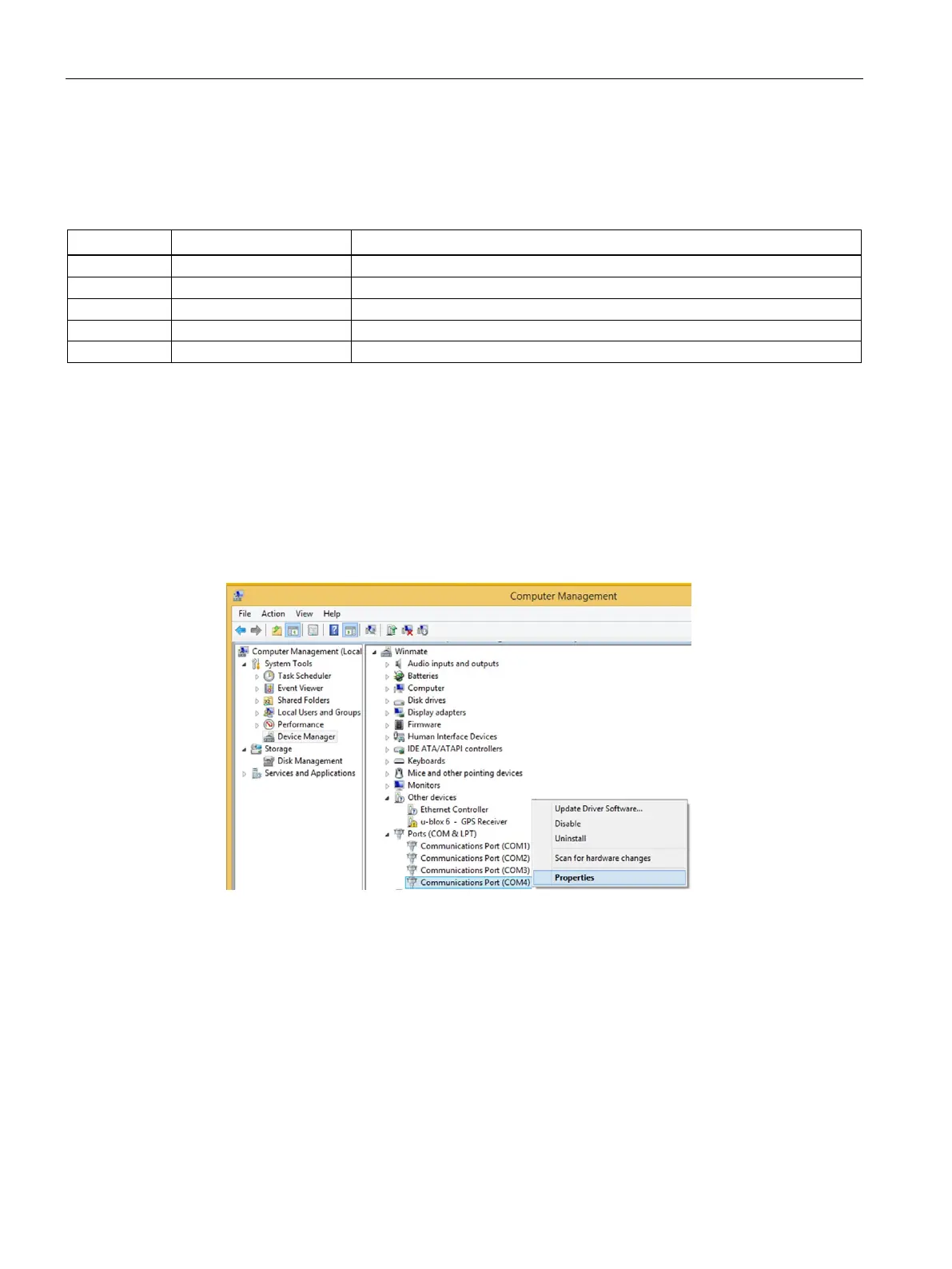Hardware description
A.2 Interface
MD-34A
92 Operating Instructions, 08/2023, A5E52427535-AA
A.2.2 Defining COM ports
The tablet uses the "HotTab" management app to control the integrated functions. The
numbers of all COM ports have been predefined in the delivered operating system image:
RS-232 for docking (optional)
For some special applications, you may have to reinstall the operating system. This causes the
settings of the COM ports to be lost. To ensure that the functions work correctly with the
HotTab service program, set up the COM port numbers again.
Procedure
To redefine the COM port numbers, proceed as follows:
1. Open the Device Manager in the control panel.
2. Find the COM port to be changed and select "Properties" in the shortcut menu.
The "Communication Port" settings page opens.
