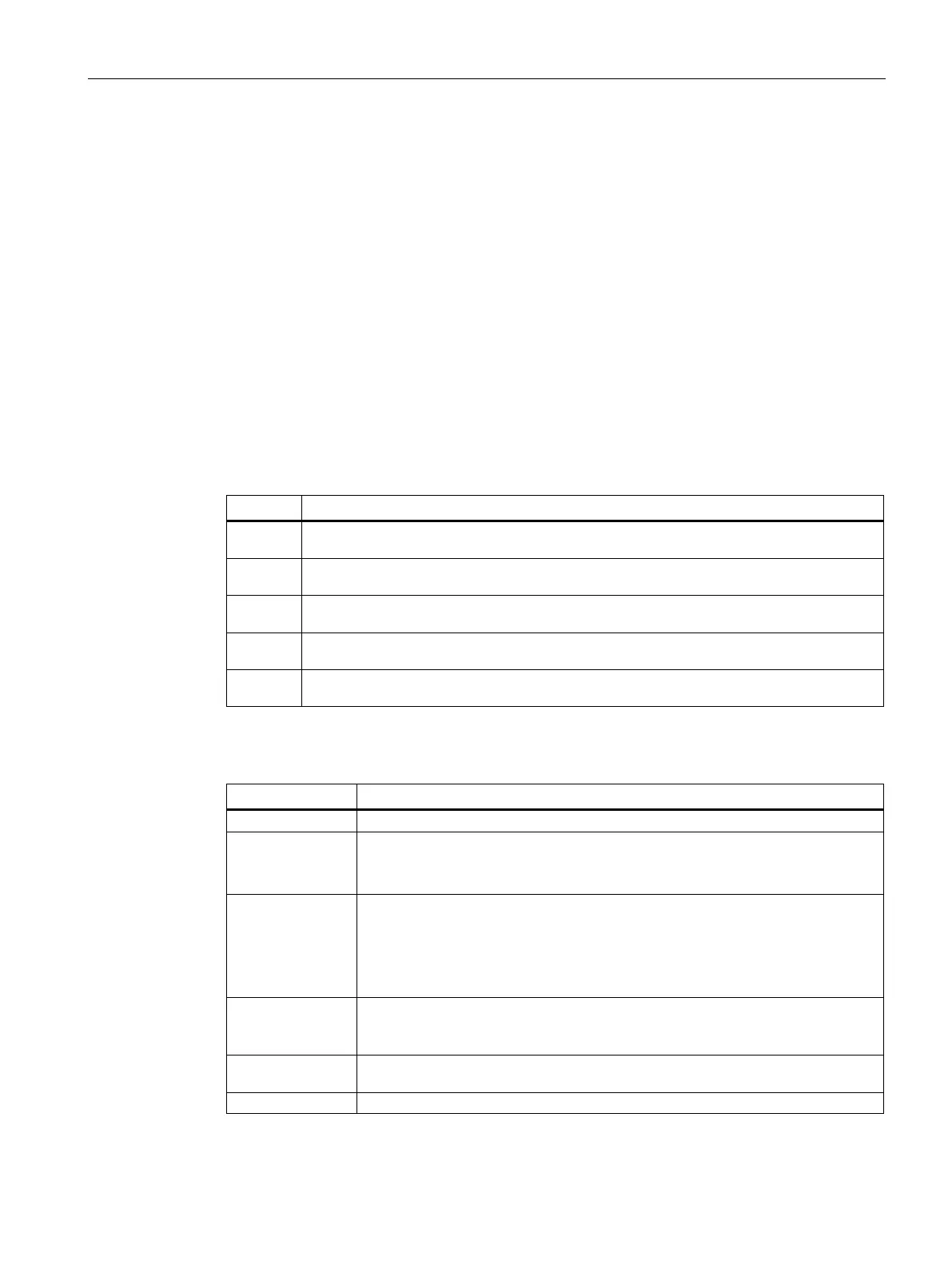Firmware/BIOS description
7.2 Configure firmware
MD-34A
Operating Instructions, 08/2023, A5E52427535-AA
71
7.2 Configure firmware
You configure important firmware settings of your device using the firmware configuration
menu "Setup Utility".
Procedure
1. Open the firmware selection menu (Page 70).
2. Touch the "Setup Utility" option on the "Main Page" or press "DEL" key on the connected
keyboard.
Setup Utility menu
The individual setup parameters are distributed in different menus and submenus. Not all
menus are included in each supplied device configuration. The following menu structure is an
example:
Display system information, for example, BIOS version, processor and memory infor-
mation.
Configure hardware.
Security
Security settings, for example, setting an user password.
Determine boot options, for example, boot order.
Save configuration and exit.
Keyboard inputs in Setup Utility
<F5> or <F6> Change firmware settings.
The <F5> key is used to take the previous setting possibility or value.
The <F6> key is used to take the next setting possibility or value.
<F9> Load Optimal Defaults:
The firmware settings are reset to the safe default values.
The delivery state is restored.
NOTICE:
All current firmware settings are overwritten.
All changes are saved. The device is restarted with the changed firmware set-
A submenu previously selected with the arrow keys opens. The value of a firm-
ware setting previously selected with the arrow keys can be changed.
