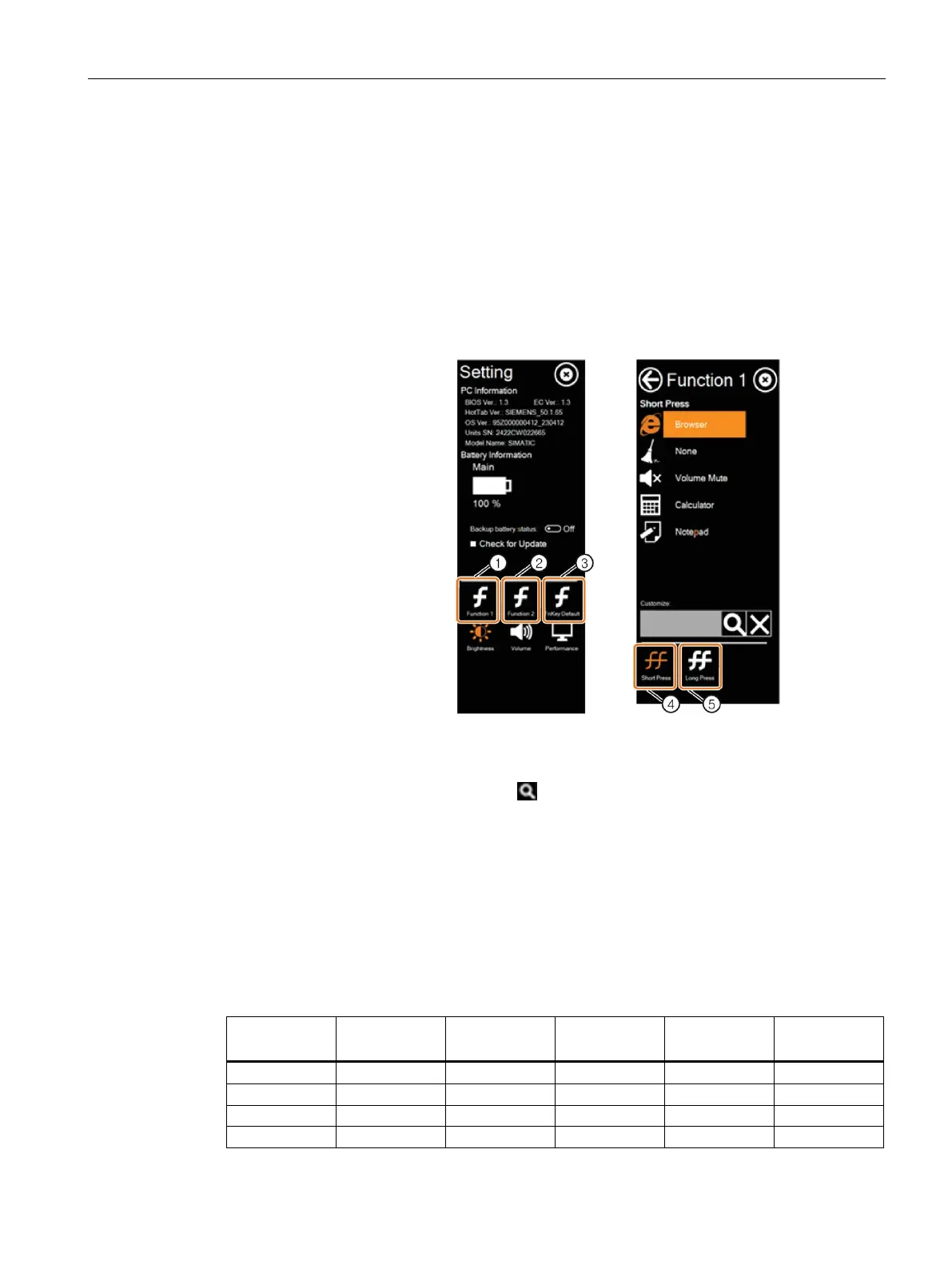Operating the device
5.2 HotTab
MD-34A
Operating Instructions, 08/2023, A5E52427535-AA
53
5.2.3 Programming function keys
Introduction
The specially designated physical buttons are preassigned with frequently used tablet
functions.
Procedure
1. Press the "Settings" icon in the HotTab toolbar.
2. Press ① to set the Function 1.
– ①: set the F1 icon
– ②: set the F2 icon
– ③: set F1 and F2 to the default function
3. Press ④ to set "Short press" application (short
press means press for less than 2 seconds).
4. Select one of the five alternatives for Function
1 key short press.
5. Press ⑤ to set "Long press" application (short
press means press for more than 2 seconds).
6. Select one of the five alternatives for Function
1 key long press.
7. Follow the same steps to set the Function 2.
Customize application for "short press" and "Long press"
If you want to program a function key as an application other than the application in the
function list for short or long press, press
, browse to the folder where the application is
installed, and select the application.
5.2.4 Operating the built-in device
Depending on the configuration, your device is equipped with various hardware features,
such as a camera and GPS. Not every device has all features.
You can check which hardware features are available along with their status. You can turn
individual radio modules, e.g. WLAN, on or off selectively, depending on the situation.
Hardware
Entry Entry Plus High End Automation Outdoor
