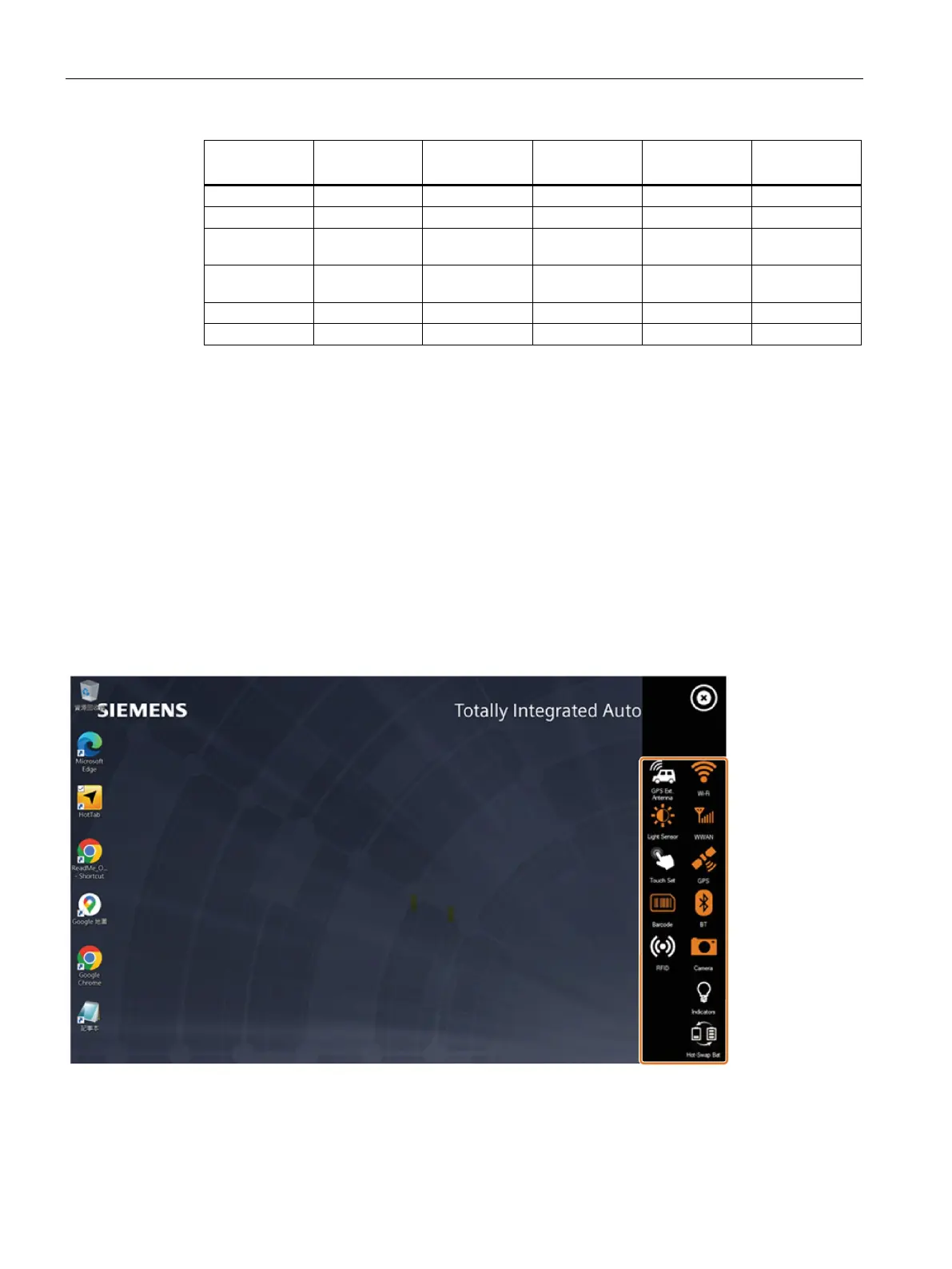Operating the device
5.2 HotTab
MD-34A
54 Operating Instructions, 08/2023, A5E52427535-AA
Hardware
Entry Entry Plus High End Automation Outdoor
1
1
There will be a beep sounds in the following situations.
- You activate the barcode
- You turn on the device or wake the tablet with the power button when the barcode function is ena-
Device ON/OFF
To turn on a built-in device on or off, follow the steps below:
1. Press the "Device ON/OFF" icon in the HotTab toolbar. A list of icons (see table below) is
displayed on the right edge of the screen.
2. Check whether the function has been turned on (status = activated).
If the function has been deactivated (white), tap on the icon to switch on the function
(orange).
3. Observe the notes and additional steps to be taken in the following table.
