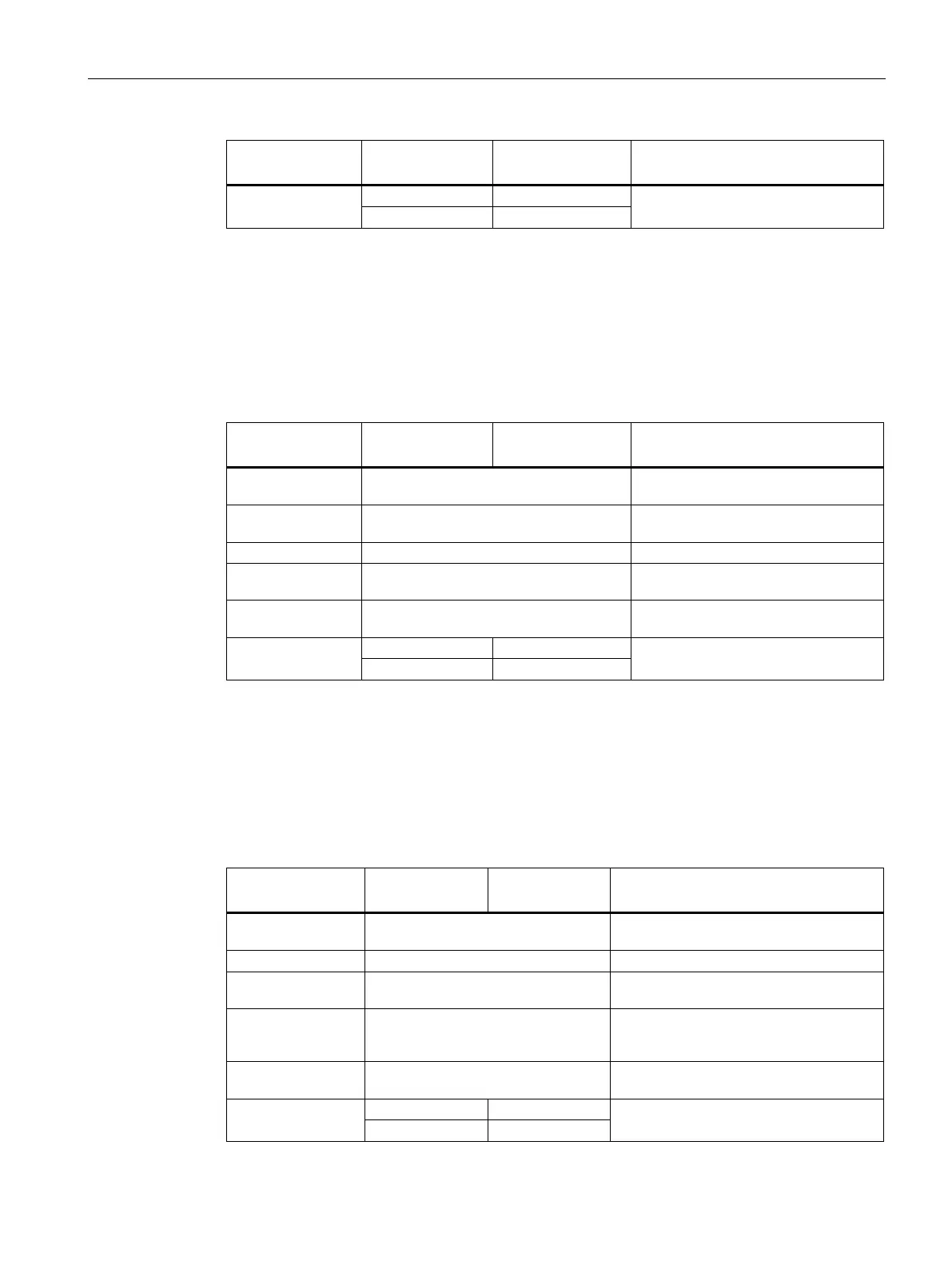Firmware/BIOS description
7.2 Configure firmware
MD-34A
Operating Instructions, 08/2023, A5E52427535-AA
75
Firmware setting Value Setting in delivery
Meaning
7.2.2.4 PCH-FW Configuration
You can configure Management Engine Technology parameters here.
Calling "PCH-FW Configuration"
Select: "Setup Utility (Page 71)" > "Advanced" > "PCH-FW Configuration".
Firmware setting Value Setting in delivery
Meaning
Current ME (Management Engine)
firmware version.
If ME is disabled, it will be put into ME
Temporarily Disabled Mode.
7.2.3 "Security" tab
Calling "Security" tab
Select: "Setup Utility (Page 71)" > "Security".
Firmware setting Value Setting in deliv-
Meaning
Current TPM De-
1
Show the version of current TPM (Trust-
ed Platform Module) device.
TPM Active PCR
Hash Algorithm
Supported Hash
BIOS Supported
Hash Algorithm
sion
TrEE Protocol version 1.0 or 1.1.
