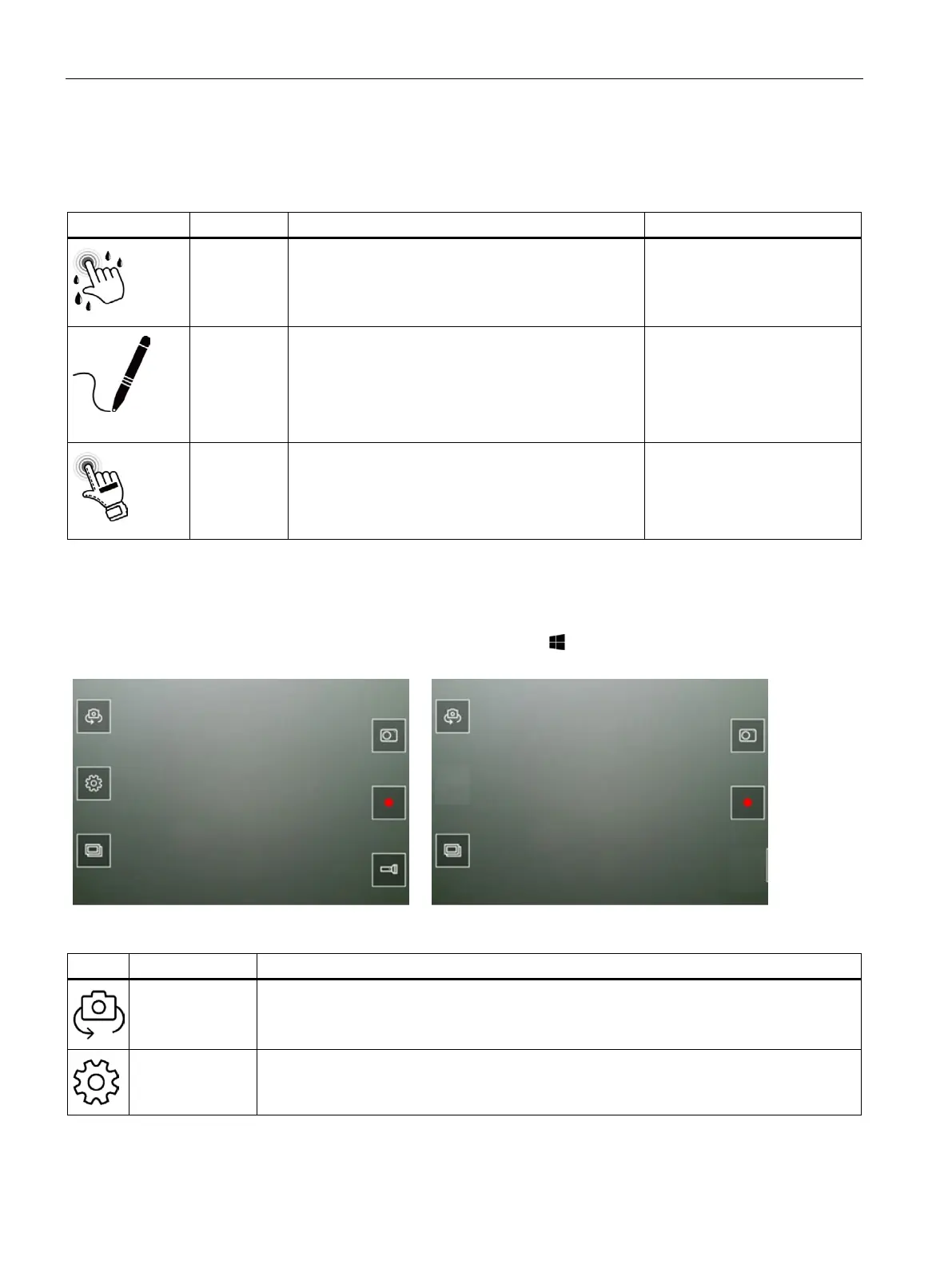Operating the device
5.2 HotTab
MD-34A
58 Operating Instructions, 08/2023, A5E52427535-AA
5.2.5 Touch mode
The tablet has three touch screen operating modes (touch modes) for different applications:
(default
setting)
In "Hand/Rain" touch mode, the touch screen does not
respond to false inputs triggered by liquid drops. Once
the liquid is removed, the touch screen accepts inputs
you make with your bare fingers.
• Passive stylus with rubber
tip
• Bare fingertips
Stylus In "Stylus" touch mode, the touch screen accepts your
inputs with the passive input stylus (included in the
scope of delivery of the tablet).
• Passive stylus with palm
rejection
• Passive stylus with rubber
tip
• Bare fingertips
In "Glove" touch mode, the touch screen accepts in-
puts made when wearing a glove.
• Fingers in glove
• Passive stylus with rubber
tip
• Bare fingertips
5.2.6 Operating the camera with HotTabCam UWP
To start the camera, press the Windows Start key and click the "HotTabCam UWP" program.
Switches between the front camera and rear camera.
Note: the rear camera is active by default.
