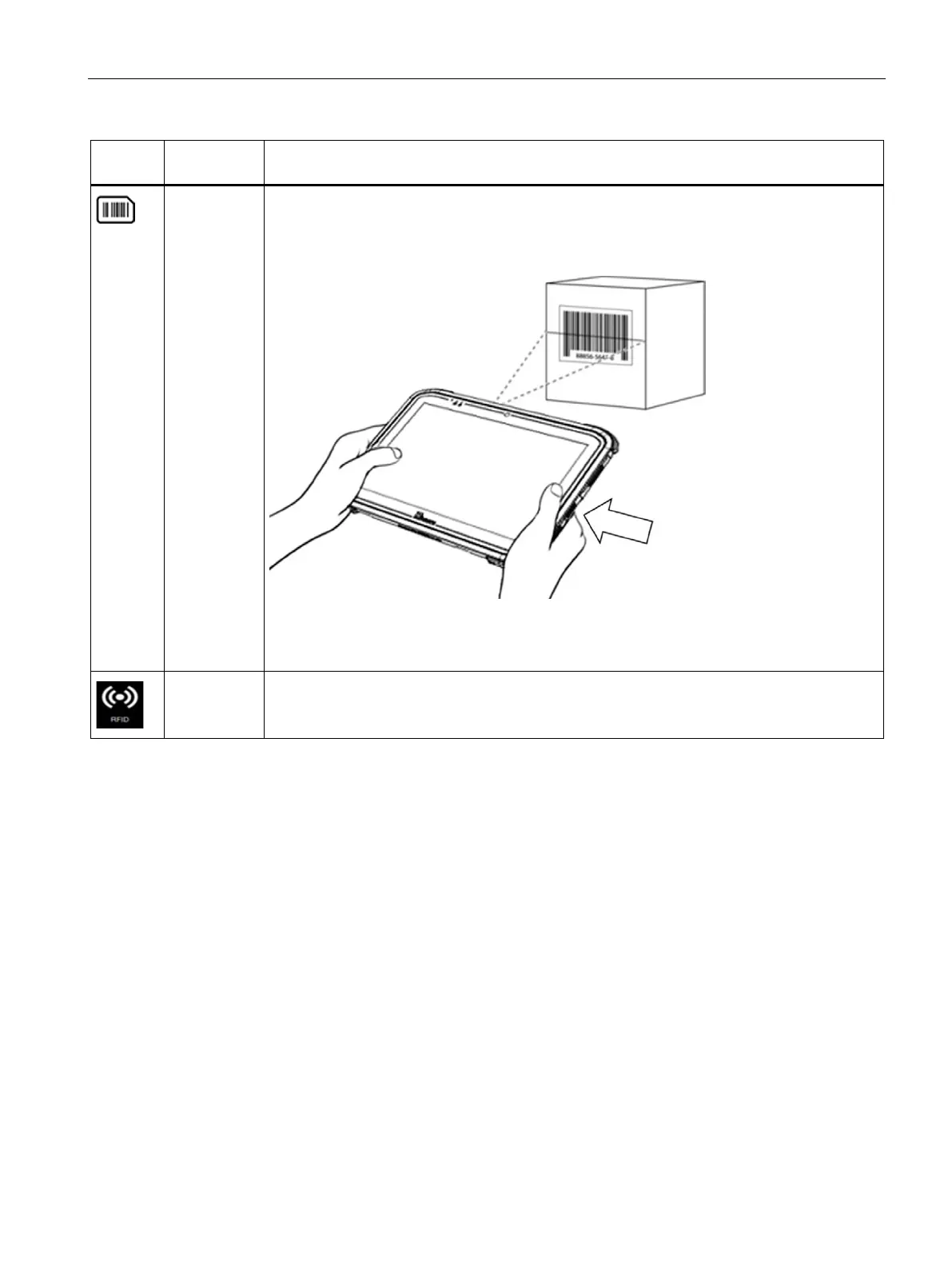Operating the device
5.2 HotTab
MD-34A
Operating Instructions, 08/2023, A5E52427535-AA
57
Icon Hardware
Notes and additional steps
reader
Requirement: The barcode reader has been configured and set up, see "Barcode reader
(Page 59)".
1. Open the program that is to display the barcode.
2. Orient the tablet to the barcode as shown:
3. To start the scan operation, press function key <Fn2> on the tablet.
4. Press the "Disconnect" button to disconnect from the barcode reader. To reconnect, press
the button again.
Switches the RFID Reader function on and off.
