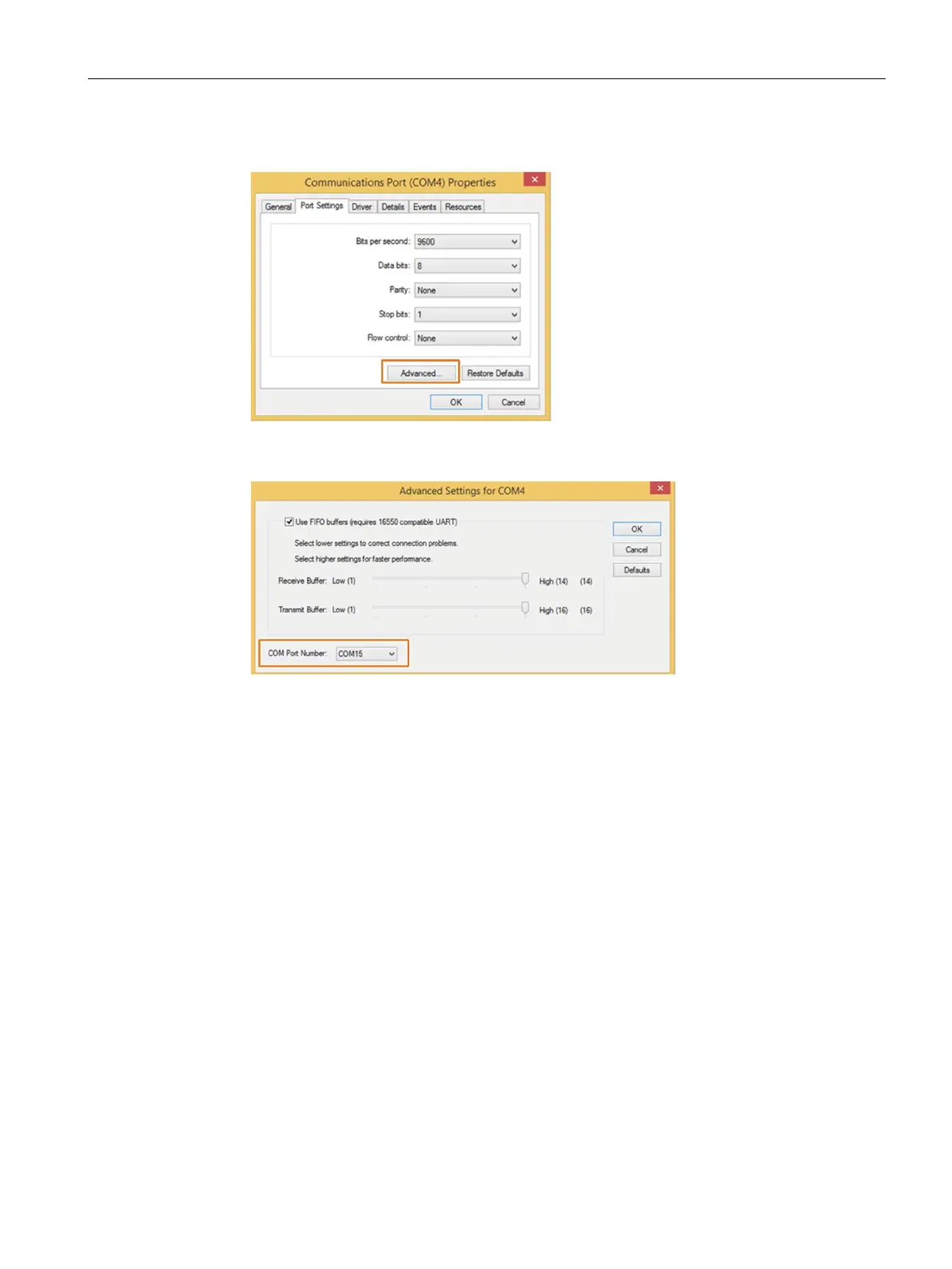Hardware description
A.2 Interface
MD-34A
Operating Instructions, 08/2023, A5E52427535-AA
93
3. On the "Port Settings" tab, press the "Advanced" button.
4. In the "COM Port Number" list, select the correct number for the COM port from the above
table and close each of the dialogs with "OK".
5. Repeat steps 2–4 for all COM ports in the table.
6. In the Device Manager from step 1, check whether the port number has been successfully
redefined.
7. Restart the tablet.
