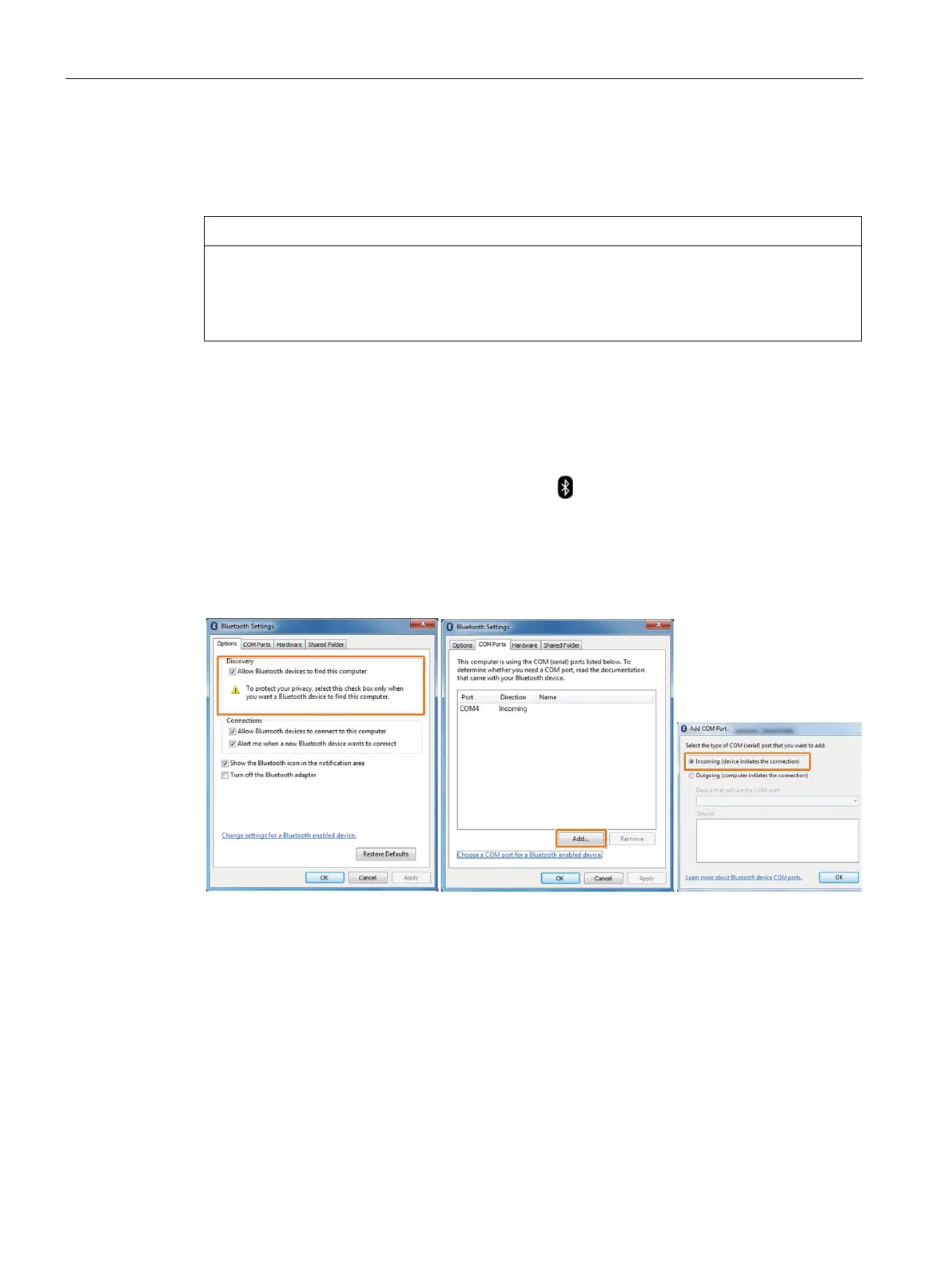Operating the device
5.2 HotTab
MD-34A
62 Operating Instructions, 08/2023, A5E52427535-AA
Requirement
• The Bluetooth barcode reader has been set up as described in the operating instructions.
Bluetooth barcode reader as master device
The wireless Bluetooth barcode reader must be configured as a master device for the
Bluetooth Serial Port Profile (see below) in order to establish a connection with the MAC
address using a Bluetooth barcode label.
Setting up the tablet for Bluetooth pairing
To start the coupling process, first perform the following steps to ensure that the tablet has
been properly set up for connection:
1. Open the shortcut menu of the "Bluetooth" icon
in the Notification Center, and select the
entry "Open Settings".
2. The "Bluetooth & other devices" overview appears.
3. Under "Related settings", press the "More Bluetooth options" link. A dialog box with multiple
tabs is displayed:
4. On the "Options" tab in the "Discovery" area, select "Allow Bluetooth devices to find this
computer", as marked on the left.
5. On the "COM Ports" tab, press the "Add" button. The "Add COM Port" dialog opens.
6. Select "Incoming (device initiates the connection)" as marked on the right, and close the
dialog with "OK".
The table automatically assigns a COM port to the incoming Bluetooth connection, e.g.
COM4, as shown in the screenshot in the middle. The COM port is set up such that the
wireless Bluetooth barcode reader communicates using the Bluetooth Serial Port Profile.
7. Close the "Bluetooth Settings" dialog with "OK".
