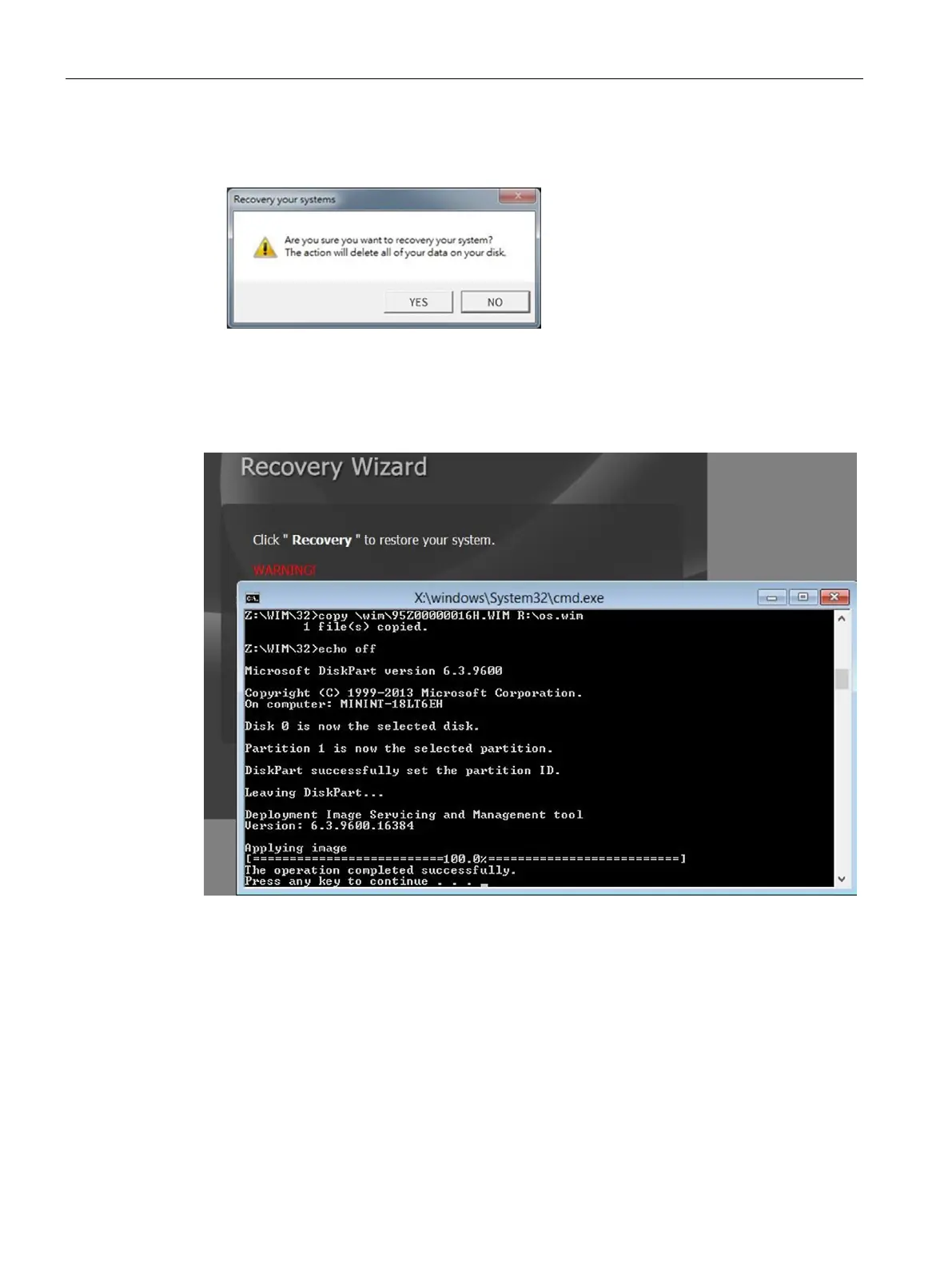Device maintenance and repair
6.4 Installing operating system, software, and driver
MD-34A
68 Operating Instructions, 08/2023, A5E52427535-AA
4. A "Warning of data loss" message is displayed. Make sure that all your data has been backed
up.
To continue, confirm with "Yes".
5. The recovery starts in a new window. At the bottom of the window, the progress is
displayed as a percentage:
Wait and do not press any buttons or keys.
6. When 100% and completion of the operation is displayed as shown at the bottom of the
window, press any button on the tablet.
The tablet is then automatically shut down.
The next time the device is switched on, the recovered operating system is set up on the
device automatically.
