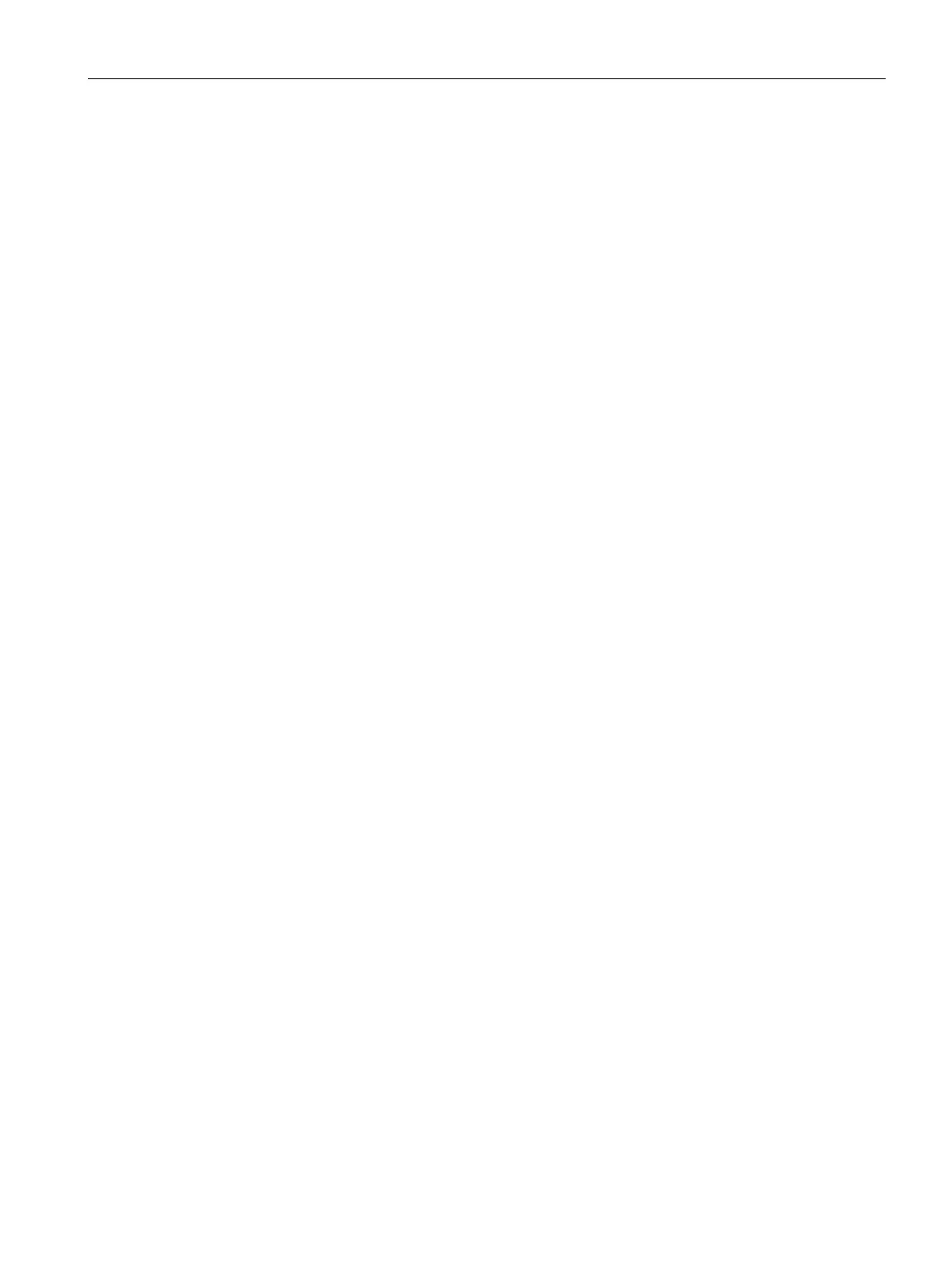Table of contents
MD-34A
Operating Instructions, 08/2023, A5E52427535-AA
7
7.3 Update firmware ................................................................................................................ 79
7.3.1 Update firmware overview ................................................................................................. 79
7.3.2 BIOS and EC firmware update (Windows mode) .................................................................. 80
8 Technical data ...................................................................................................................................... 81
8.1 General technical specifications ......................................................................................... 81
8.2 Technical specifications for accessories .............................................................................. 82
8.3 Ambient conditions............................................................................................................ 83
8.4 Electromagnetic compatibility ............................................................................................ 83
8.5 Dimension drawing ............................................................................................................ 84
9 Standards and approvals ..................................................................................................................... 85
9.1 Overview ........................................................................................................................... 85
9.2 Certificates and approvals .................................................................................................. 85
9.3 ESD guideline .................................................................................................................... 89
A Hardware description .......................................................................................................................... 91
A.1 System resources ............................................................................................................... 91
A.2 Interface ............................................................................................................................ 91
A.2.1 Terminal assignment of the docking connector .................................................................. 91
A.2.2 Defining COM ports ........................................................................................................... 92
B Technical Support ................................................................................................................................ 94
B.1 Basic troubleshooting ........................................................................................................ 94
B.2 General problems .............................................................................................................. 96
B.3 Alarm, error, and system messages .................................................................................... 96
B.4 Problems with WLAN.......................................................................................................... 97
Index .................................................................................................................................................... 98