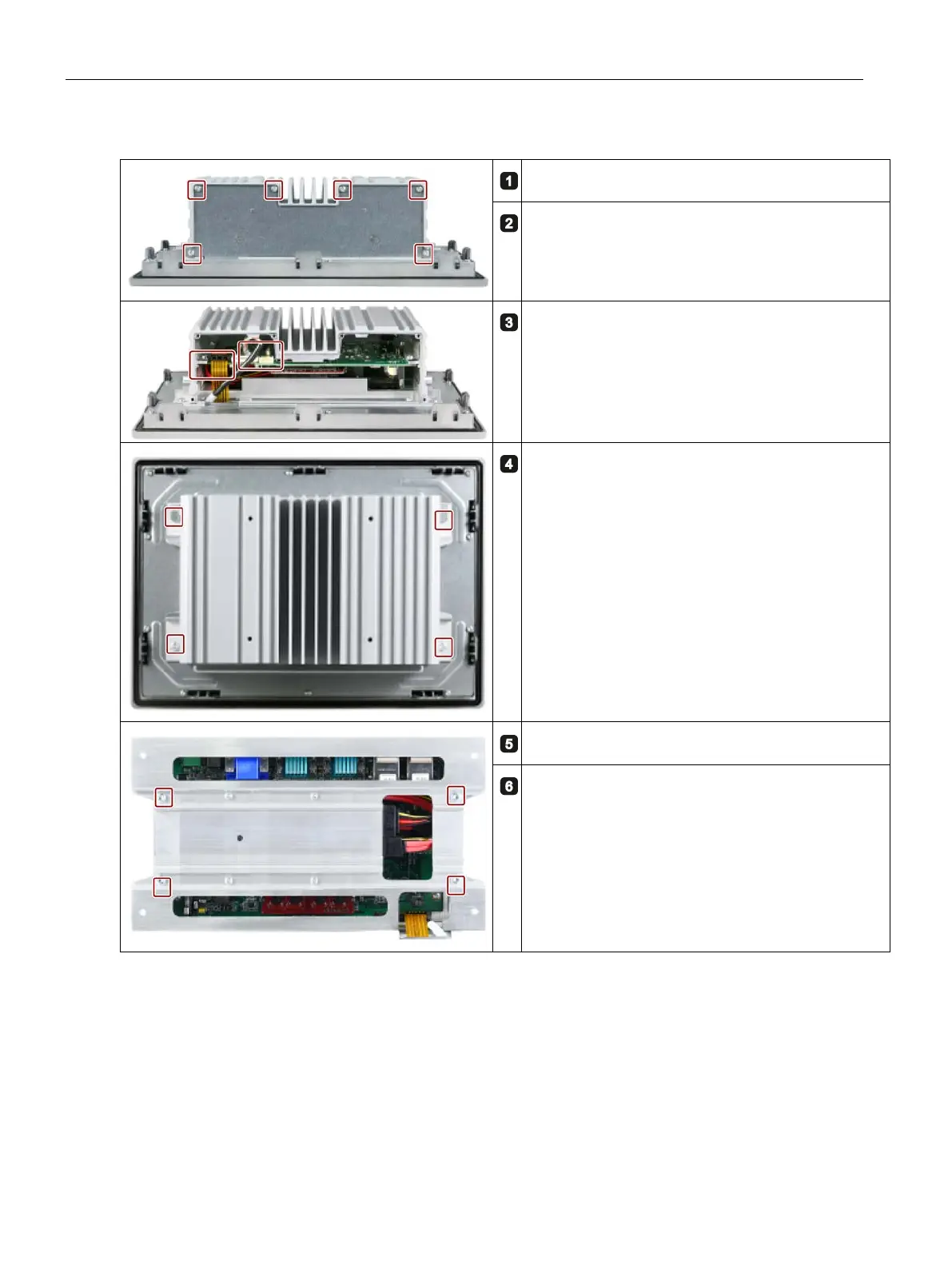Expanding and assigning parameters to the device
6.1 Open the device
SIMATIC IPC377E
46 Operating Instructions, 2017/05, A5E40965249-AA
Remove the marked screws on the interface shield.
Remove the Interface shield carefully.
Unplug the marked cables.
Remove the marked screws on the back of the panel
PC.
Hold the main machine and turn it back.
Remove the marked screws.