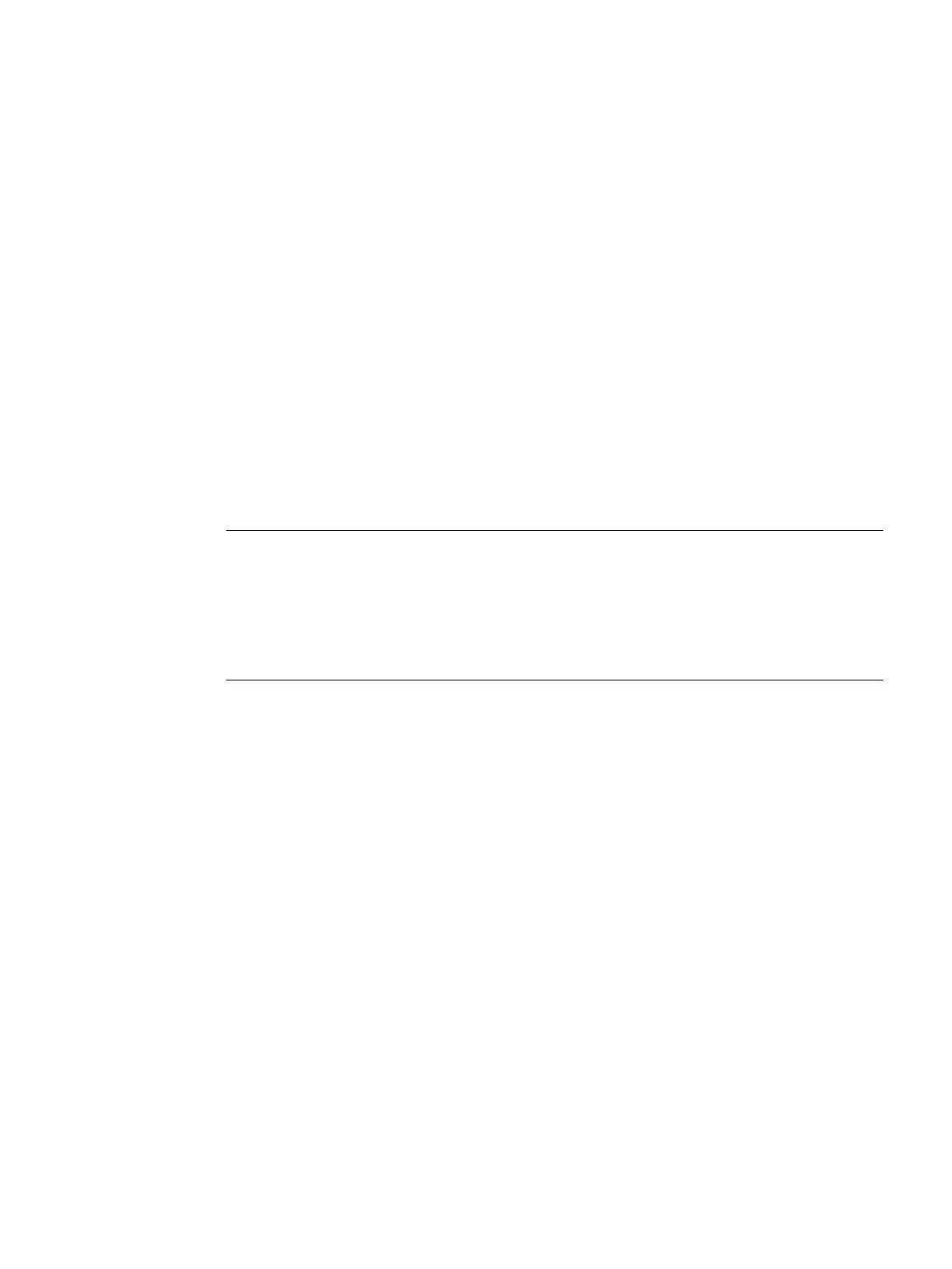SIMATIC IPC377E
Operating Instructions, 2017/05, A5E40965249-AA
45
Expanding and assigning parameters to the device
Open the device
Requirement
● The device is disconnected from the power supply.
● All cables have been disconnected from the device.
● The device has been removed from the control cabinet.
● A screwdriver
Procedure – Opening the device
Note
The drive is located on the underside of
the device cover.
Carefully open the device.
You cannot set the device cover down because of the connecting cable of the drive.
You first have to pull out the connection plug in order to completely remove the device
cover.
