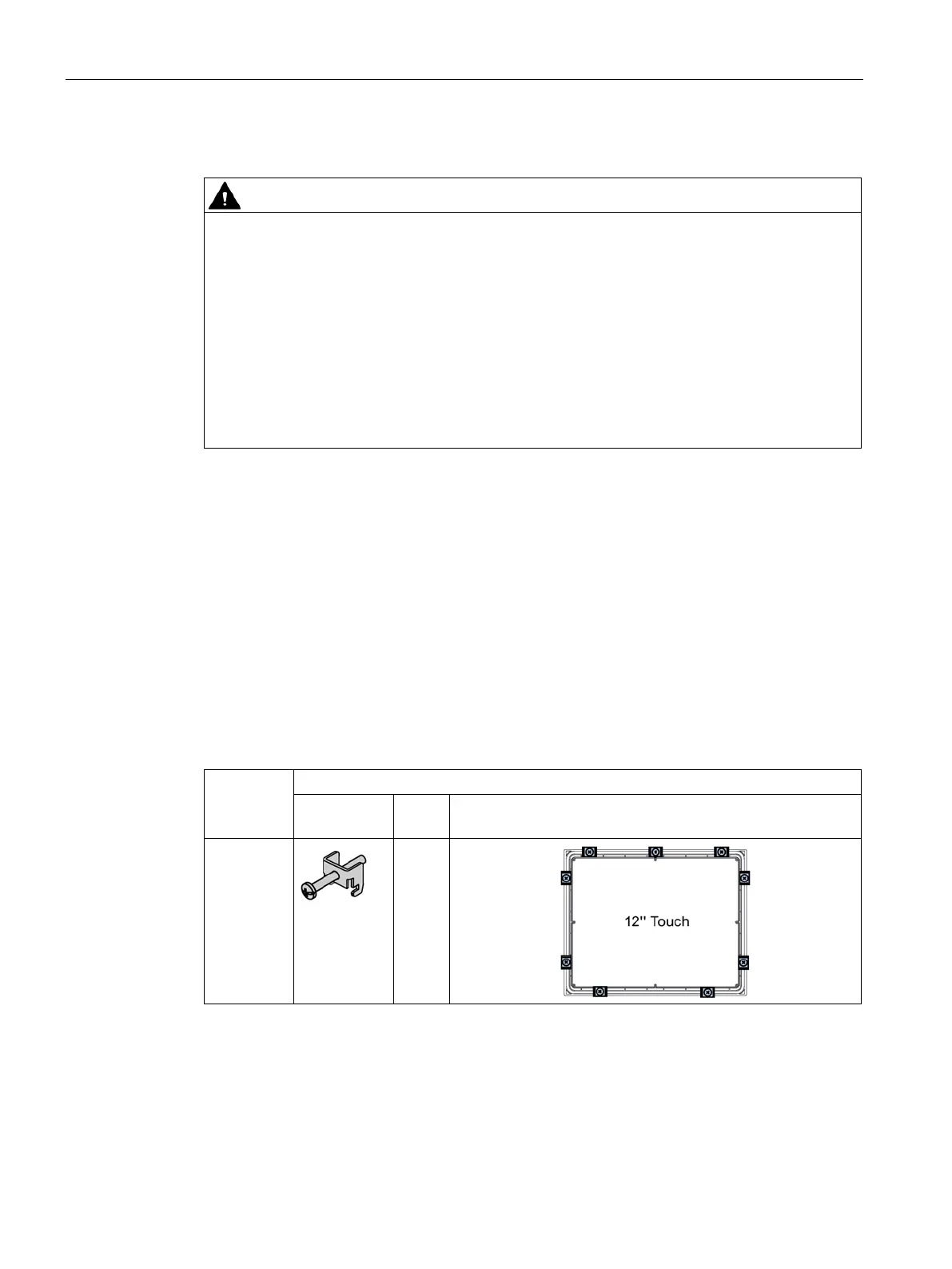Installing and connecting the device
3.2 Installing the device
SIMATIC IPC377E
28 Operating Instructions, 2017/05, A5E40965249-AA
IP65 degree of protection
The specified degree of protection cannot be guaranteed if the device is not correctly
installed. Moisture or water could leak in and cause electric shock or destroy the plant.
The degree of protection IP65 is ensured for the front of the device under the following
conditions:
• The mounting cutout was prepared based on the correct dimensions; see chapter
"Preparing the mounting cutout (Page 25)".
• The device was secured with the supplied mounting clamps or with clamps which can
be optionally ordered.
• The mounting seal is undamaged.
Secure with mounting clips
Positions of the mounting clips
To achieve the degree of protection for the HMI device, the positions for the mounting clips
shown below must be adhered to.
The positions of the mounting clips are marked by stamps on the cutouts. Fit the mounting
clips in all the stamped cutouts.
The following table shows the type, number, and position of the mounting clips needed for
the respective HMI devices.
Position on the HMI device
12" display
9
● All packaging components and protective films should be removed from the device.
● To install the panel, you need the mounting clips from the accessories kit.