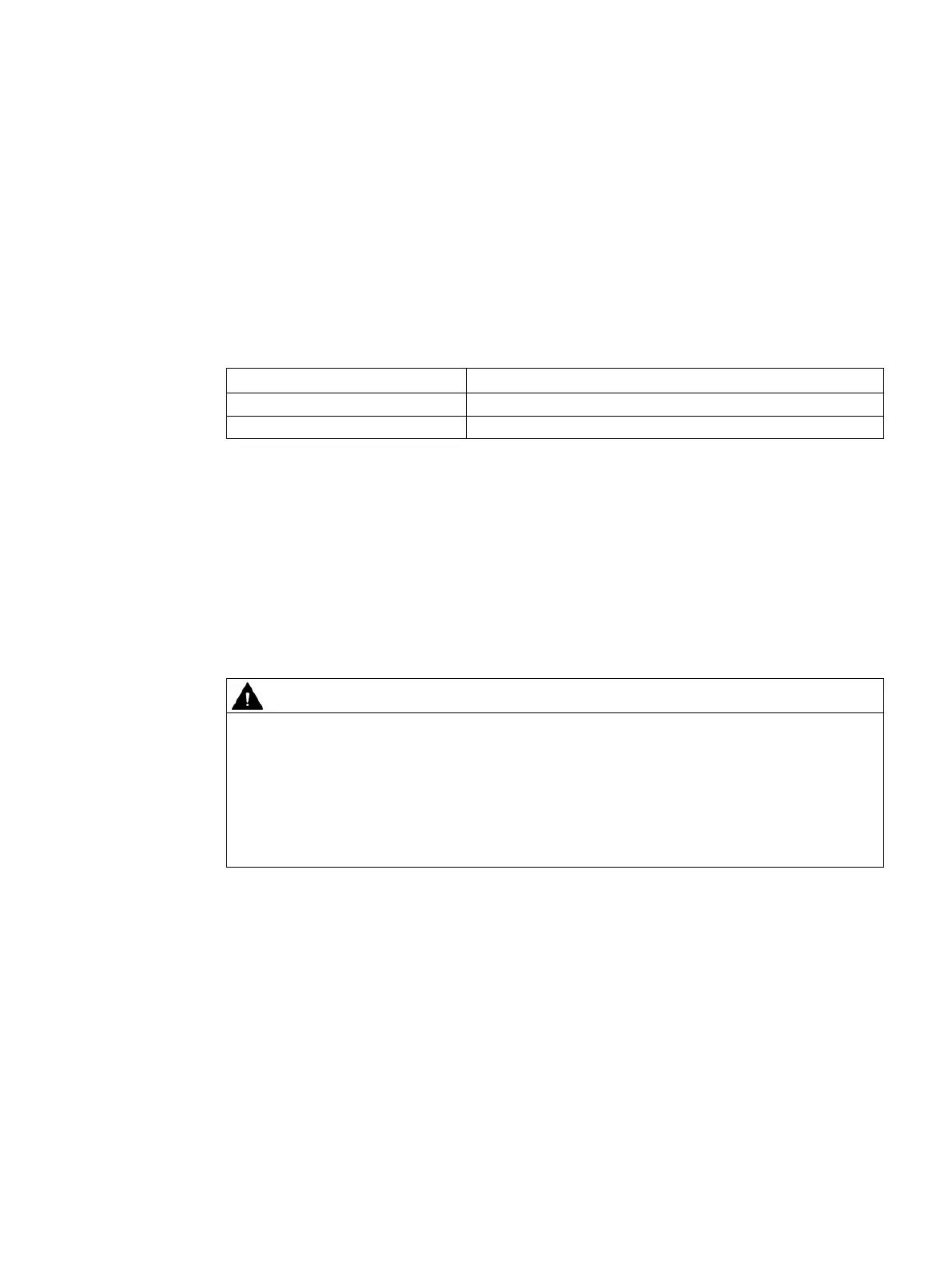SIMATIC IPC377E
Operating Instructions, 2017/05, A5E40965249-AA
51
Maintaining and repairing the device
To maintain high system availability, we recommend the preventative replacement of those
PC components that are subject to wear. The table below indicates the intervals for this
replacement.
Hard disk drive 3 years
The interval for replacement depends greatly on the type of use. A specific interval cannot be
Repair information
Carrying out repairs
Only qualified personnel are permitted to repair the device.
Unauthorized opening and improper repairs on the device may result in substantial damage
to equipment or endanger the user.
• Always disconnect the power plug before you open the device.
• Only install system expansion devices designed for this device. If you install other
expansion devices, you may damage the device or violate the safety requirements and
regulations on RF suppression. Contact your technical support team or where you
purchased your PC to find out which system expansion devices may be installed.
