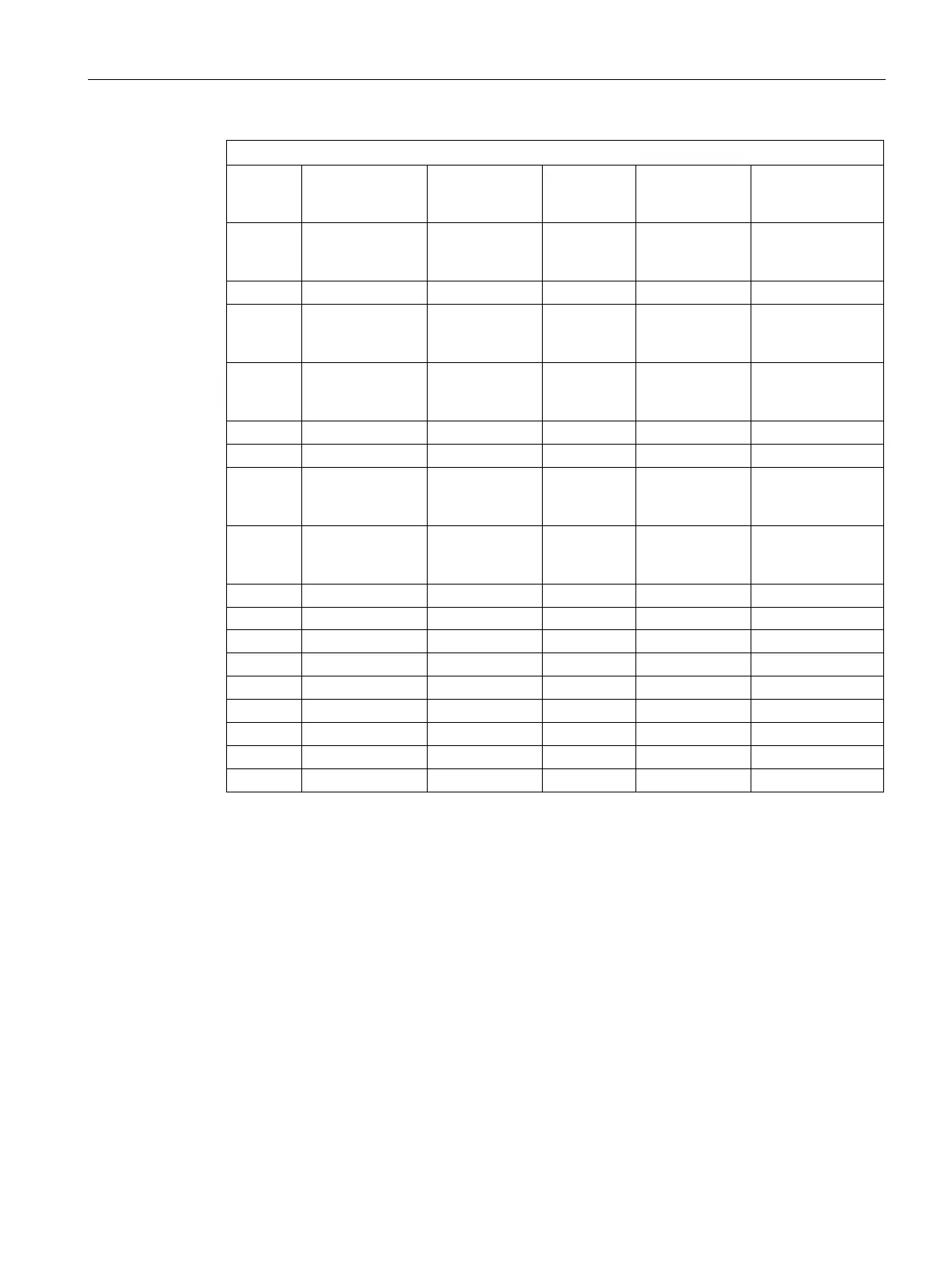Technical specifications
8.5 Hardware description
SIMATIC IPC377E
Operating Instructions, 2017/05, A5E40965249-AA
83
Assignment of the PCIe x1 interface
17 Re-
served***(UIM_C
18 GND Ground
19 Re-
served***(UIM_C
20 W DISABLE#
23 PERn0 Receiver differ-
ential pair, Lane
24 +3.3 Vaux 3.3 V power
25 PERp0 Receiver differ-
ential pair, Lane
26 GND Ground
31 PETn0 Transmitter
differential pair,
32 SMB_DATA
33 PETp0 Transmitter
differential pair,
Lane 0
34 GND Ground
Currently allocated system resources
All system resources (hardware addresses, memory utilization, interrupt assignment, DMA
channels) are assigned dynamically by the Windows operating system, depending on the
hardware equipment, drivers and connected external devices. You can view the current
allocation of system resources or possible conflicts in the Control Panel.
To view the system resources, proceed as follows:
1. In the Windows Start menu, select "Start -> Run".
2. Enter "msinfo32" in the command prompt and confirm your entry with "OK".