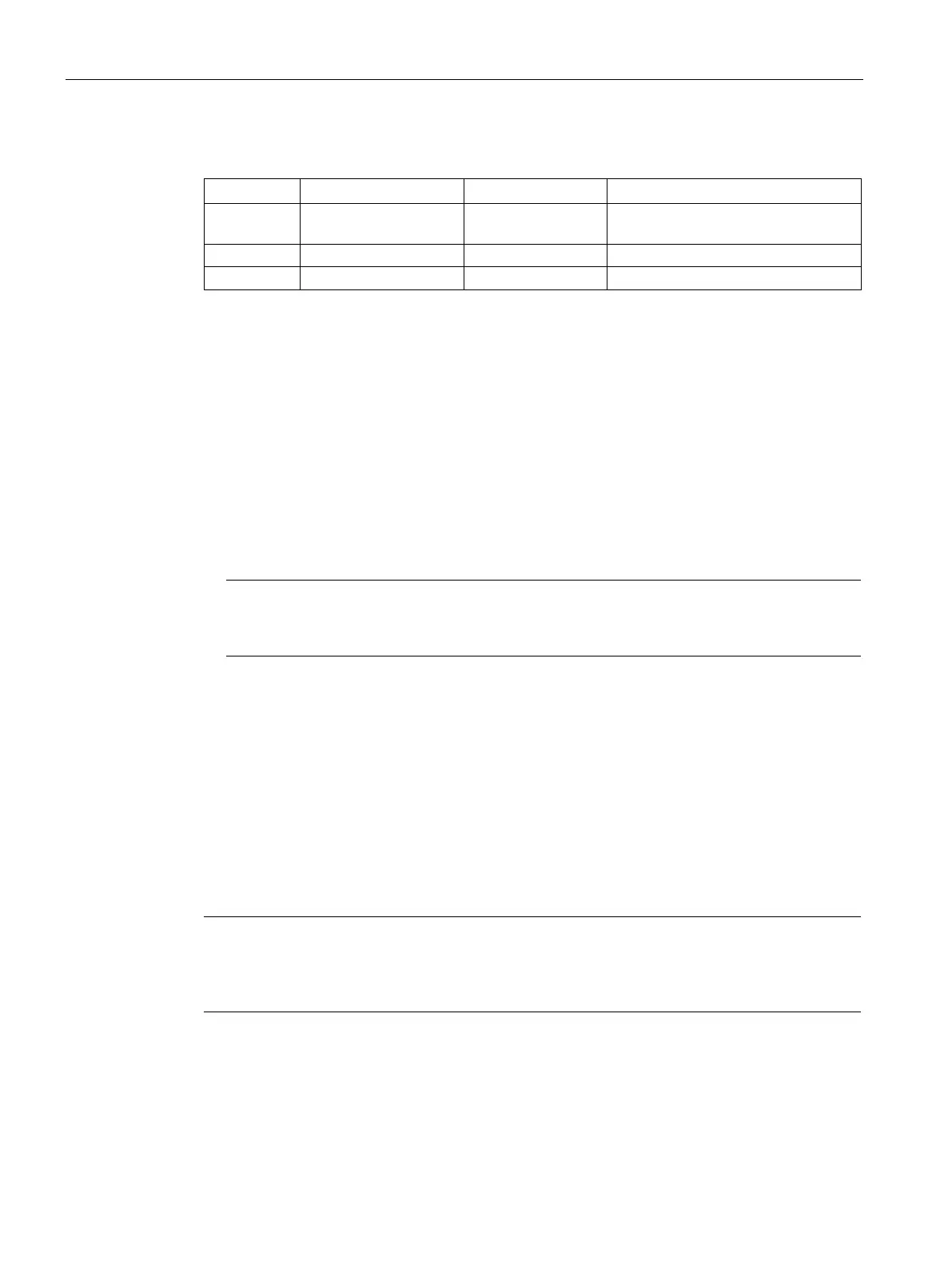Maintaining and repairing the device
7.6 Installing the software
SIMATIC IPC377E
62 Operating Instructions, 2017/05, A5E40965249-AA
Partitions in delivery state for Windows 7 64-bit
First SYSTEM RESERVED 100 MB Automatically set up by installation
Installing drivers and software
Install the drivers and software from the "Documentation and Drivers" DVD that ships with
the product. Procedure:
1. Insert the DVD.
2. Double-click
to open the navigation page.
3. Select
from the index.
4. Select the operating system you use.
5. Install the required driver. For more information on installing the drivers, see Installing the
drivers on Windows 7 (Page 64).
Note
The driver for the chipset has to be installed before all other drivers with a new installation
of Windows
7.
Setting up the language selection by means of the Multilanguage User Interface (MUI)
You can set the display of menus, dialogs or other information, such as date and time, to a
different language. For this purpose, you can either select one of the preinstalled languages
or install a new language package.
The following command sequences are described in English. Depending on the default
setting, they can be displayed in another language.
Setting up the language selection in Windows 7
Note
Specific information on setting up the language selection for Windows operating systems can
be found in the manual "Microsoft Windows 7, Technical Reference (MS Press No. 5927)",
not included in the product package.
