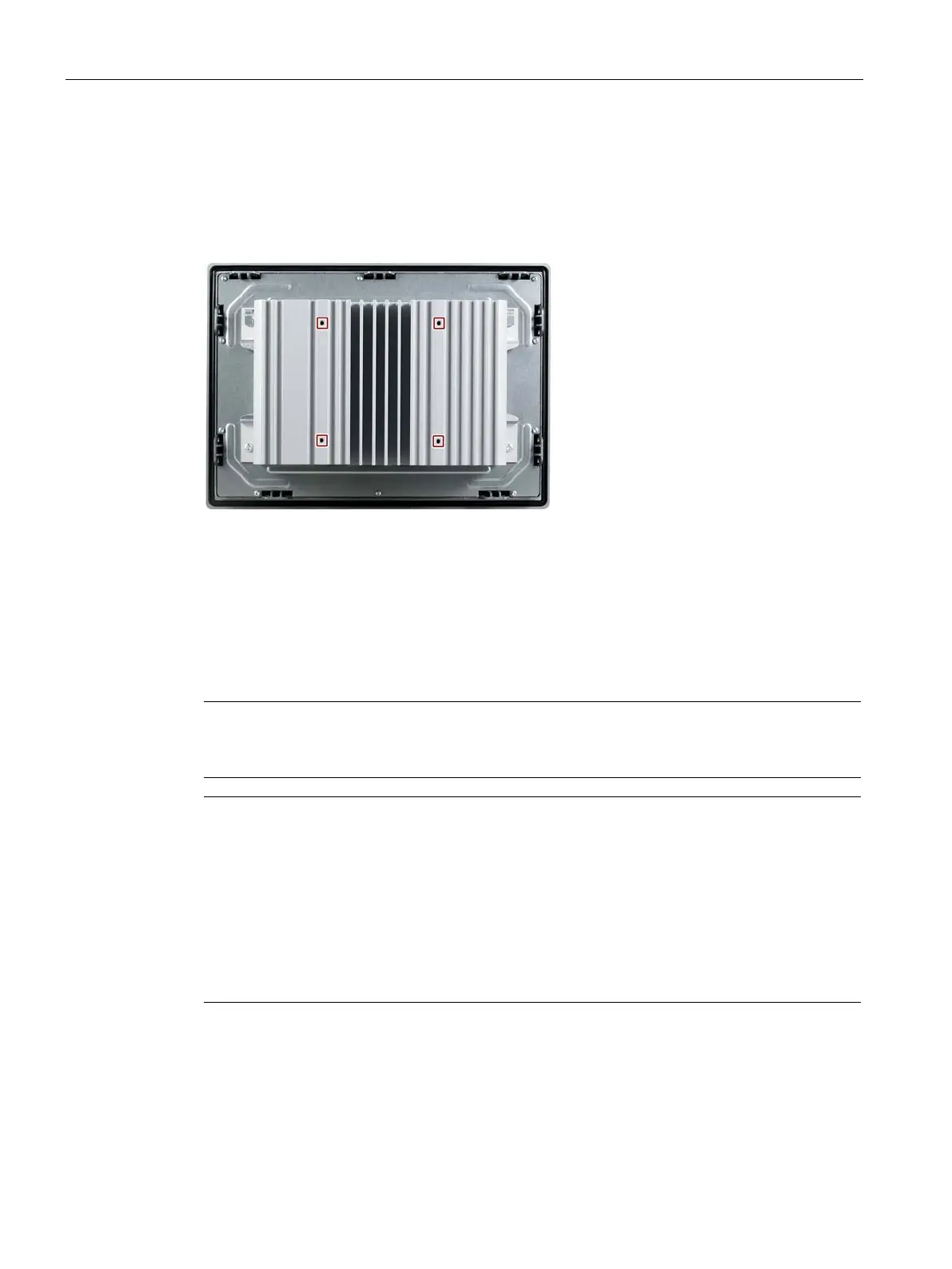Installing and connecting the device
3.2 Installing the device
SIMATIC IPC377E
30 Operating Instructions, 2017/05, A5E40965249-AA
IPC377E is VESA (Video Electronics Standards Association) compliant and can be mounted
on all kinds of applications utilizing the standard VESA100 mounting interfaces.
Its rear panel provides access to retention screw holes that support VESA mounting.
● All packaging components and protective films have been removed.
● VESA support application (for example, an arm or a stand) from a third party
Note
Make sure your support application is VESA100 compliant. Otherwise, you can not use it to
support IPC377E.
Note
Observe the torques
If you use too much
torque to tighten the screws of the screws for fastening the device to a
support arm or stand, the support arm may be damaged. If you tighten the screws with a
torque that is too low
, the device is not sealed.
Tighten the screws with the following torques, which
may not be exceeded.
Adhere to the torque specifications of the third
-party vendors:
Nm for connecting the device and the VESA mounting interface.
Secure the device to the mounting interface with four M4 x 10 screws.