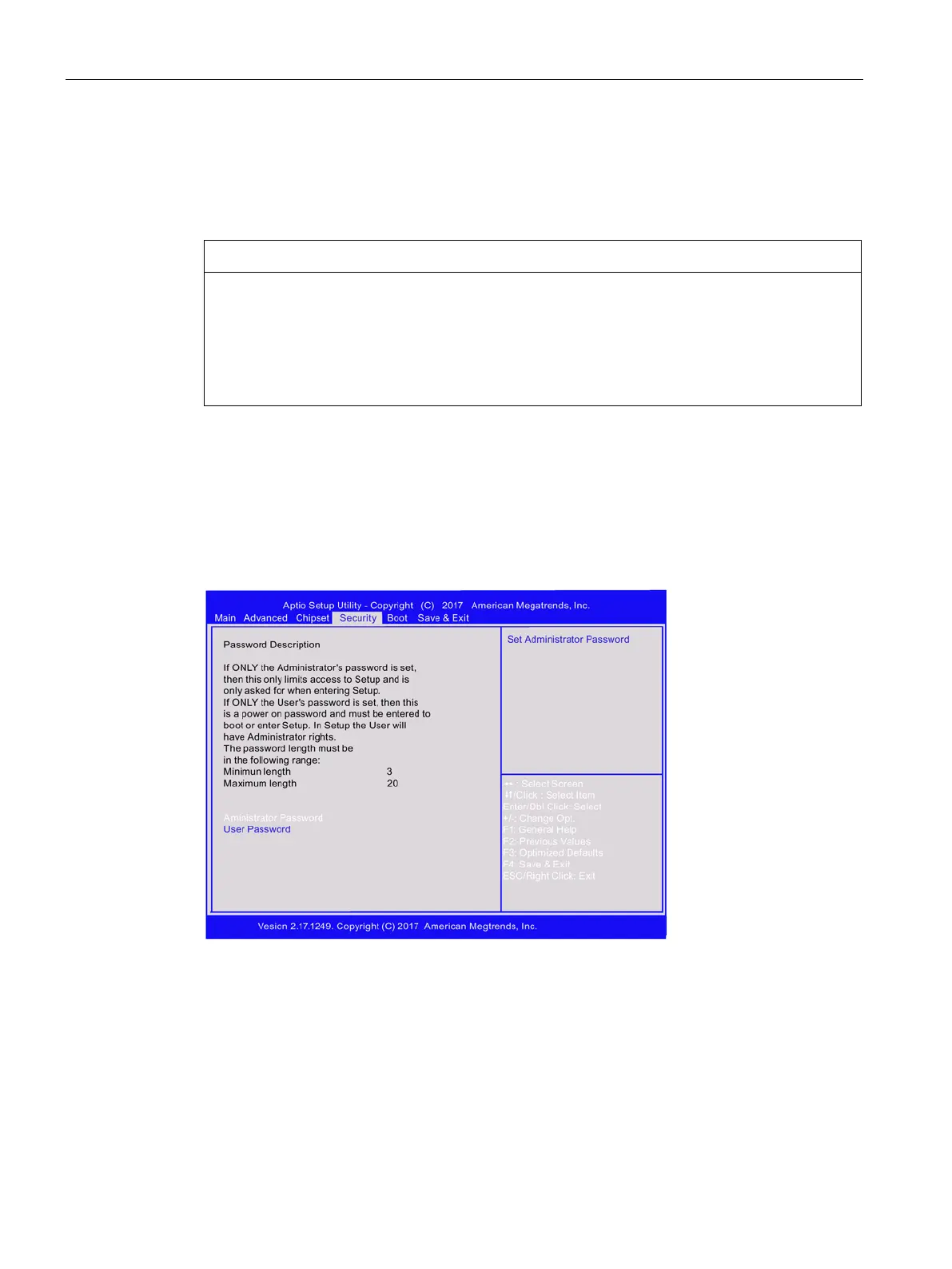Technical specifications
8.6 BIOS description
SIMATIC IPC377E
92 Operating Instructions, 2017/05, A5E40965249-AA
Security setup
Security setup
Risk of unauthorized modification for BIOS setting
Everyone can access BIOS and change its setting if you don't set a password for BIOS.
Modify the BIOS setting arbitrarily may interfere with device function.
Set passwords for administrator and user. In this way to avoid unauthorized access and
modification to BIOS.
Security setup provides both Administrator and User password. If you want use both of these
two passwords, the Administrator password must be set firstly. The Administrator and User
passwords activate two different levels of password security.
After the passwords are set, you must enter a password every time when you enter BIOS.
Select
menu item in BIOS Setup screen to enter Security setup screen. Security
menu is shown below: