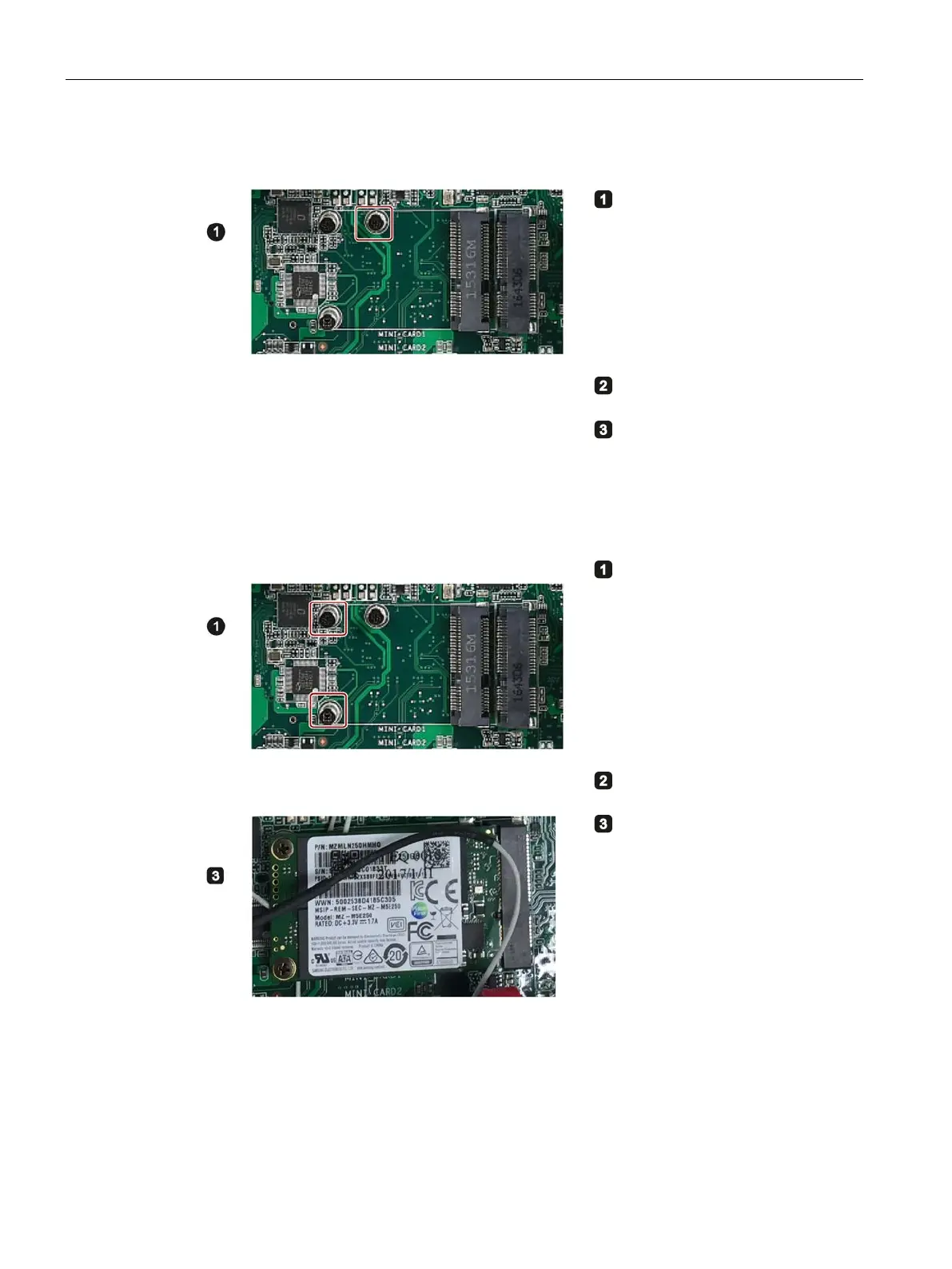Expanding and assigning parameters to the device
6.2 Installing the Mini card
SIMATIC IPC377E
48 Operating Instructions, 2017/05, A5E40965249-AA
Install a half-size mini card
the
-size min card holder.
-size mini PCIe card
Secure the card with the screw
that you removed from the card
holder into the same hole.
Install a full-size mini card
Remove the screw head of the
full
-size min card holder.
-size mSATA/USB
Secure the card with the screw
that you rem
oved from the card
holder into the same hole.