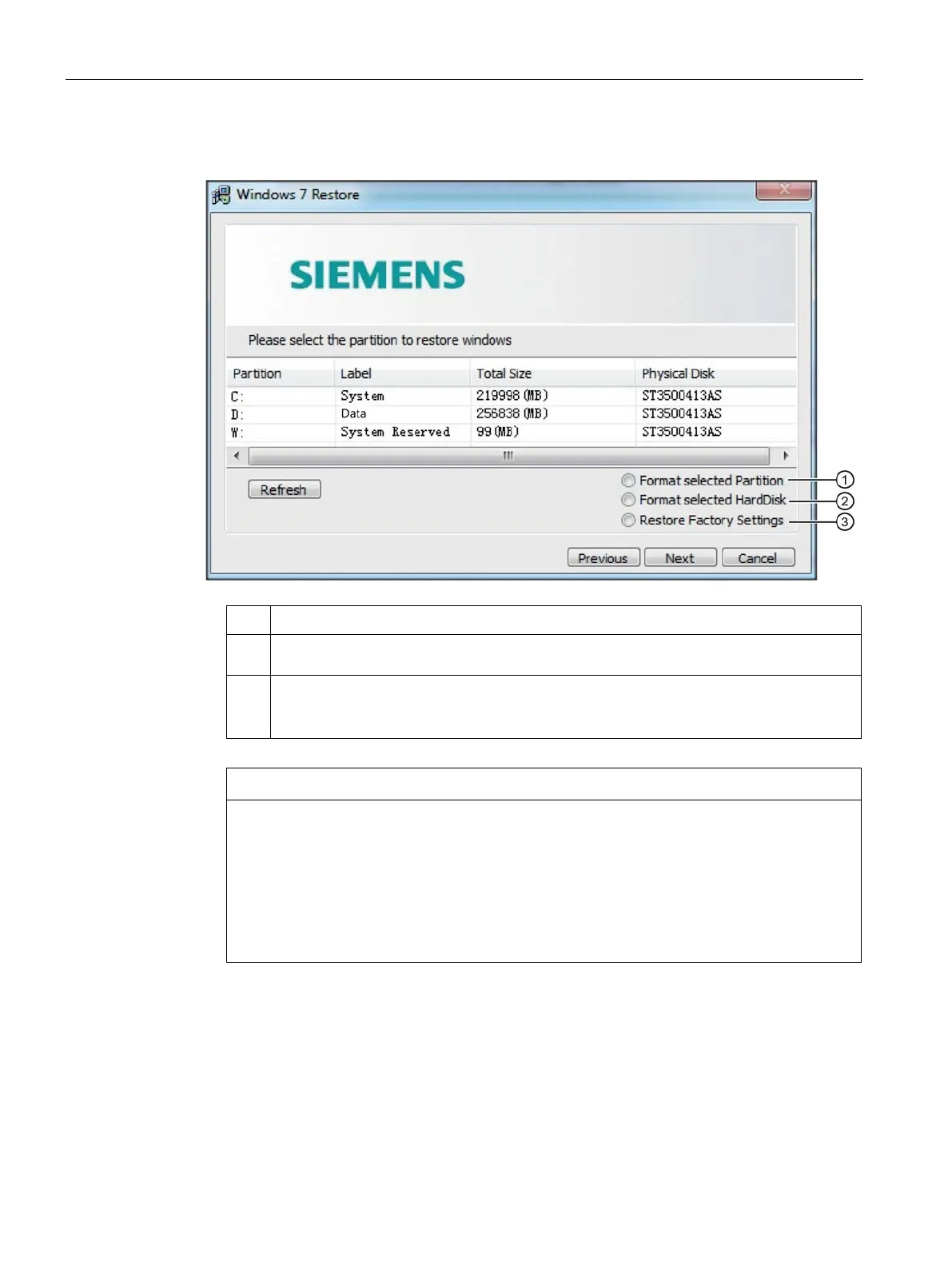Maintaining and repairing the device
7.6 Installing the software
SIMATIC IPC377E
58 Operating Instructions, 2017/05, A5E40965249-AA
6. Select the disk you want to restore.
Format and restore the system to the selected partition.
②
Format all partitions on the selected hard disk, but the partitions size are not changed. The
system is restored to the selected partition.
③
The selected hard disk is repartitioned and reforma
tted to the factory setting. The operating
system is restored to the first partition.
Note: The selected hard disk must be the same type as the factory-shipped hard disk.
If "Format selected Partition" is set, all data on the selected drive (system partition) will
be deleted. All data, user settings and all authorizations or license keys on the selected
drive will be lost! All data on the selected drive will be completely deleted, reformatted
and overwritten with the original factory software.
If "Format selected HardDisk and Restore to Factory Setting" is set, all data, user
settings, authorizations or license keys will be lost on the entire hard disk setting.
7. Click
to reboot the device in prompt window after the restoring finished.
