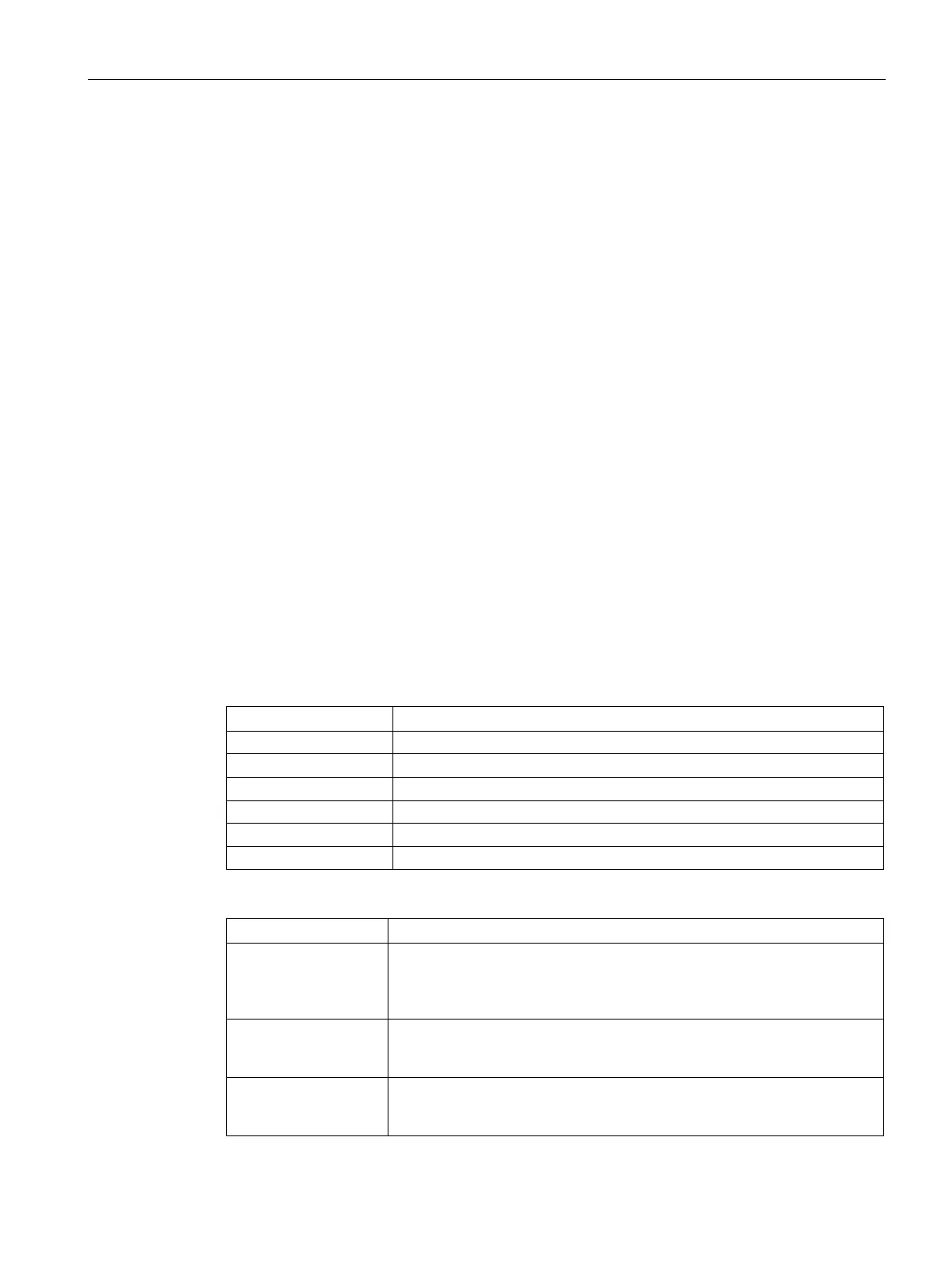Technical specifications
8.6 BIOS description
SIMATIC IPC377E
Operating Instructions, 2017/05, A5E40965249-AA
95
Follow the instructions below to set the
.
1. Select
with the arrow keys and press
key.
2. Select the
or
as you want and press
key.
3. Press
key and save the change.
Follow the instructions below to select your boot-up screen.
1. Select
with the arrow keys and press
key.
2. Select the
or
as you want and press
key.
3. Press
key and save the change.
In set boot priority page, you can set the boot devices priority for all your boot devices.
Follow the instructions below to set the boot devices priority.
1. Select boot priority you wish to change with the arrow keys and press
key.
The option screen opens.
2. Select the device category and press
key .
3. Press
key and save the change.
See the default priority for booting device below:
st
2
nd
boot USB-Key
Once bootable devices are attached, the following items show up.
Hard Disk Drive BBS
Priorities
All the boot options that are configured as Hard Disk Drive are displayed in
this page. You can change the priority as similar as changing the main boot
option priorities. The 1st boot option has the highest boot priority and ap-
pears at the boot option priorities and boot order.
Floppy Drive BBS
Priorities
You can set the system boot order for floppy drives in this field. The 1st
boot option has the highest boot priority and appears at the boot option
priorities and boot order.
CD/DVD ROM Drive
BBS Priorities
You can set the system boot order for CD/DVD ROM drives in this field. The
1st boot option has the highest boot priority and appears at the boot option
priorities and boot order.
