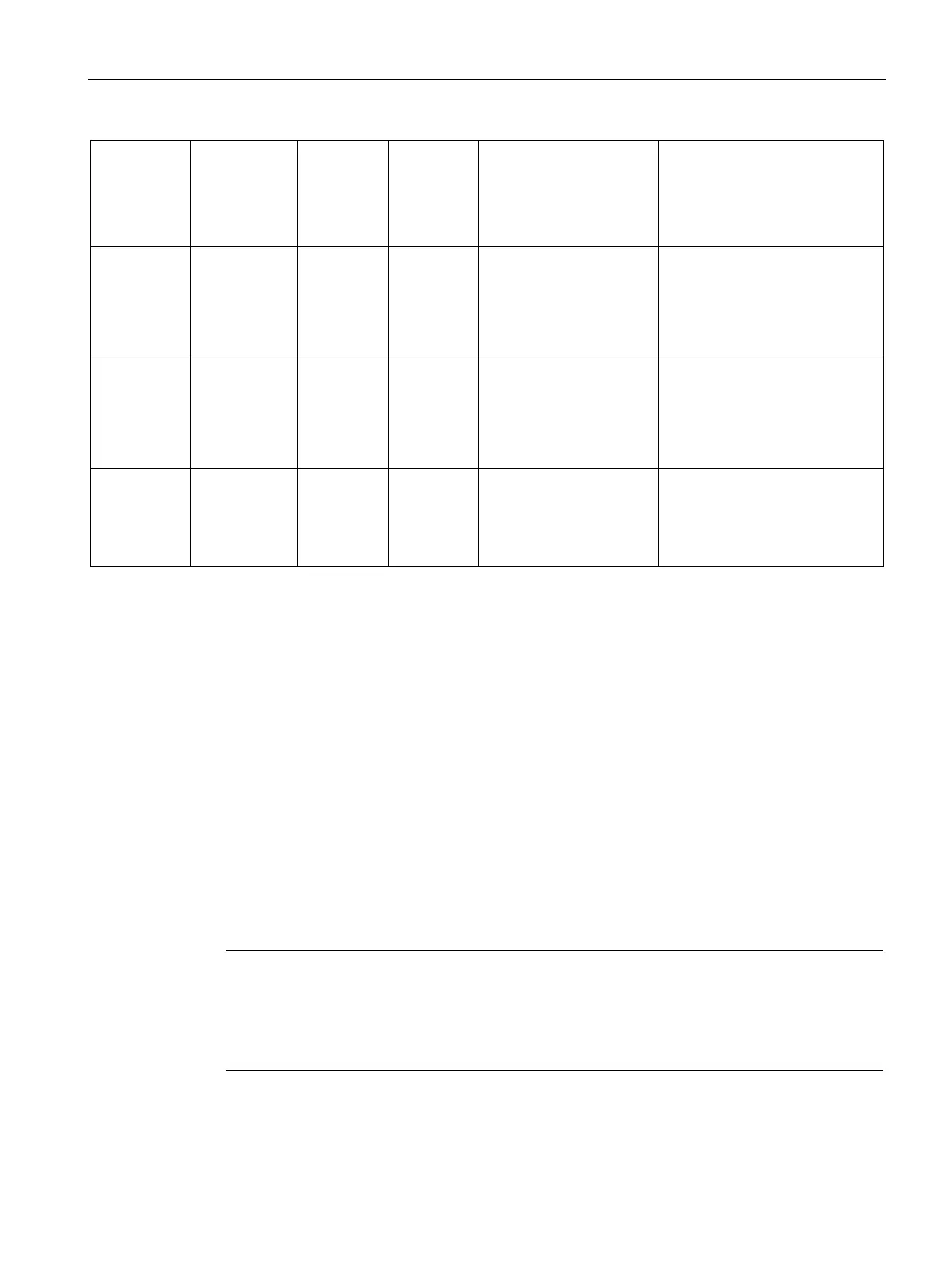Service and maintenance
10.1 Error and diagnostics messages
SIMATIC MV500
Operating Instructions, 06/2018, C79000-G8976-C494-01
179
Value
Ident
profile,
STATUS
byte
Error
CPU temper-
ature too high
W#16#5018 24 --
The temperature of the
CPU is outside the valid
range. This can lead
to incorrect read results,
shortened service life or
destruction of the reader.
Ensure there is adequate ventila-
tion or cooling of the reader and
ensure that the ambient tempera-
ture is within the permissible
range.
Error
Lens temper-
ature too high
W#16#5019 25 --
The temperature of the
lens is outside the valid
range. This can lead
to incorrect read results,
shortened service life or
destruction of the reader.
Ensure there is adequate ventila-
tion or cooling of the reader and
ensure that the ambient tempera-
ture is within the permissible
range.
No message -- -- E4FE84 Error in last command
sequence
Note:
No diagnostic interrupt is
sent to the I/O controller.
May occur if triggering is too fast.
The Ident profile can only pro-
cess one command at a time
before a new command can be
executed.
Self-acknowledging connection errors
The following connection errors are self-acknowledging:
● Error "TCP communication"
● Error "Archiving/MMI communication"
● Error "PROFINET IO connection error"
● Error "PROFINET IO controller status 'Stop'"
As soon as the connection is re-established after an interruption, the optical reader exits the
error state. The optical reader returns to the mode prior to the occurrence of the error, for
example, back to processing mode.
The occurrence of these errors and their automatic acknowledgment are stored in the
diagnostic data records. Stored error messages are not overwritten by newer errors.
If there are error entries, a corresponding note appears in the WBM during processing mode
("Start") in the "Program > Info statistics" area.
Note
PROFINET IO error / OB 86 not programmed
Note that the occurrence of a PROFINET
IO error in a SIMATIC S7 controller causes OB 86
(rack failure OB) to be called. If you have not programmed OB 86, the controlle
r goes to the
