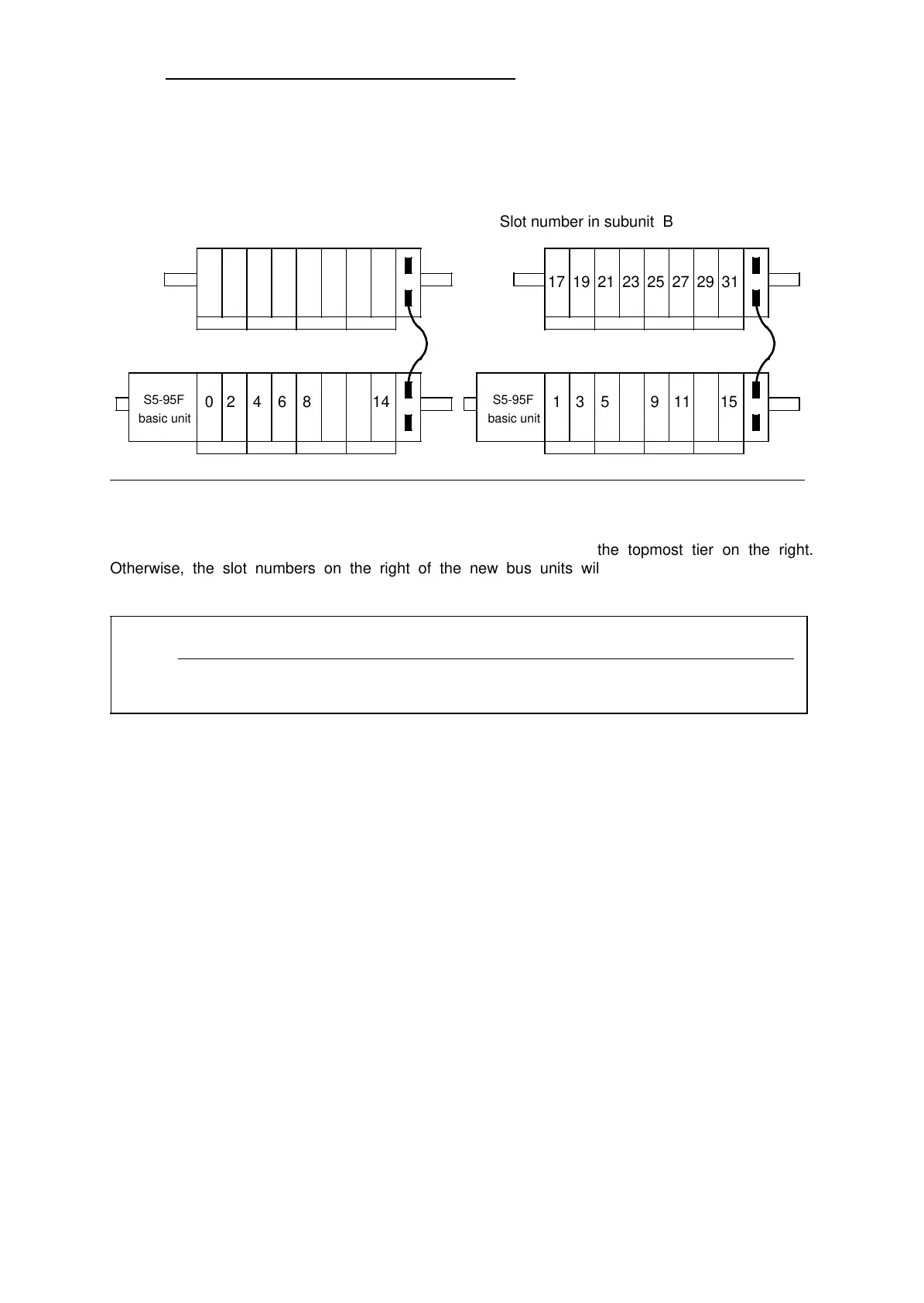S5-95F Rules for Failsafe Operation of an S5-95F
If the S5-95F consists of several tiers, numbering of the expansion tiers is continued with the slot on
the extreme left.
Figure 18-6. Slot Numbering in a Multi-Tier Configuration
10
Slot number in subunit A
201816 22 302824 26
a
a
a
a
a
a
a
a
a
a
a
a
a
a
a
a
a
a
a
a
a
a
a
a
a
a
a
a
a
a
a
a
a
a
a
a
a
a
a
a
a
a
a
a
a
a
a
a
a
a
a
a
a
a
a
a
a
a
a
a
a
a
a
a
a
a
a
a
a
a
a
a
a
a
a
a
a
a
a
a
a
a
a
a
a
a
a
a
S5-95F
basic unit
20 4 1486
Slot number in subunit B
211917 23 312925 27
a
a
a
a
a
a
a
a
a
a
a
a
a
a
a
a
a
a
a
a
a
a
a
a
a
a
a
a
a
a
a
a
a
a
a
a
a
a
a
a
a
a
a
a
a
a
a
a
a
a
a
a
a
a
a
a
a
a
a
a
a
a
a
a
a
a
a
a
a
a
a
a
a
a
a
a
a
a
a
a
a
a
a
a
a
a
a
a
a
a
a
a
a
a
a
a
S5-95F
basic unit
31 5 159 11 13712
When expanding your system, always add the new bus units to the topmost tier on the right.
Otherwise, the slot numbers on the right of the new bus units will be changed, which requires
address changes in your control program.
Note
After every expansion, check to make certain that the addressing used in the control
program is the same as that in the actual configuration.
EWA 4NEB 812 6210-02
18-31