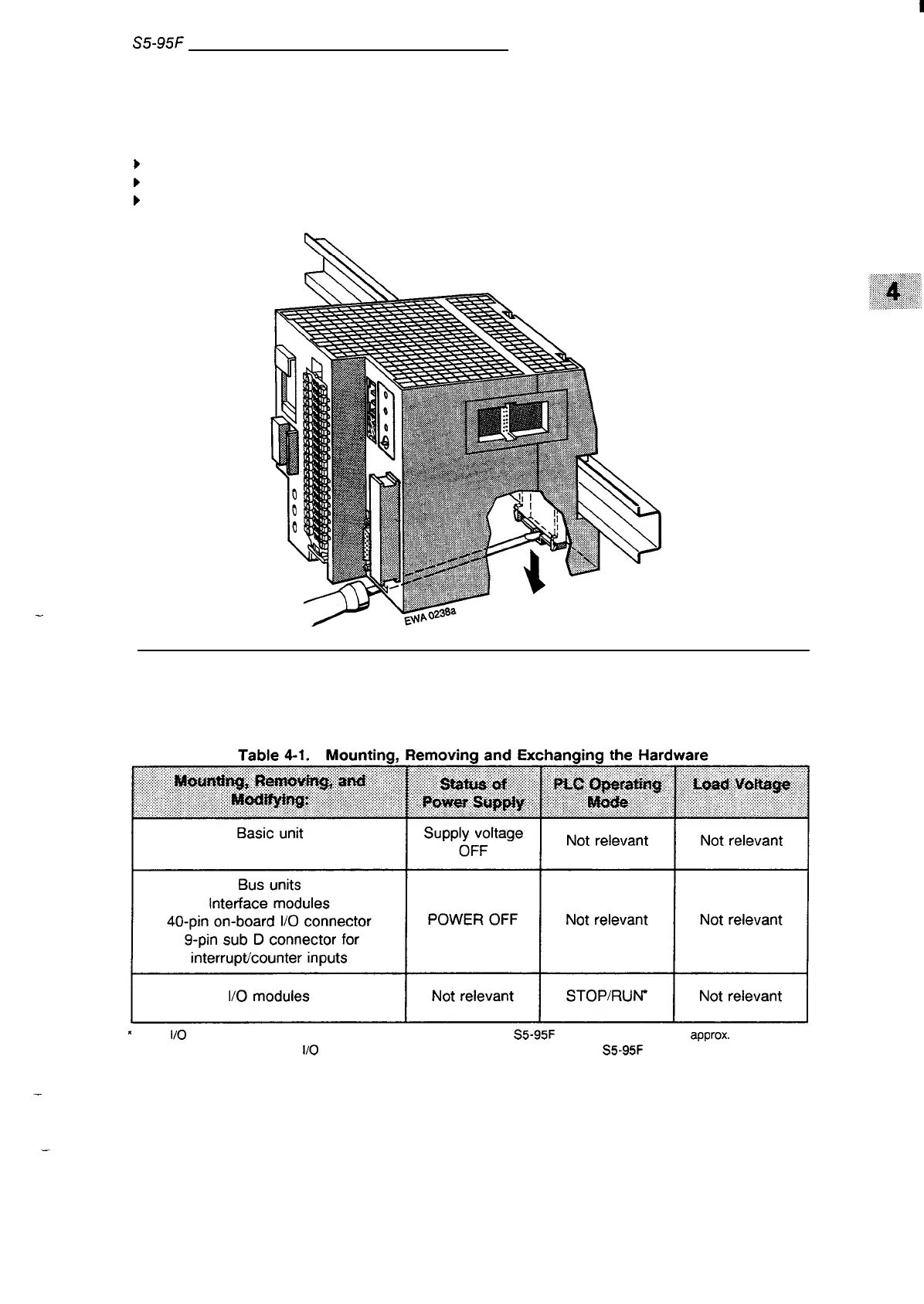S5-95F
installing and Connecting the Basic System
Removing of the basic unit:
} Remove all connected supply cables and signal cables.
} Using a screwdriver, press down on the slide on the bottom of the controller.
} Swing the basic unit up and out of the standard mounting rail.
—
Figure 4-3. Removing the Programmable Controller
Use the
following table when you install, remove, or change the programmable controller installation:
“
When
1/0
modules are plugged in or removed in the RUN mode, the S5-95F disables the outputs for
approx.
300 ms.
Furthermore, handling of the
1/0
modules can result in voltage dips, which cause the S5-95F to switch to the STOP mode.
—
—
EWA 4NEB 8126210-02
4-3