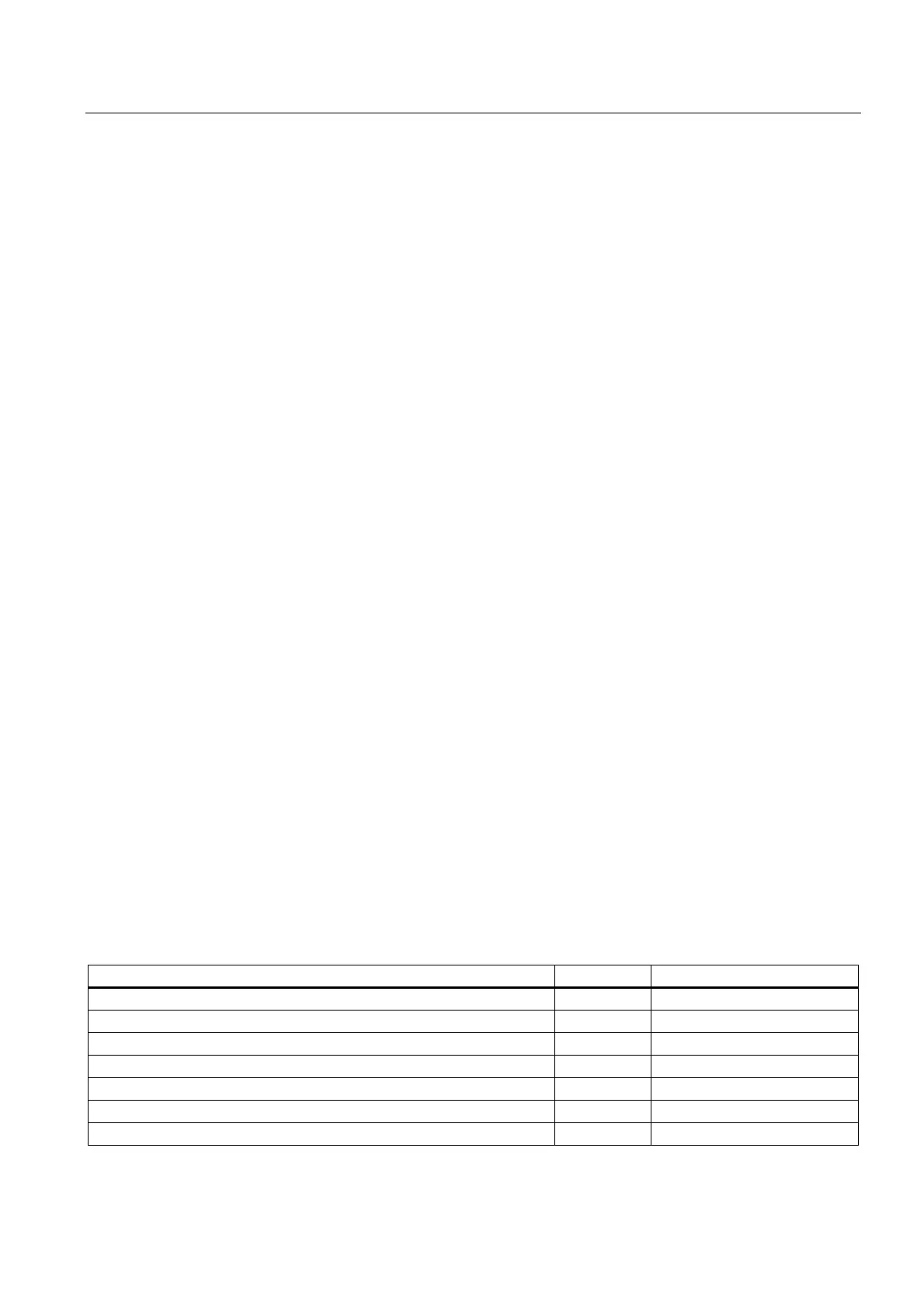Other signal modules
7.4 Position decoder module SM 338; POS-INPUT; (6ES7338-4BC01-0AB0)
S7-300 Automation System Module data
Manual, 08/2006, A5E00105505-04
7-19
7.4.5 Diagnostics of SM 338; POS-INPUT
Introduction
The SM 338 provides diagnostics messages, i.e. it always provides all diagnostics messages
without user intervention.
Reactions to a diagnostic message in
STEP 7
Actions initiated by diagnostic messages:
● The diagnostic message is entered in the diagnosis of the module and forwarded to the
CPU.
● The SF LED on the module is lit.
● If you have set "Enable Diagnostic Interrupt" in
STEP 7
, the system triggers a diagnostic
interrupt and calls OB 82.
Reading diagnostic messages
You can read detailed diagnostic messages using SFCs in the user program (refer to the
appendix "Diagnostic data of signal modules").
You can view the cause of the error in the module diagnostics data in
STEP 7
(refer to the
STEP 7
Online Help.)
Diagnostic message using the SF LED
The SM 338 indicates errors at its SF LED (group error LED.) The
SF LED lights up when the SM 338 generates a diagnostic message. It goes dark after all
error states are cleared.
The SF LED also lights up to indicate external errors (short-circuit at the encoder supply),
regardless of the CPU operating state (at POWER ON.)
The SF LED lights up temporarily at startup, during the self test of SM 338.
Diagnostic messages of SM338; POS-INPUT
The table below provides an overview of the diagnostic messages of SM 338; POS-INPUT.
Table 7-5 Diagnostic messages of SM 338; POS INPUT
Diagnostics message LED Scope of diagnostics
Module error SF Module
Internal error SF Module
External error SF Module
Channel error SF Module
External auxiliary voltage missing SF Module
Module not programmed SF Module
Incorrect parameters SF Module