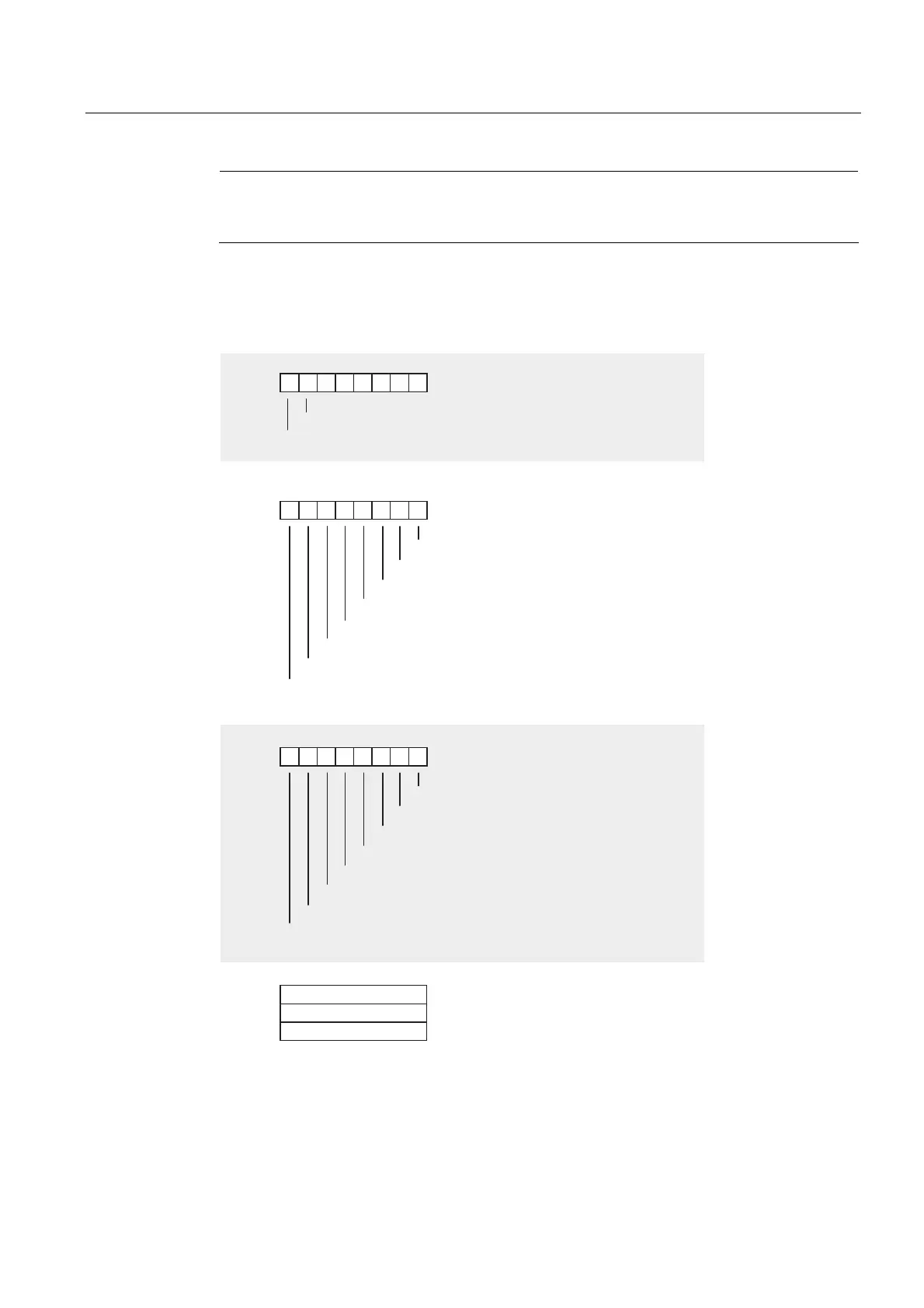Parameter sets of signal modules
A.2 Parameters of digital input modules
S7-300 Automation System Module data
Manual, 08/2006, A5E00105505-04
A-3
Note
To enable diagnostic interrupts in the user program at data record 1, you first need to enable
diagnostics at data record 0 in
STEP 7
.
Structure of data record 1
The figure below shows the structure of data record 1 for the parameters of digital input
modules.
You enable a parameter by setting a logical "1" at the corresponding bit.
+DUGZDUHLQWHUUXSW
+DUGZDUHLQWHUUXSW
RQULVLQJHGJHDWFKDQQHOJURXS
RQIDOOLQJHGJHDWFKDQQHOJURXS
RQULVLQJHGJHDWFKDQQHOJURXS
RQIDOOLQJHGJHDWFKDQQHOJURXS
RQULVLQJHGJHDWFKDQQHOJURXS
RQIDOOLQJHGJHDWFKDQQHOJURXS
RQULVLQJHGJHDWFKDQQHOJURXS
RQIDOOLQJHGJHDWFKDQQHOJURXS
RQULVLQJHGJHDWFKDQQHOJURXS
RQIDOOLQJHGJHDWFKDQQHOJURXS
RQULVLQJHGJHDWFKDQQHOJURXS
RQIDOOLQJHGJHDWFKDQQHOJURXS
RQULVLQJHGJHDWFKDQQHOJURXS
RQIDOOLQJHGJHDWFKDQQHOJURXS
RQULVLQJHGJHDWFKDQQHOJURXS
RQIDOOLQJHGJHDWFKDQQHOJURXS
QRWUHOHYDQW
QRWUHOHYDQW
QRWUHOHYDQW
'LDJQRVWLFVLQWHUUXSWHQDEOH
+DUGZDUHLQWHUUXSWHQDEOH
%\WH
%\WH
%\WH
%\WH
%\WH
%\WH
Figure A-1 Data record 1 for parameters of digital input modules
See also
Diagnostics of digital modules (Page 3-9)
